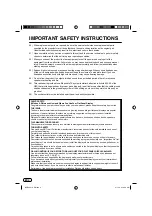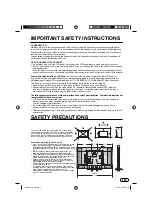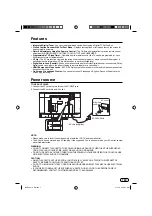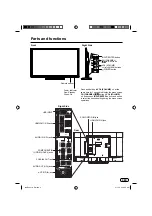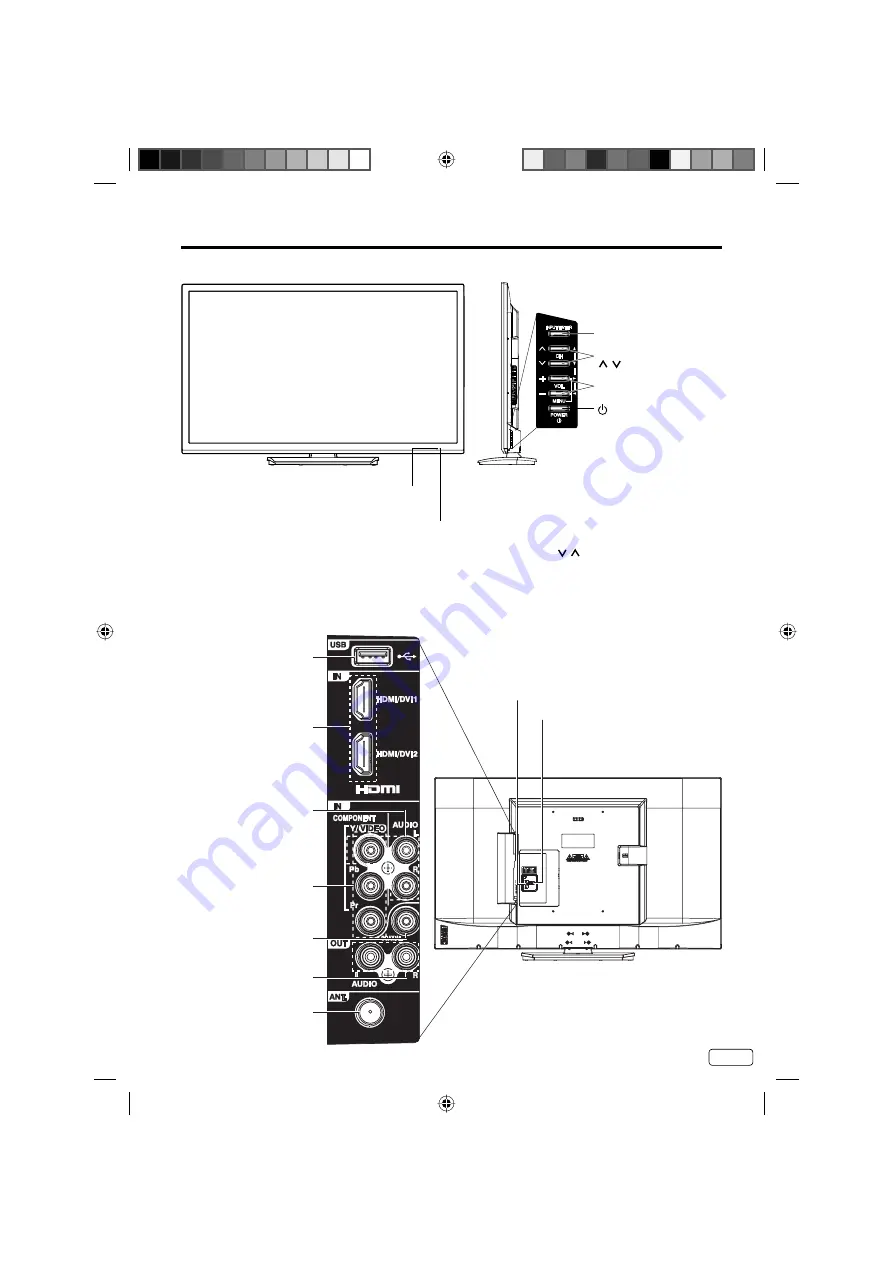
9
EN
Parts and functions
Right Side
Front
Remote sensor
Power Indicator
Red: Standby
Green: On
POWER button
INPUT/ENTER button
VOL (VOLUME)
+/–/
▶
/
◀
/MENU buttons
CH (CHANNEL)
/ /
▲
/
▼
buttons
Press and hold both
VOL (VOLUME) +/
–
at the
same time for 1 second to display the menu screen.
CH (CHANNEL)
/ buttons,
VOL (VOLUME)
+/
–
buttons and
INPUT/ENTER
button can be used
to select the desired setting during the menu screen
operations.
AUDIO IN
(
L/R
)
jacks
COMPONENT IN
(Y(VIDEO)/Pb/Pr) jacks
COAXIAL OUT jack
ANT.
(
RF
)
IN jack
HDMI/DVI1/2 IN jacks
USB INPUT
Rear
PC MONITOR IN jack
Right Side
HDMI/DVI3 IN jack
AUDIO OUT
(
L/R
)
jacks
J3QE0221A_EN.indd 9
J3QE0221A_EN.indd 9
3/1/13 9:16:59 AM
3/1/13 9:16:59 AM