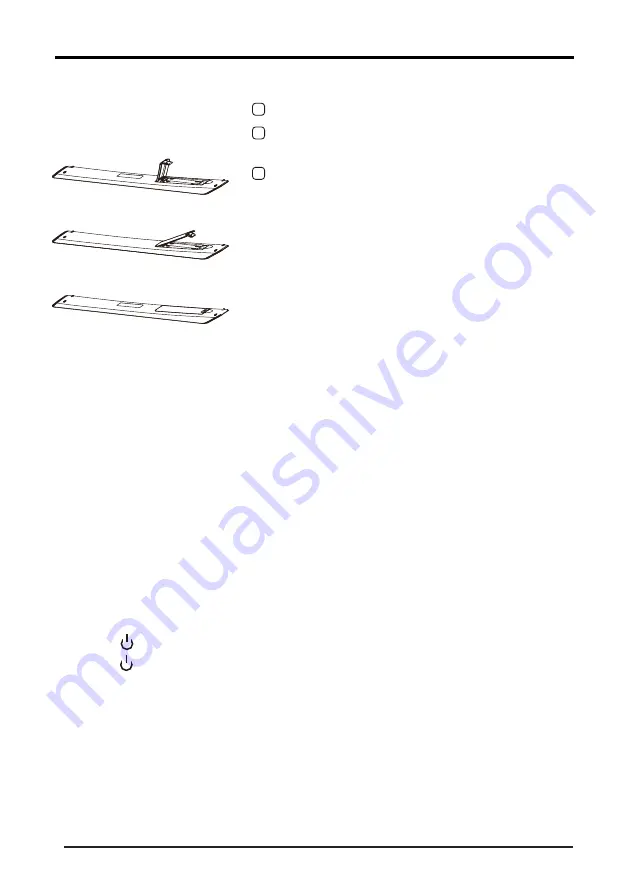
10
3.5 Installation of Batteries
1 Open the back lid of the remote control.
2 Install two (AAA)1.5V batteries(included).
Ensure the correct polarity of the batteries.
3 Replace the back lid.
If the remote control doesn't work properly,
please carry out the following checks:
- Check if the TV is turned on.
- Check that the polarity of the batteries are correct.
- Check the batteries are not drained.
- Check if the power supply is normal or the power
cord is correctly connected.
- Check there are no special fluorescent or neon
lights around.
4. Basic Operation
4.1 Power ON/OFF
Connect the power cord to the
A
C input
. Insert the power cord into the
appropriate socket.
Note:
4.2 Setting of Standby Mode
- Press (
) button to turn on the unit.
- Press (
) button again to return to standby mode. The
power indicator turns red.
- Be sure not to keep your TV in standby mode for a long period of time.
4.3 Selection of Input Mode
This set has different signal source modes, continue pressing the
Source
button to select a signal source.
Note: Please remove the batteries, if the remote
control will not be in use for a long time.
Do not switch on the TV immediately after switching it off. Please wait for a
minute before turning on again.
Содержание LT-32N386A
Страница 1: ...LED Display Users Guide Class LT 32N386A 32 SOURCE ...
Страница 3: ......
Страница 4: ...2 ...
Страница 5: ...2 ...
Страница 49: ...RWXM00 E139 ...












































