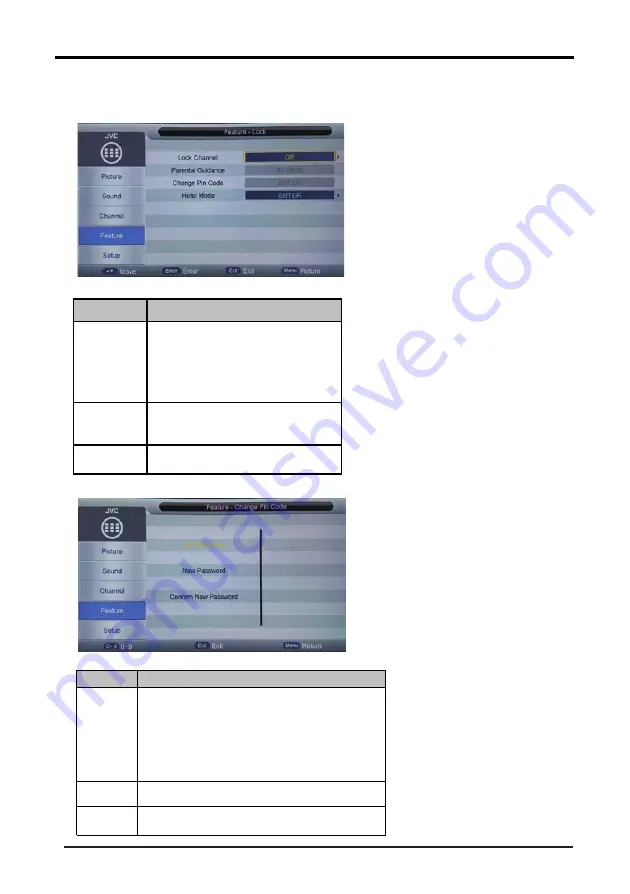
4.1 Lock
The Lock sub page includes three parts:Lock Channel,Parental Lock,Change Pin Code as shown in the
following picture.
1)
Operations in
Lock Menu
are shown in the following table
Option
Value
Lock Channel
On: turn on Lock Channel. User need to enter
Off: turn off Lock Channel
Parental Lock
Off: turn off Parental Lock
4-18: turn on Parental Lock and set the age level
that are permitted to watch the program.
Change Pin Code KEY_RIGHT or KEY_ ENTER to enter the pin code
changing page.
2) Change Pin Code
3) Key Operation
Key Stroke
Action
KEY_NUM_0
~
KEY_NUM_9
Press the numeral buttons to enter the password. If the entered
numbers are not exactly the old password, then show a new
password-enter menu to enter again. If they are right, then it will ask
user to enter the new password that will take place of the old ones. If
the New Password is the same as the Confirm New Password, it’ll
show a success message. If not, it will ask you to enter the new
password.
KEY_MENU
Close the whole Main Menu
。
KEY_EXIT
KEY_LEFT
Cancel pin-code-change-action and back to Child Lock Menu
。
password(0000) to watch the channels which
locked. Also need to enter password when
user tries to change settings in items like
“reset system”/”reset database” etc.
are
20
Содержание LT-32N386A
Страница 1: ...LED Display Users Guide Class LT 32N386A 32 SOURCE ...
Страница 3: ......
Страница 4: ...2 ...
Страница 5: ...2 ...
Страница 49: ...RWXM00 E139 ...
















































