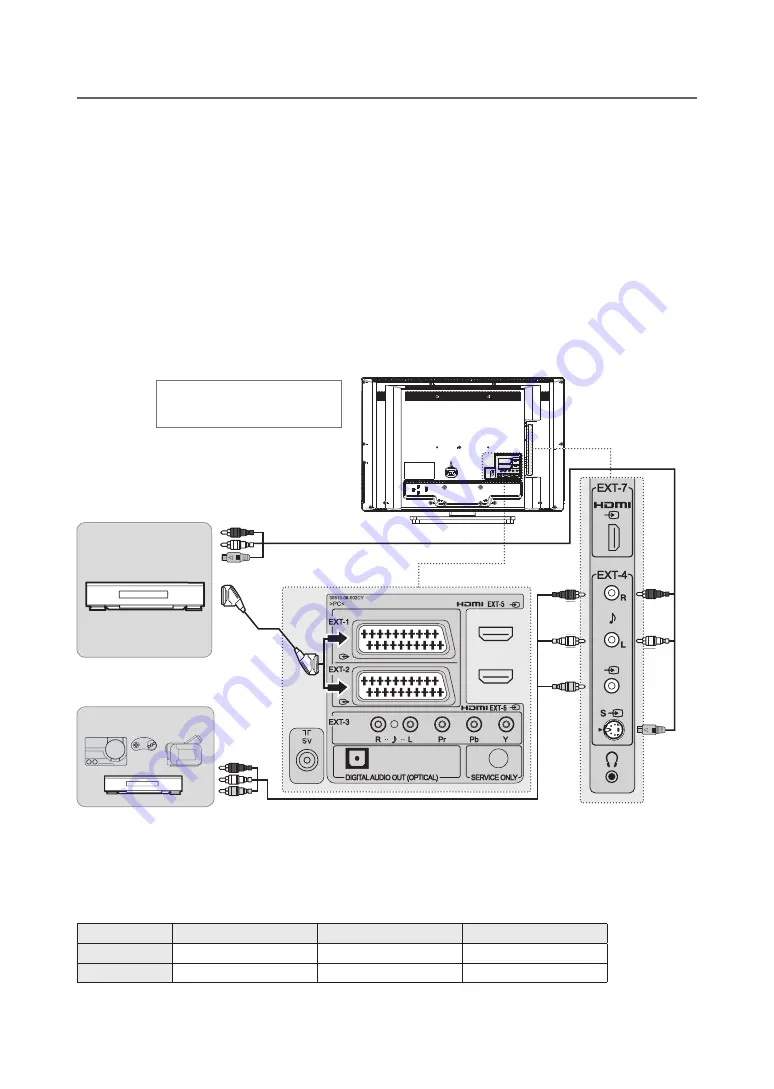
GB-4
connecting eXteRnAL DeViceS
connecting the VcR
With a ScARt cable
Connect the SCART cable between the SCART connector (
eXt-1
or
eXt-2
) on TV and the SCART connector of
VCR.
With a composite cable
Connect the composite video and audio cable between the composite video and audio input connectors (
eXt-4
) on
TV and the composite video and audio output connectors of VCR.
With a S-video cable
Connect the S-video and audio cable between the S-video and audio input connectors on TV (
eXt-4
) and the
S-Video and audio output connectors of VCR.
note:
The composite video and S-Video share Audio-L/R in EXT-4 on side.
connecting the camcorder or game console
With a composite cable
Connect the composite video and audio cable between the composite video and audio input connectors (
eXt-4
) on
TV and the composite video and audio output connectors of camcorder or game console.
SCART Input/Output
COMPOSITE Input
S-VIDEO Input
LT-DE9BJ
EXT-, EXT-
EXT-4
EXT-4S
LT-DE9BJ
EXT-, EXT-
EXT-4
EXT-4S
Here the shown illustration is
LT-DE9BJ model and may be
somewhat different from your TV.
VcR
ScARt
S-ViDeo
camcorder / game consoles / VcR
cable of coMPoSite
cable of S-Video
coMPoSite
Содержание LT-26DE9BJ
Страница 55: ......






























