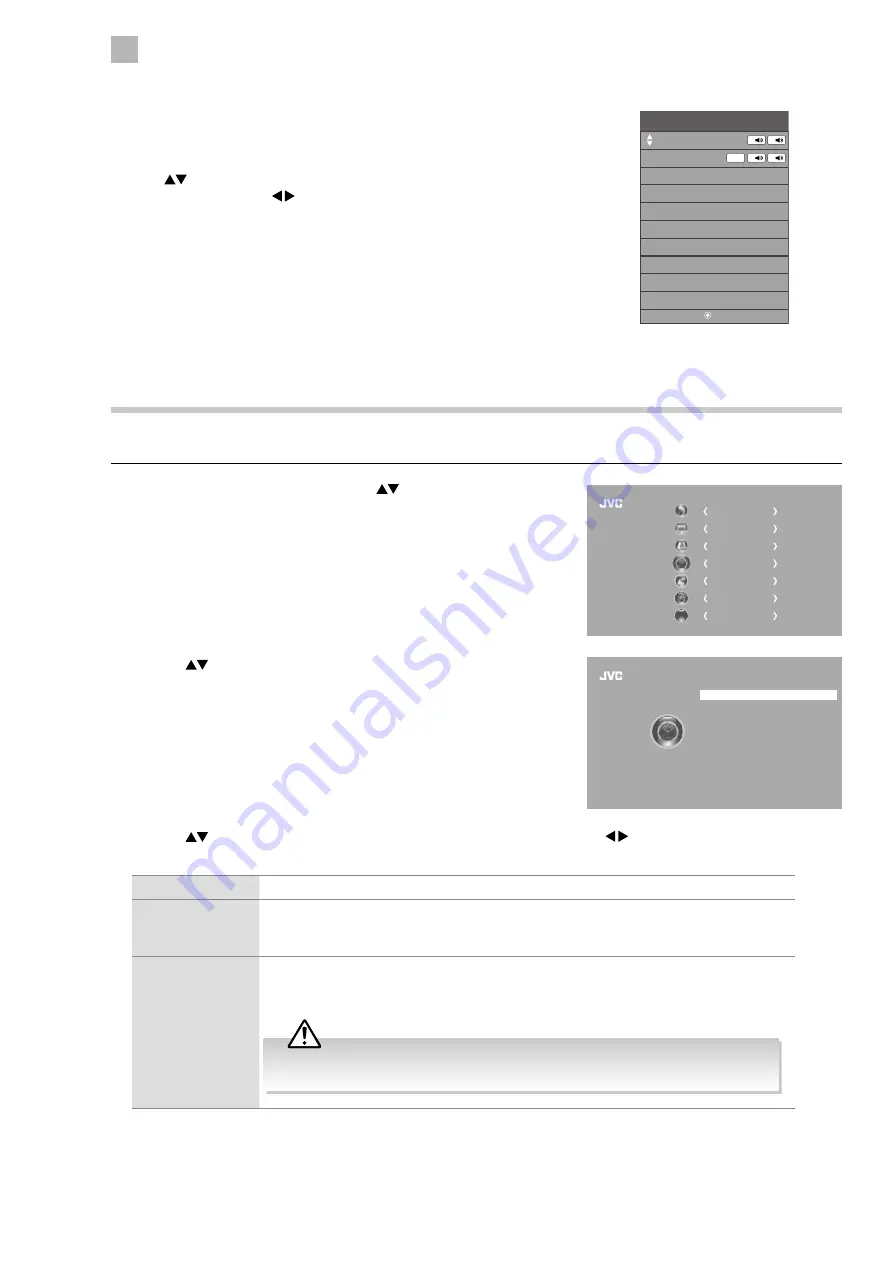
32
5
Customising TV Settings
Time Settings
Allows you to adjust power on / off time, sleep timer, auto standby and time zone.
1. Press the MENU button and then press the
buttons to select the
TIME menu and then press the OK button.
CHANNEL
PICTURE
SOUND
TIME
OPTION
LOCK
EXIT
EXIT
2. Press the
buttons to select the following time options and then
press the OK button.
Clock
Off Time
On Time
Sleep Timer
Auto Standby (4 hours)
Time Zone
10 Mar 2013 15:01
Off
Off
Off
On
London GMT
TIME
Speaker Sound Output Selection (DTV Mode)
While watching a DTV programme, you can press the AD button to display
the audio language list (only applicable when the TV programme has this
feature).
Press the
buttons to select an audio language or audio format if
available and then press the buttons to select sound track between
L/R (Stereo), L/L (Mono Left) and R/R (Mono Right). Press the OK button to
confirm and exit.
Audio Language
OK
English
L
R
Norsk
L
R
V.I.
3. Press the
buttons to select the options. Press the OK button and then press the buttons to adjust each option’s
setting.
Clock
The clock is set automatically when receiving a digital signal.
Off Time
Allows you to set the off time that will automatically switch off the TV. Select from the
following off time options: Off / Once / Every Day / Mon.~Fri. / Mon.~Sat. / Sat.~Sun. /
Sunday.
On Time
Allows you to set the on time that will automatically switch on the TV and tune to the source,
channel and volume you select. Select from the following on time options: Off / Once / Every
Day / Mon.~Fri. / Mon.~Sat. / Sat.~Sun. / Sunday.
Ensure your SCART device is turned off before entering the On Time menu. If your
SCART device is turned on, the On Time menu will default to the SCART device.
Содержание LT-24C340
Страница 1: ...Instruction Manual 24 LED TV WITH DVD PLAYER LT 24C340 LT 24C341 ...
Страница 2: ......
Страница 3: ......
Страница 66: ......
Страница 67: ......
















































