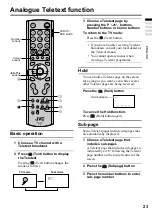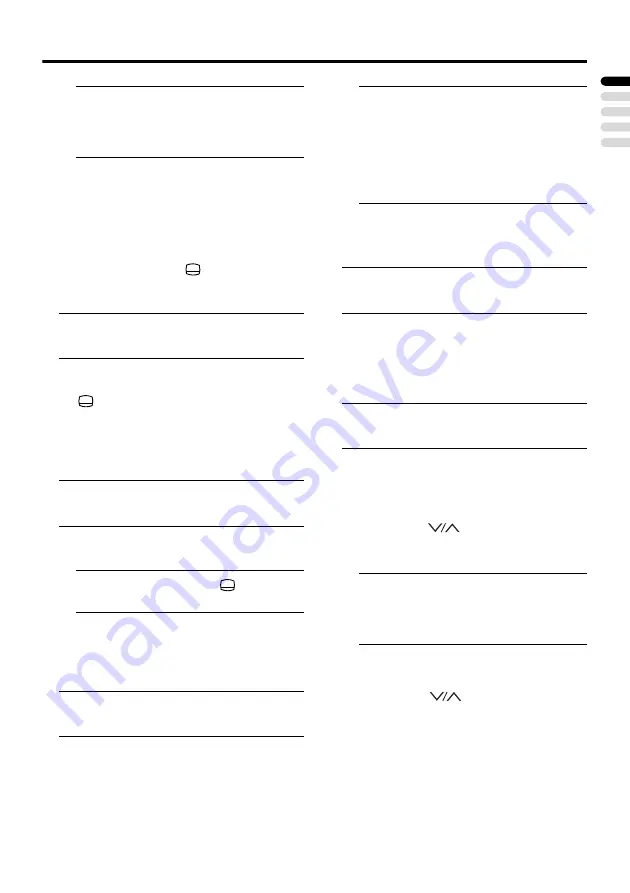
Operation with the DTV menu
31
ENGLISH
• If the selected language is not
broadcast, the default language as set
in the Audio Language option will be
played.
Subtitle Language
With Digital terrestrial broadcasting
(DVB-T), a number of subtitle languages
can be broadcast at the same time. With
this function, you can choose the
language in which you want to display
when you press the
(Subtitle) button
(see “Displaying the Subtitles” on page 20
and “Subtitle Display”) below.
1 Press the
6
buttons and choose
Subtitle Language
2 Press the
5
buttons and choose
a language that appears when the
(Subtitle) button is pressed
Subtitle Display
Turns on or off subtitle display when
viewing Digital terrestrial broadcasting
(DVB-T) programmes.
1 Press the
6
buttons and choose
Subtitle Display
2 Press the
5
buttons and choose
On or Off
• You can also press the
(Subtitle)
button to turn on or off subtitle display.
Dolby Digital
Turns on or off the Dolby Digital sound
effect when viewing Digital terrestrial
broadcasting (DVB-T) programmes.
1 Press the
6
buttons and choose
Dolby Digital
2 Press the
5
buttons and choose
On or Off
• "Dolby" and the double-D symbol are
trademarks of Dolby Laboratories.
• The Dolby Digital sound is only
available when an external amplifier
and sound speakers are connected to
the TV (see “Connecting speakers/
amplifier” on page 50).
Menu Appearance
Allows you to choose a desired style for
displaying the DTV Menu.
1 Press the
6
buttons and choose
Menu Appearance
2 Press the
5
buttons and choose
a translucency level
Favourite Mode
Enable/disable the Favourite Lists
settings.
1 Press the
6
buttons and choose
Favourite Mode
2 Press the
5
buttons and choose
On or Off
On:
The Favourite Lists settings are enabled.
When the
P
button is pressed, only
the channels chosen in the Favourite Lists
can be chosen.
• For details on how to set your
favourite channels, see “Setting the
favourite TV channels and Radio
stations” on page 25.
Off:
The Favourite Lists settings are disabled
When the
P
button is pressed, all
the channels registered can be chosen.
Содержание LT-19DK8WG
Страница 50: ...Additional preparation 49 ENGLISH ...
Страница 56: ...P N 4J 0AE01 011 1007TKH BQ BQ ...