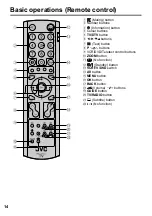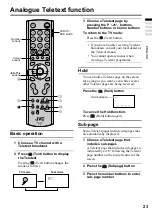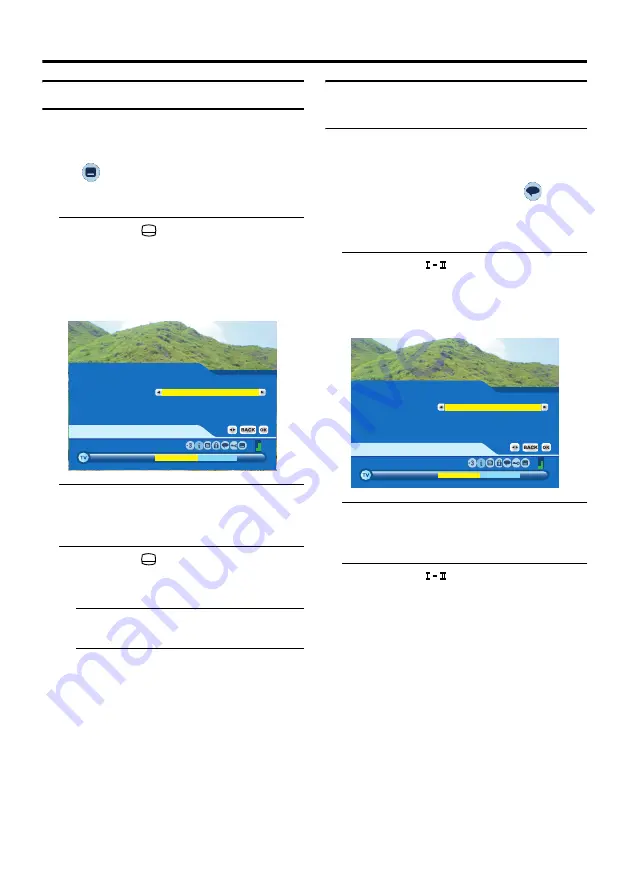
20
Operation while watching DTV
Displaying the Subtitles
With Digital terrestrial broadcasting (DVB-
T), some programmes are broadcast with
subtitles. These programmes are indicated by
the
icon in the programme information
screen. Subtitles can be displayed when
watching these programmes.
1 Press the
(Subtitle) button when
watching Digital terrestrial
broadcasting (DVB-T)
If the programme supports multi-language
subtitles, you will be asked to choose a
language.
2 Press the
5
buttons to choose a
language, and press the OK button
Subtitles appear after a few seconds.
3 Press the
(Subtitle) button again
to close the subtitle language
selection screen
• If you want to hide the subtitles,
choose Disabled in step 2 above.
Choosing an audio language
and audio mode
With Digital terrestrial broadcasting (DVB-
T), some programmes are broadcast in
different audio languages. These
programmes are indicated by the
icon in
the programme information screen. You can
choose different audio languages when
watching these programmes.
1 Press the
(Audio Mode) button
when watching Digital terrestrial
broadcasting (DVB-T)
You will be asked to choose an audio
language.
2 Press the
5
buttons to choose
an audio language, and press the
OK button
3 Press the
(Audio Mode) button
again to close the audio language
selection screen
04 7 Digital 13:15
GO GO STOP
TV
13:00
Subtitle Language
English
04 7 Digital 13:15
GO GO STOP
TV
13:00
Audio Language
English
Содержание LT-19DK8WG
Страница 50: ...Additional preparation 49 ENGLISH ...
Страница 56: ...P N 4J 0AE01 011 1007TKH BQ BQ ...