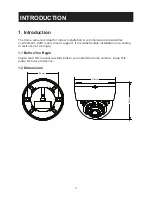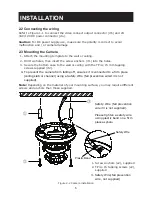11
OSD SETTINGS
If SHUTTER/AGC is set to MANUAL, the submenu is shown as below. The shutter
speed is a variable from 1/50(1/60)sec to 1/10000sec and the AGC is selectable
depending on your environment condition.
MODE
SHUT+AGC
SHUTTER
1/50(1/60)
AGC
6.0
Recommended settings according to the application:
1. Auto Exposure by Iris Control:
• Application: General Purpose, Indoor surveillance. This is default settings.
• LENS: AUTO
• SHUTTER/AGC: AUTO
• HIGH LUMINANCE MODE: AUTO IRIS
2. Auto Exposure by AES first, then by IRIS Control:
• Application: Outdoor, Traffic surveillance
• LENS: AUTO
• SHUTTER/AGC: AUTO
• HIGH LUMINANCE MODE: SHUT AUTO IRIS
3. Auto Exposure by Iris Control with fixed Shutter Speed:
• LENS: AUTO
• SHUTTER/AGC: MANUAL
• SHUTTER 1/50 (1/60) ~ 10000
After this, the following are set
• SHUTTER/AGC: AUTO
• HIGH LUMINANCE MODE: SHUT+AUTOIRIS
3.3 WHITE BAL
WHITE BALANCE controls color on the screen. Options include ATW (Auto White
Balance), PUSH, PUSH LOCK, USER1, USER2, ANTI CR (Anti Color Rolling
Suppression) and MANUAL. The default is ATW.
•
ATW:
Select ATW when the scene illumination varies between indoor scenes and
outdoor scene lighting.
SPEED
171
DELAY CNT
152
ATW FRAME
X0.50
ENVIRONMENT
INDOOR
•
MANUAL:
You can manually adjust the LEVEL from 15 to 69.
•
USER1/USER2:
You can adjust blue setting (B-GAIN) and red setting (R-GAIN)
value from 0 to 255.
Содержание LoLux TK-T2101RU
Страница 1: ...FIXED IR DOME CAMERA TK T2101RU FIXED IR DOME CAMERA TK T2101RE Instructions ...
Страница 2: ......