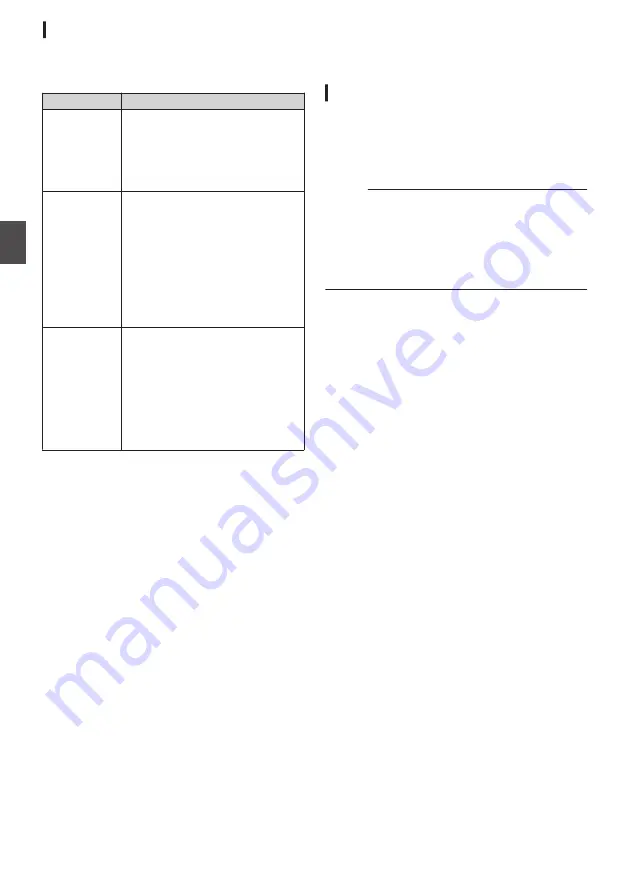
Time Code Operation Mode
Set the time code operation in [Main Menu]
B
[TC/
UB]
B
[TC Generator].
Setting
Description
Free Run
The time code operates in the run
mode at all times regardless of the
recording status.
It continues to run even when the
power of the camera recorder is
turned off.
Rec Run
The time code operates in the run
mode during recording. It
continues to run in the order of the
recorded clips as long as the
microSD card is not replaced. If the
microSD card is removed and
recording is made on another card,
time code will be recorded on the
new card from where it was left off
in the previous card.
Regen
The time code operates in the run
mode during recording. When the
microSD card is replaced, the last
time code recorded on the card is
read and recorded on a new card
so that the time code continues in
running order.
Setting Time Code
Generator
Presetting the Time Code
Time code and user’s bit data generated from the
internal time code generator are recorded.
This section describes how to set [TC/UB]
B
[TC
Preset].
Memo :
0
When [Main Menu]
B
[System]
B
[Record Set]
B
[Record Format]
B
[Frame Rate] is set to
“50p” or “50i”, setting for “Drop” will be disabled.
0
You can configure the setting without accessing
the [TC/UB] menu screen.
Required Settings Before Preset
1
Set [TC/UB]
B
[TC Generator] to “Rec
Run” or “Free Run”.
0
[Rec Run]:
Preset data in the time code generator
operates in run mode during recording mode.
Set this when recording continuous time
code in connecting frames.
0
[Free Run]:
Time code starts to operate in run mode from
the preset time in the time code generator.
48
Time Code and User’s Bit
Sh
ooting
Содержание KY-PZ100BE
Страница 2: ...2 ...
Страница 114: ...114 ...
Страница 115: ...115 ...
Страница 116: ... KY PZ100WU KY PZ100WE KY PZ100BU KY PZ100BE HD PTZ REMOTE CAMERA 2016 JVC KENWOOD Corporation B5A 1715 00 ...
















































