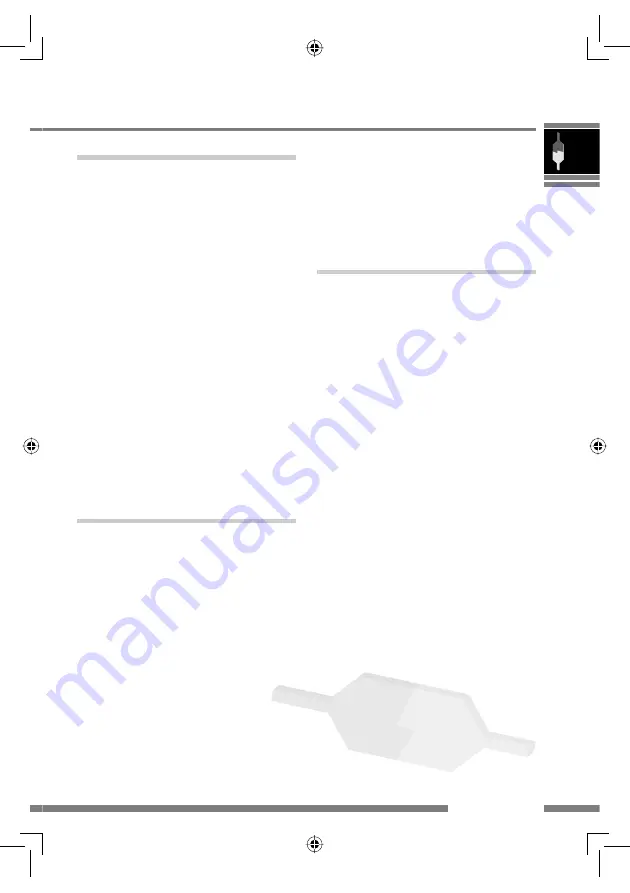
13
Connection
4
Use the Bluetooth device to search for
the unit.
• Enter the same PIN code (as entered in the
above step) on the device to be connected.
“
Connected
(and the device name)” appears
on the display.
for Type D
1
While “
Bluetooth Phone
” or
“
Bluetooth Audio
” is selected as
the source, press
4
/
¢
to select
“
NEW
.”
2
Press
∞
, then select “
OPEN
.”
3
Use the following buttons to enter the
PIN (Personal Identification Number)
Code.
4
/
¢
: Move the entry position.
/–
(Control dial):
Select a number.
∞
:
Enter the number.
• You can enter any number you like (1-digit to
16-digit numbers).
• Some devices have their own PIN code. Enter
the specified PIN code to the unit.
4
Use the Bluetooth device to search for
the unit.
• Enter the same PIN code (as entered in the
above step) on the device to be connected.
“
CONNECT
(and the device name)” appears
on the display.
for Type B
1
While “
Bluetooth Phone
” or
“
Bluetooth Audio
” is selected as
the source, select “
New Device
.”
2
Display the menu, then select
“
Bluetooth
”
]
“
Open
.”
3
Enter the PIN (Personal Identification
Number) Code.
Refer to the instruction manual supplied with your
receiver.
• You can enter any number you like (1-digit to
16-digit numbers).
• Some devices have their own PIN code. Enter
the specified PIN code to the unit.
4
Use the Bluetooth device to search for
the unit.
• Enter the same PIN code (as entered in the
above step) on the device to be connected.
“
Connected
(and the device name)” appears
on the display.
for Type C
1
While “
Bluetooth Phone
” or
“
Bluetooth Audio
” is selected as
the source, select “
New Device
.”
2
Press
MODE
, then select “
Open
.”
3
Use the following buttons to enter the
PIN (Personal Identification Number)
Code.
4
/
¢
: Move the entry position.
5
/
∞
:
Select a number.
5
:
Delete all entries.
1
:
Enter the number.
• You can enter any number you like (1-digit to
16-digit numbers).
• Some devices have their own PIN code. Enter
the specified PIN code to the unit.
KS-BTA200_book.indb 13
KS-BTA200_book.indb 13
06.12.21 5:07:44 PM
06.12.21 5:07:44 PM
Содержание KS-BTA200
Страница 293: ...Instructions Bluetooth adapter KS BTA200 ...






























