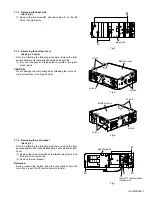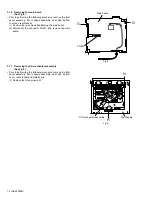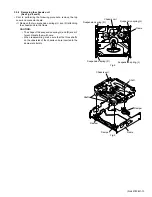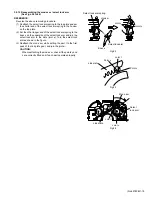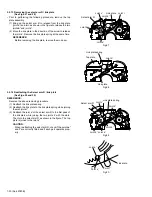1-6 (No.49780B)
SECTION 3
DISASSEMBLY
3.1 Main body
3.1.1 Removing the front panel assembly
(See Fig.1)
(1) Push the detach button in the lower right part of the front
panel assembly and remove the front panel assembly in
the direction of the arrow.
Fig.1
3.1.2 Removing the front chassis assembly
(See Figs.2 and 3)
• Prior to performing the following procedure, remove the front
panel assembly.
(1) Remove the screw A on the both sides of the main body.
(2) Release the two joints
a
and two joints
b
on both sides of
the main body using a screwdriver, and remove the front
chassis assembly forward.
Fig.2
Fig.3
Front panel assembly
Detach button
Joint a
Joint a
Front chassis assembly
A
Front chassis assembly
Joint b
Joint b
A
Содержание KD-S71R
Страница 43: ... M E M O ...