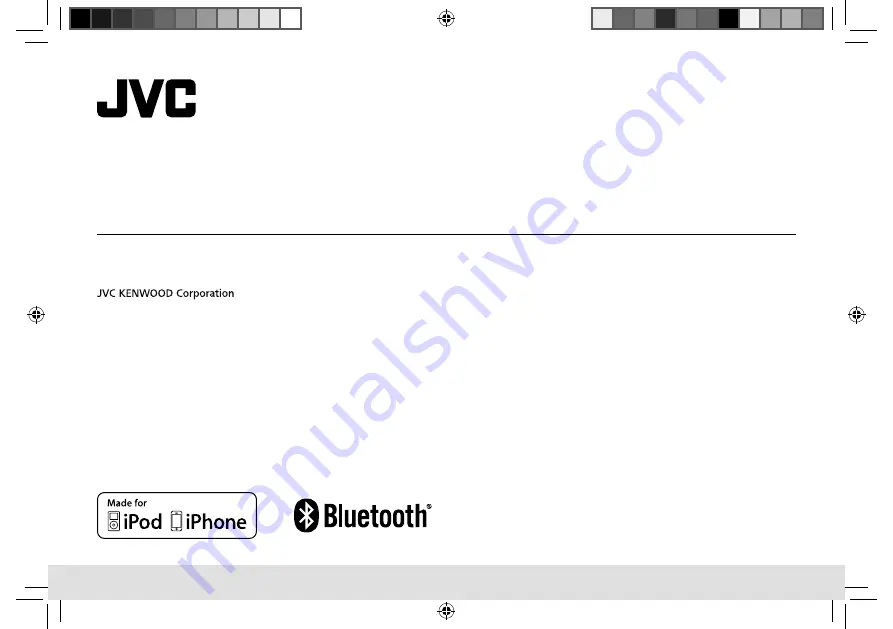
KD-R746BT
GET0928-001A [U]
ENGLISH
CD RECEIVER
INSTRUCTION MANUAL
Please read all instructions carefully before operation to obtain the
best possible performance from the unit.
EN_KD-R746BT[U]001A_f.indd 1
EN_KD-R746BT[U]001A_f.indd 1
2/27/13 9:55:24 AM
2/27/13 9:55:24 AM