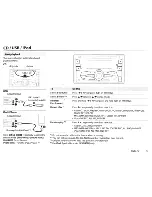Отзывы:
Нет отзывов
Похожие инструкции для JVC KW-R910BT

JWM6A
Бренд: Jensen Страницы: 2

JDM118BT
Бренд: Jensen Страницы: 16

HW-Q930C
Бренд: Samsung Страницы: 33

LCC44
Бренд: 1 Sound Страницы: 92

DJ-90210R
Бренд: Nutek Страницы: 9

CM1551
Бренд: AVGO Страницы: 14

VS-900MS
Бренд: Toa Страницы: 1

XPS 2.1 12
Бренд: Hercules Страницы: 6

MX4118
Бренд: Memorex Страницы: 2

RealPresence Digital Brkout
Бренд: Polycom Страницы: 2

HG CR Zero Pro
Бренд: Gladen Страницы: 2

GSM-HOUSE
Бренд: WAFER Страницы: 11

FR102
Бренд: EAW Страницы: 5

BV9975B
Бренд: Boss Audio Systems Страницы: 24

LIFE P64014
Бренд: Medion Страницы: 220

YT-M06
Бренд: YATOUR Страницы: 27

2N IP Style
Бренд: 2N Telekomunikace Страницы: 20

DQL-8
Бренд: Audio Control Страницы: 36