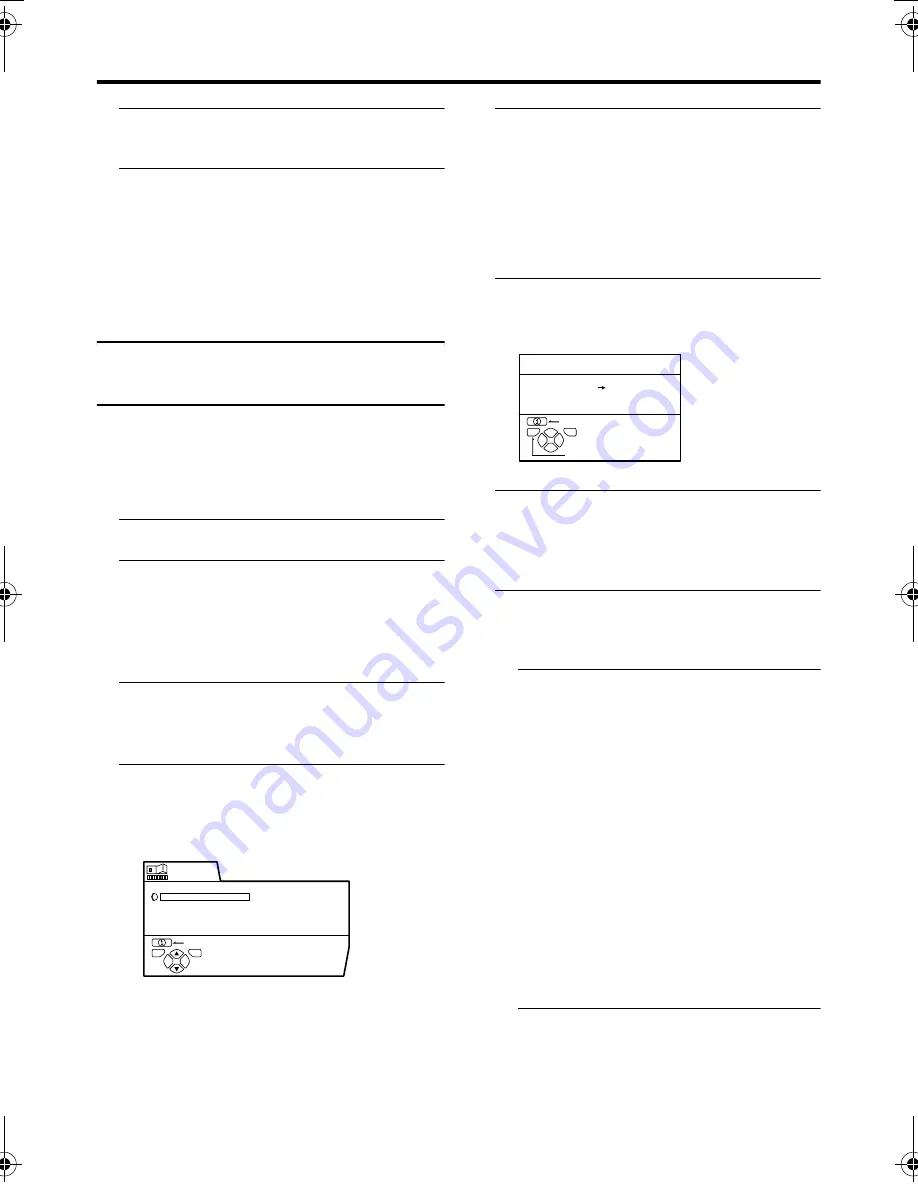
36
Additional menu operations
AV-32/28H4SU/BU / LCT1583-001A-U / English
3 Press the
5
5
5
5
and the
6
6
6
6
buttons
to choose a country
4 Press the
a
a
a
a
button to complete
the setting
The menu disappears.
To return to the INSTALL menu from
the COUNTRY menu:
Press the
h
(Information) button instead of
the
a
button.
Using the DECODER (EXT-2)
function
When connecting a Decoder with a T-V
LINK compatible VCR connected to the
EXT-2 terminal, use the DECODER (EXT-
2) function to unscramble the scrambled TV
channels.
1 Turn on the Decoder power
2 Display the TV channel capable of
being unscrambled with the
Decoder on the TV
Even if the Decoder is functioning, a
scrambled picture appears at this time.
3 Press the
a
a
a
a
button to display the
MENU
The MENU (main menu) appears.
4 Press the
6
6
6
6
buttons to choose
FEATURES. Then press the
a
a
a
a
button
The FEATURES menu appears.
5 Press the
6
6
6
6
buttons to choose
DECODER (EXT-2). Then press the
5
5
5
5
buttons to choose ON
An unscrambled picture appears.
To cancel the DECODER (EXT-2)
function:
Press the
5
buttons to choose OFF.
6 Press the
a
a
a
a
button to complete
the setting
The T-V LINK menu appears.
7 Follow the operating procedure
“Downloading the data to VCR” on
page 35 to transmit the Programme
number (PR) data to the VCR
8 If you have another TV channel
capable of being unscrambled with
a Decoder, repeat steps 2 through 7
If for some reason the DECODER (EXT-
2) function has been set to “ON” but the
TV channel cannot be unscrambled, check
the following:
• Has the Decoder been connected to the
VCR properly according to the VCR
and Decoder Instruction Manuals?
• Has the Decoder power been turned
on?
• Can the TV channel be unscrambled
with a Decoder?
• Is it necessary to change the VCR
settings in order to connect the
Decoder? Confirm that the VCR is set
properly by rechecking the VCR
Instruction Manual.
D0023-EN
SLEEP TIMER
BLUE BACK
CHILD LOCK
DECODER(EXT-2)
OFF
OFF
ON
ON
BACK
FEATURES
TV
OK
D0005-EN
BACK
DOWNLOAD TV
VCR
T-V LINK
TV
OK
EXIT
AV-32&28H4SUBU_Eng.book Page 36 Tuesday, January 6, 2004 11:09 AM










































