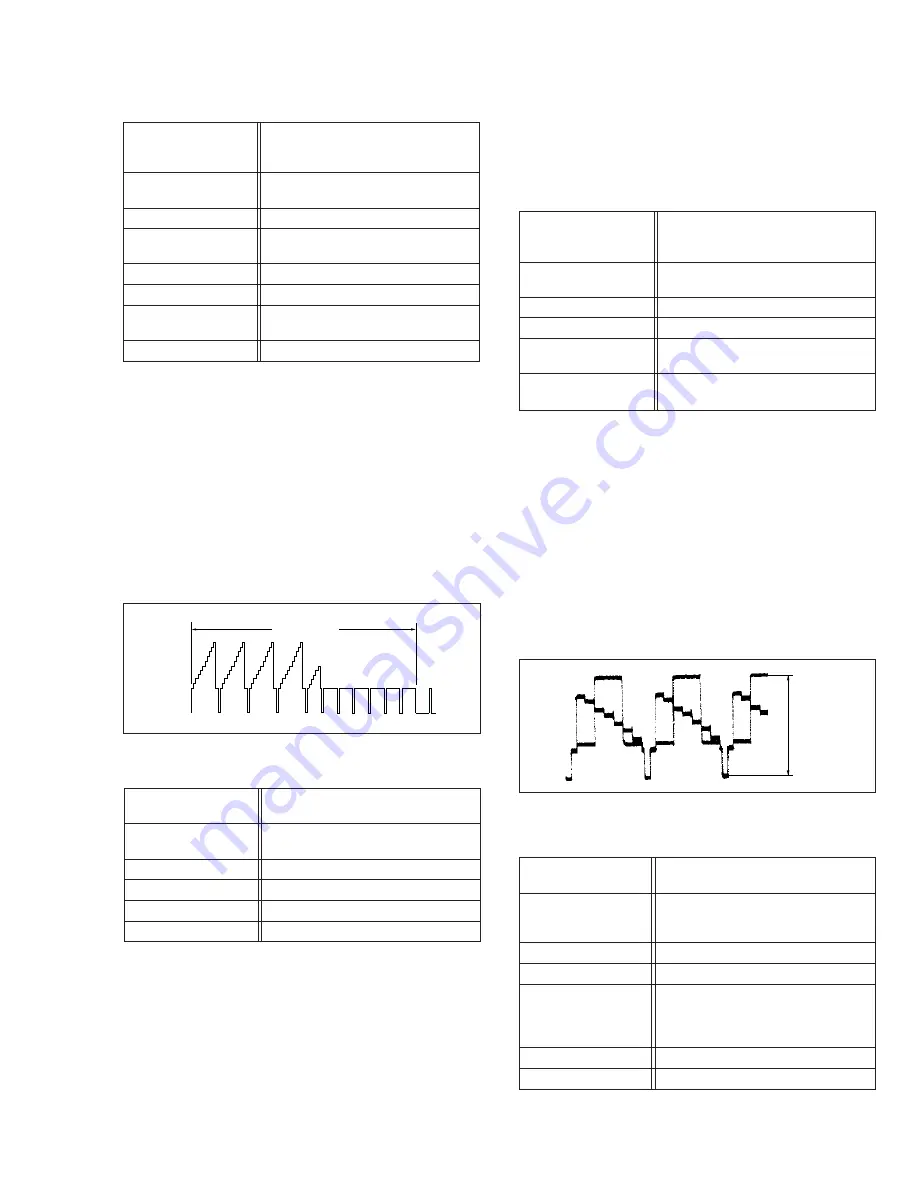
3-2
Fig. 3-2-1a Switching point
V.sync
Trigger point
Switching point
V. rate
3.2.2
Slow tracking preset
Signal
(A1)
•
Ext. input
(A2)
•
Color (colour) bar signal [PAL]
Mode
(B1)
•
VHS SP
(B2)
•
VHS LP
Measuring point
(D)
•
TV-Monitor
Adjustment part
(F)
•
Jig code “71“ or “72”
Specified value
(G)
•
Minimum noise
Adjustment tool
(H)
•
Jig RCU [PTU94023B]
(1) Record the signal (A2) in the mode (B1), and play back
the recorded signal.
(2) Set the VCR to the manual tracking mode.
(3) Set the VCR to the FWD slow (+1/6x) mode.
(4) Transmit the code (F) from the Jig RCU to adjust so that
the noise bar becomes the specified value (G) on the TV
monitor in the slow mode.
(5) Set the VCR to the Stop mode.
(6) Confirm that the noise bar is (G) on the TV monitor in
the slow mode.
(7) Repeat steps (3) to (6) in the REV slow (–1/6x) mode.
(8) Repeat steps (1) to (7) in the mode (B2).
3.2
Servo circuit
3.2.1
Switching point
(1) Play back the signal (A1) of the alignment tape (A2).
(2) Apply the external trigger signal to D.FF (E) to observe
the VIDEO OUT waveform and V.PB FM waveform at the
measuring points (D1) and (D2).
(3) Set the VCR to the manual tracking mode.
(4) Adjust tracking so that the V.PB FM waveform becomes
maximum.
(5) Transmit the code (F) from the Jig RCU to adjust so that
the trigger point of the VIDEO OUT waveform is changed
from the trailing edge of the V.sync signal becomes the
specified value (G).
(6) Set the VCR to the stop mode or eject mode.
(7) Play back the signal (A1) of the alignment tape (A3).
(8) Repeat steps (2) to (6).
Note:
• For FWD slow (+1/6x) playback, transmit the code “08”
from the Jig RCU to enter the slow playback mode, and
transmit the code “D0” for REV slow (–1/6x) mode.
Fig. 3-3-1a D/A level
(1) Insert the cassette tape (A3) to enter the mode (B).
(2) Observe the Y OUT waveform at the measuring point (D).
(3) Check the Y level value when the External S-input (Y/C
separated video signal).
(4) Switch the input signal to the External input (composite
video signal), and adjust the adjustment part (F) so that
the Y level becomes the same value observed in step
(3).
Note:
• The specified value (G) is just a reference value to be
obtained when the External S-Video (Y/C separated
video) signal is input. In actual adjustment, set it to
the value observed in step (3).
3.3 Video circuit
3.3.1
D/A level
Signal
(A1)
•
Ext. S-input / Ext. input
(A2)
•
Color (colour) bar signal [PAL]
(A3)
•
S-VHS tape
Mode
(B)
•
S-VHS
•
EE
Equipment
(C)
•
Oscilloscope
Measuring point
(D)
•
Y OUT terminal (75
Ø
terminated)
Adjustment part
(F)
•
VR1401 (D/A LEVEL ADJ)
[3D TBC/2M board]
Specified value
(G)
•
1.00 ± 0.015 Vp-p (reference value)
(Note)
Signal
(A1)
•
Ext. input
(A2)
•
Color (colour) bar signal [PAL]
Mode
(B1)
•
EE
(B2)
•
S-VHS SP
(B3)
•
VHS SP
Equipment
(C)
•
Oscilloscope
Measuring point
(D)
•
Y OUT terminal (75
Ø
terminated)
EVR mode
(F1)
•
Jig code “57”
EVR address
(F2)
•
A : 11
(F3)
•
Jig code “21” twice
(F4)
•
Jig code “18” or “19” (C/-)
Specified value
(G)
•
1.00 ± 0.03 Vp-p
Adjustment tool
(H)
•
Jig RCU [PTU94023B]
(1) Set the VCR to the mode (B1).
(2) Observe the Y OUT waveform at the measuring point (D).
(3) Set the VCR to the EVR mode by transmitting the code
(F1) from the Jig RCU.
3.3.2
EE Y/PB Y (S-VHS/VHS) level
H. rate
Y level
Signal
(A1)
•
Stairstep signal
(A2)
•
Alignment tape(SP, stairstep, PAL) [MHPE]
(A3)
•
Alignment tape(SP, stairstep, NTSC) [MHP]
Mode
(B)
•
PB
•
TBC: OFF
Equipment
(C)
•
Oscilloscope
Measuring point
(D1)
•
VIDEO OUT terminal (75
Ø
terminated)
(D2)
•
TP106 (PB. FM)
External trigger
(E)
•
TP111 (D.FF)/slope : –
Adjustment part
(F)
•
Jig RCU: Code “51” or “52”
Specified value
(G)
•
8.0 ± 0.5H [MHPE]
•
7.5 ± 0.5H [MHP]
Adjustment tool
(H)
•
Jig RCU [PTU94023B]
Содержание HR-S9850EK
Страница 2: ......
Страница 6: ......
Страница 40: ...VICTOR COMPANY OF JAPAN LIMITED VIDEO DIVISION Printed in Japan S40894 ...
Страница 90: ......






























