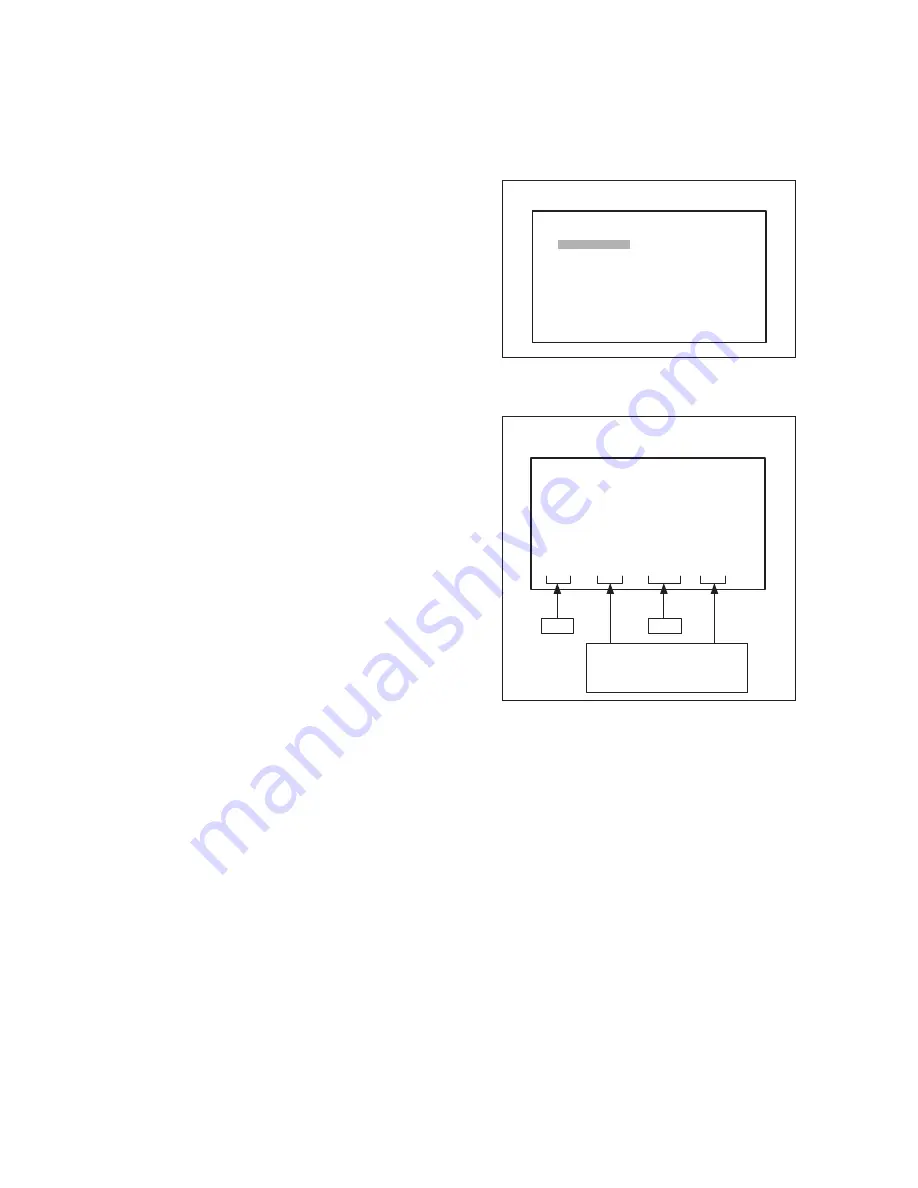
1-34 (No.YA092B)
SECTION 5
TROUBLESHOOTING
5.1 SELF-CHECK FEATURE
5.1.1 OUTLINE
This unit comes with the SELF-CHECK feature, which checks
the operational state of the circuit and displays/saves it during
failure. SELF-CHECK is performed when power is turned on, and
information input to the main microcomputer is monitored at all
time. SELF-CHECK is displayed in 2 ways via screen display and
LED flashes. Failure detection is based on input state of I
2
C bus
and the various control lines connected to the main
microcomputer.
5.1.2 HOW TO ENTER THE SELF-CHECK DISPLAY SCREEN
Before entering the SELF-CHECK display mode, confirm that the
setting of TV / CATV SW of the REMOTE CONTROL UNIT is at
the "TV" side and the setting of VCR / DVD SW is at the "VCR"
side. If the switches have not been properly set, you cannot enter
the SELF-CHECK display mode.
(1) Press the [SLEEP TIMER] key and set it to 0 minutes.
(2) Press the [VIDEO STATUS] key and [DISPLAY] key
simultaneously, then enter the SERVICE MENU.
(3) Press the [2] key to enter the SELF-CHECK mode.
5.1.3 HOW TO EXIT THE SELF-CHECK DISPLAY SCREEN
TO SAVE FAILURE HISTORY :
Turn off the power by unplugging the AC power cord plug when
in the SELF-CHECK mode.
TO CLEAR (RESET) FAILURE HISTORY :
Turn off the power by pressing the [POWER] key on the remote
control unit when in the SELF-CHECK display screen.
5.1.4 FAILURE HISTORY
Failure history can be counted up to 9 times for each item. When
the number exceeds 9, display will remain as 9. Failure history
will be stored in the memory unless it has been deleted.
NOTE :
Only SYNC (with/without sync signals) will be neither counted
nor stored.
5.1.5 POINTS TO NOTE WHEN USING THE SELF-CHECK
FEATURE
In addition to circuit failures (abnormal operation), the following
cases may also be SELF-CHECK as "Abnormal" and displayed
and counted as "NG".
(1) Temporary defective transmissions across circuits due to
pulse interruptions.
(2) Misalignment in the on/off timing of power for I
2
C bus
(VCC) when turning on/off the main power.
SELF-CHECK may be impeded if a large number of items are
displayed as "NG". As such, start SELF-CHECK only after 3
seconds in the case of receivers and 5 seconds in the case of
panels upon turning on the power. If recurrences are expected,
ensure to clear (reset) the failure history and record the new
SELF-CHECK results.
<SERVICE MENU SCREEN>
Fig.1
Fig.2
SERVICE MENU
1. ADJUST
2. SELF-CHECK
3. I2C STOP
LOB
FAN OK
SYNC
S:OK HD:OK
TIM
MSM
DIGI OK
MEM
AVSW OK
YC
AIO OK
TUN
GCR OK
IP
OK
OK
OK
OK
OK
OK
OK
M:OK
OK
RGB
NG 2
DVI
HDMI OK
Item
Item
CHECK
Normality
: OK
Abnormality
: NG
< SELF-CHECK SCREEN >




































