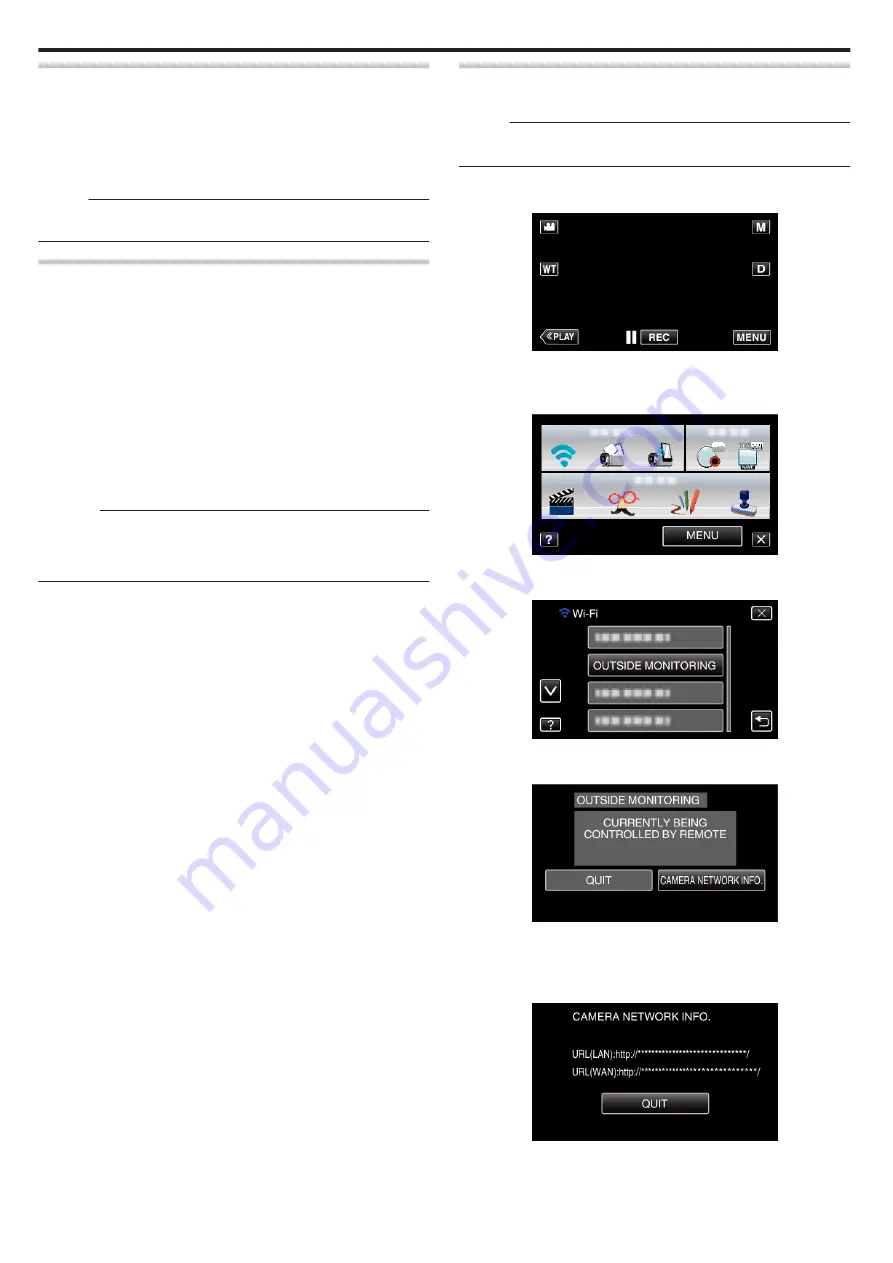
What You Need
0
Smartphone or Windows computer
0
Wireless LAN router that supports UPnP (use a product that has a Wi-Fi
certification logo)
To check whether UPnP is supported, please refer to the instruction manual
of the wireless LAN router in use.
0
Internet connection with an obtainable global IP address
Memo :
0
Depending on the wireless LAN router in use and signal strength, you may
experience connection problems or slow connections.
Necessary Settings
To operate, it is necessary to connect the camera to the internet via an
access point (UPnP compatible wireless LAN router) in the house. As such,
the following settings are required.
*The above settings are not necessary if they have already been set for other
functions.
0
Registering an access point
“Registering the Access Points to Connect (“ACCESS POINTS”)”
0
Obtaining a dynamic DNS account
“Obtaining a Dynamic DNS (DDNS) Account” (
0
Setting the account on this camera
“Setting Dynamic DNS (DDNS) on this Camera (OUT MONITORING SET)”
Caution :
0
Even if registration is done correctly to the camera, access may be
temporarily unavailable such as when the dynamic DNS server is down.
To check whether the dynamic DNS server is working properly, access
and check the DDNS server with a computer, etc.
Operation Method
o
Smartphone (Android / iPhone)
Memo :
0
It is necessary to install the application on the smartphone.
“Installing Smartphone Applications” (
1
Tap “MENU”.
(Operation on this camera)
.
0
The shortcut menu appears.
2
Tap “Wi-Fi” (
Q
) in the shortcut menu.
(Operation on this camera)
.
3
Tap “OUTSIDE MONITORING”.
(Operation on this camera)
.
4
Tap “CAMERA NETWORK INFO.”.
(Operation on this camera)
.
0
The URL (WAN) for the smartphone to connect to appears.
(Does not appear if DDNS is not set or set incorrectly.)
0
[
L
UPnP] is displayed when UPnP cannot be used.
5
Check the URL (WAN).
.
0
After checking the URL, tap “QUIT” to return to the previous screen.
6
Start “Everio Sync.” on the smartphone.
Using Wi-Fi
20
Содержание GZ-VX715
Страница 1: ...CAMCORDER LYT2463 034A Detailed User Guide GZ VX715 ...
Страница 209: ......






























