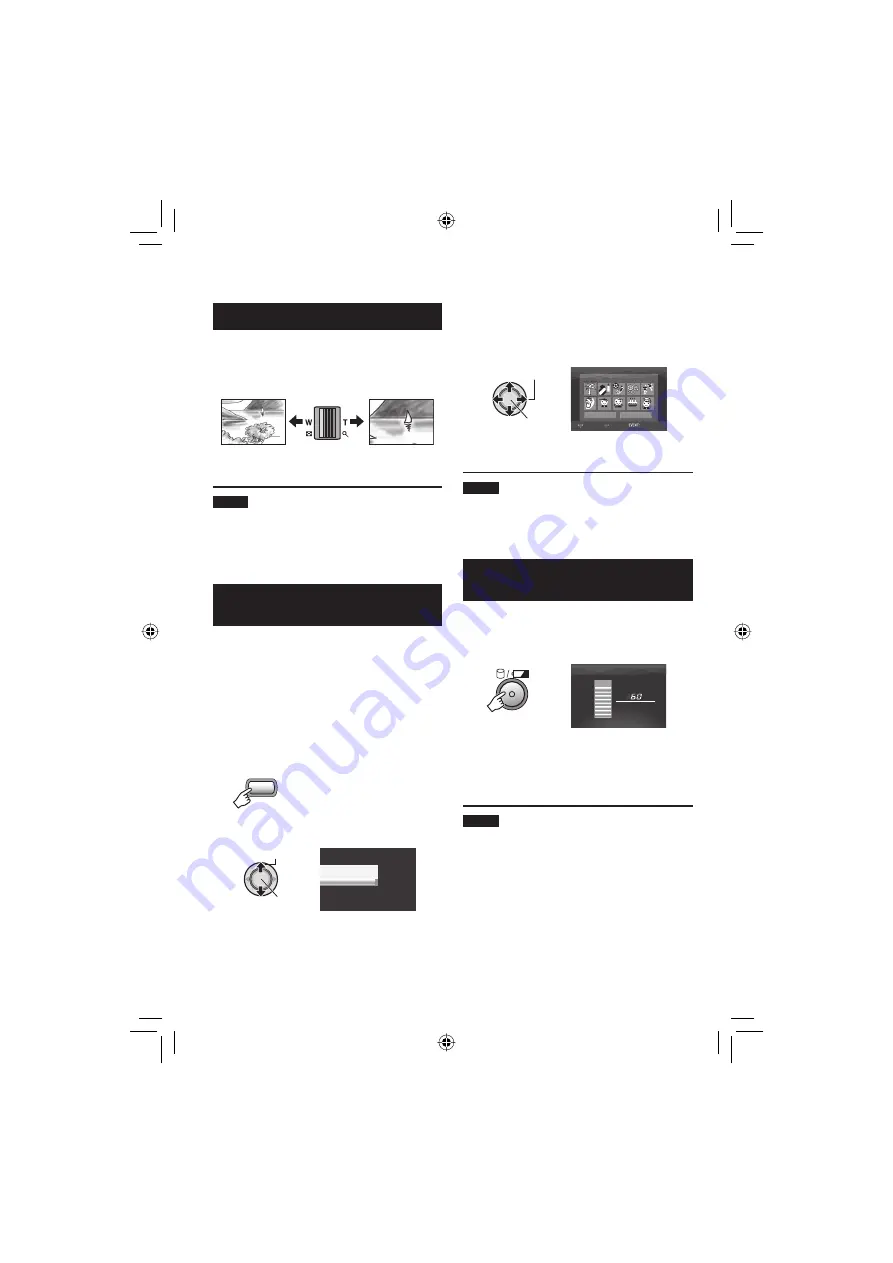
22
Grabación de archivos
(continuación)
Uso del zoom
Preparativos:
•
Seleccione el modo
!
o
#
.
•
Seleccione el modo de grabación.
Reducción
Ampliación
W
: Gran angular
T
: Telefoto
NOTA
La fi lmación en macro (acercándose hasta
unos 5 cm del sujeto) es posible cuando la
palanca del zoom está totalmente ajustada
en
W
.
Registro de archivos en eventos
– Sólo modo
!
Si antes de empezar la grabación selecciona
un evento en el que desea registrar el
archivo, el archivo se registrará en el evento
seleccionado, lo que facilita la localización del
archivo para reproducirlo.
Preparativos:
•
Seleccione el modo
!
.
•
Seleccione el modo de grabación.
1
BACKUP
EVENT
DIRECT
2
Seleccione [ON/SELECCIONAR].
Seleccionar
Ajustar
ON/SELECCIONAR
CAMBIAR REG. EVENTO
OFF
3
Seleccione el evento en el que desea
registrar el archivo.
Para cancelar el registro de un evento,
seleccione [SIN SECCIÓN].
Seleccionar
Ajustar
VIAJE
1/ 3
SIN SECCIÓN
PÁG. SIGUIENTE
SELECC.
AJUSTAR
SALIR
El evento seleccionado aparece en la
pantalla.
NOTA
Una vez que haya elegido registrar un archivo
en un evento determinado, el ajuste se
conservará aunque apague la cámara.
Comprobación de la carga restante
de la batería
Preparativos:
•
Ajuste el interruptor de alimentación/modo
en
OFF
.
•
Instale la batería.
INDEX
ESTADO DE LA BATERÍA
TIEMPO MÁX
MIN
100%
50%
0%
La información de la batería se muestra
durante unos 3 segundos si el botón se
pulsa y suelta rápidamente, y durante unos
15 segundos si el botón se mantiene pulsado
durante unos instantes.
NOTA
El tiempo de grabación restante sólo debe
utilizarse a modo orientativo. Se muestra en
unidades de 10 minutos.
Содержание GZ-HD5U
Страница 45: ...MEMO ...






























