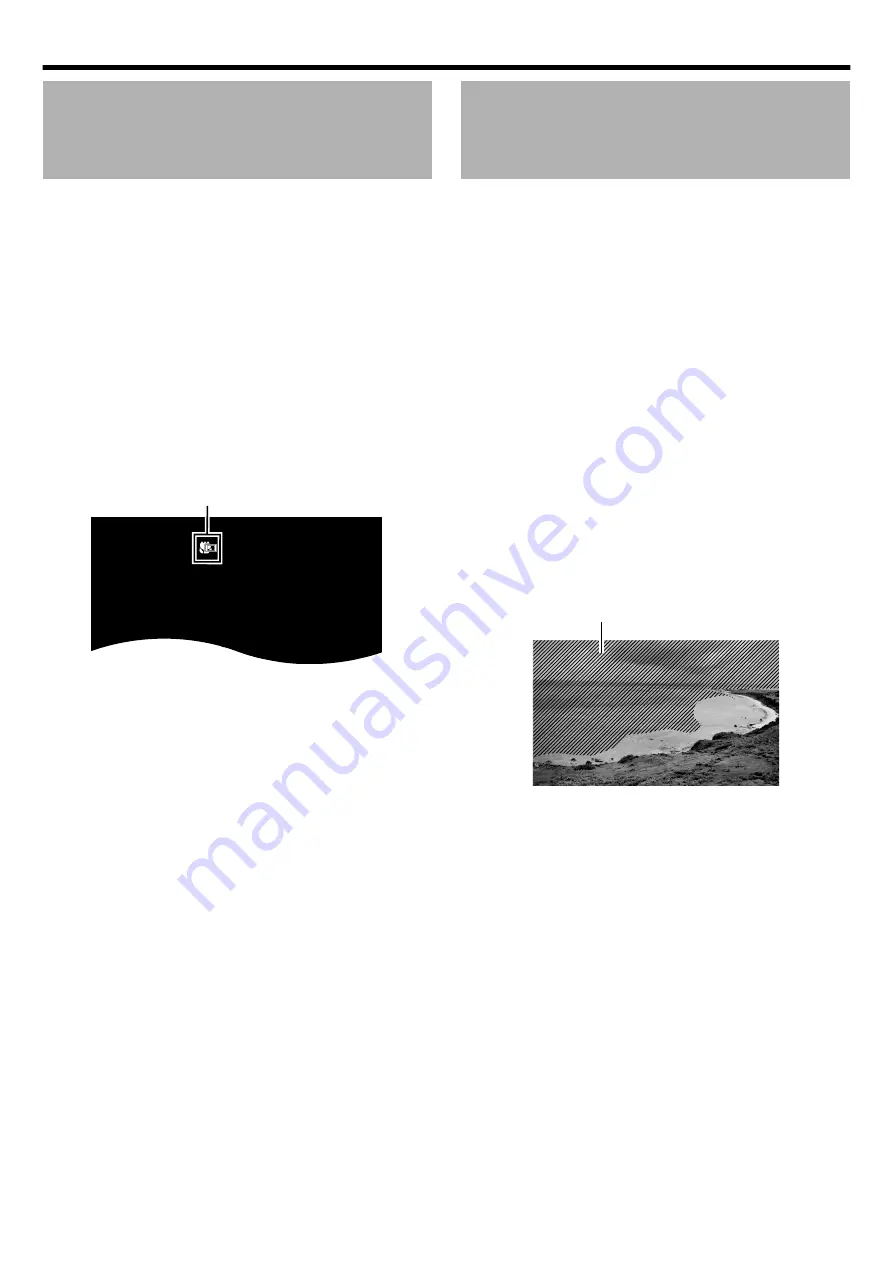
Using the Tele Macro Feature
Applicable to: Full Auto shooting mode
A
, Manual shooting mode
M
Shortens the closeup distance at the telephoto (T) end of the zoom.
(1 m
B
approx. 60 cm)
There are two ways to set this feature.
A
Set “TELE MACRO” in the recording menu to “ON”.
0
You can only select this setting from the menu in the Manual
mode.
B
Assign the tele macro function to a user button and press
the button.
0
Set any one of “USER1”/“USER2”/“USER3” in the recording
0
When the tele macro feature is turned “ON”, a tele macro icon
appears on the screen.
.
Tele Macro Icon
Displaying the Zebra Pattern
Applicable to: Full Auto shooting mode
A
, Manual shooting mode
M
During shooting, diagonal lines (zebra pattern) are displayed only
at areas with the specified luminance levels. You can specify the
luminance level range for displaying the zebra pattern.
There are two ways to display the zebra pattern.
A
Set “ZEBRA” in the recording menu to “70-80%” or
“OVER100%”.
B
Assign the zebra function to a user button and press the
button.
0
Set any one of “USER1”/“USER2”/“USER3” in the recording
0
Pressing the user button each time switches the setting in
order of “OFF”, “70-80%”, and “OVER100%”.
o
Setting Values
0
70-80%:
Sections that are close to be over-exposed are displayed in
striped pattern.
0
OVER100%:
Sections that are over-exposed are displayed in striped pattern.
.
Zebra Pattern
o
Clearing the zebra pattern display
There are two ways to clear the zebra pattern display.
0
Set “ZEBRA” in the recording menu to “OFF”.
0
Press the user button that is set as “ZEBRA” in the recording
menu.
Shooting
37






























