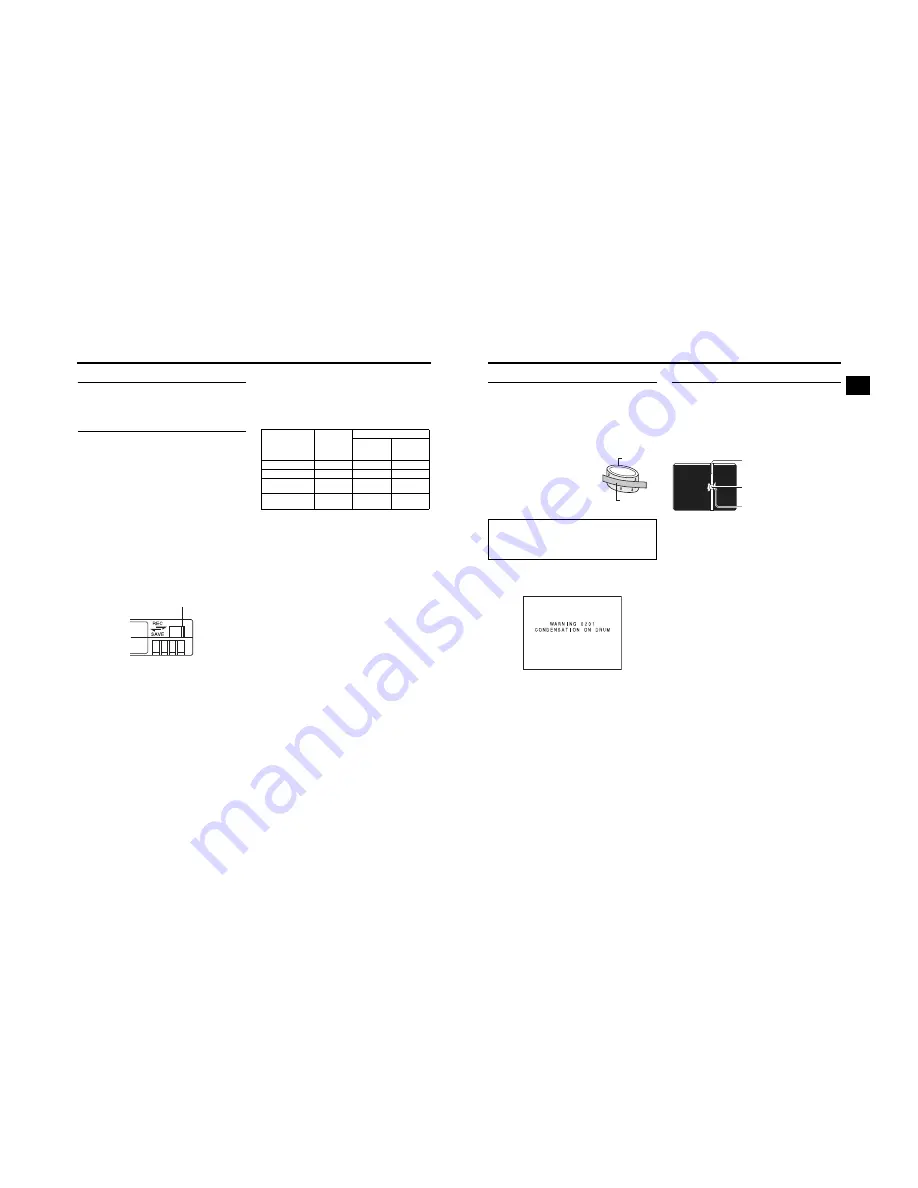
8
INTRODUCTION
Battery Pack to be Used
The GY-HD110 can use any of the following batteries.
• BN-V428, BN-V438
Videocassette to be Used
• Use JVC’s videocassette tapes marked with the
A
sym-
bol.
• Mini DV videocassette
: M-DV63HD
M-DV63PROHD
* Do not use M-DV80.
• Videocassettes cannot be used upside down.
• Avoid storing a videocassette with its tape not being com-
pletely wound, as this may damage the tape. Rewind it to
the beginning before placing a cassette into storage.
• Store videocassettes in a place with little humidity and
good ventilation where mould does not form.
• After a videocassette tape has been used repeatedly, it
becomes unable to maintain full performance due to an
increase in noise caused by dropouts, etc. Do not continue
to use a dirty or damaged tape, as this will reduce the
rotary head life.
• Videocassette tapes with the
A
symbol are provided
with a switch on the back to prevent accidental erasure.
• Slide the switch to SAVE to protect the required recording
in the tape from being overwritten.
• To record on the tape, slide the switch to REC.
For recording and storing videotapes in
the best condition
Observe the following instructions for the best recording and
storage of videotapes.
• Take care of the conditions of handling videotapes. It is rec-
ommended that you record and store videotapes in the
environment below.
• Do not leave the videotapes neglected for a long period. If
videotapes are left wound for a long period of time, it may
result in distortion of the tape. Also it may cause tape-to-
tape adhesion (known as blocking). It is recommended that
videotapes be unspooled and rewound once a year for
refreshing.
• When tapes are not in use, store them in cases and on
end. Storage cases protect videotapes from humidity, dust
and ultraviolet light. Keep tapes in cases and do not store
them lying flat. When housed in a horizontal position, pres-
sure from other tapes can cause distortions and deforma-
tions of the tape edges.
Switch
Recording
Storage
Short period
(Up to 10
years)
Long period
(Over 10
years)
Temperature
17°C to 25°C 15°C to 23°C 15°C to 19°C
Humidity
30% to 70%
40% to 55%
25% to 35%
Hourly temperature
change
Less than
10°C
H
H
Hourly humidity
change
Less than
10%
H
H
9
INTRODUCTION
Condensation
• If the unit has been cooled down in a cold place and is then
carried to a warm place, the moisture contained in the
warm air may adhere to the head drum or tape guides and
be cooled into water droplets. This phenomenon is referred
to as condensation (dewing). When this occurs, the head
drum and tape guides are covered with droplets allowing
the tape to be stuck to them, leading to tape damage.
• Condensation occurs in the following cases:
• When the unit is suddenly moved
from a cold place to a warm place.
• When a room heater has just
started or when the unit is exposed
directly to cold air from an air con-
ditioner.
• When the unit is placed in a very
humid place.
• “CONDENSATION ON DRUM” is displayed on the LCD
monitor and in the viewfinder when condensation occurs in
this unit.
Keep the power on until the warning message disappears.
• Pay attention to condensation even before the condensa-
tion indication appears.
As condensation forms gradually, the condensation indica-
tion may not appear for the first 10-15 minutes after con-
densation has formed inside.
In an extremely cold place, the condensation could freeze
and turn into frost. In such a case, it takes an additional 2-3
hours for the frost to first melt into condensation and then
to be dissolved.
• To prevent condensation
When moving the unit from one place to another where the
temperatures are greatly deferent, first remove the video-
cassette, place the unit in a tightly sealed vinyl bag, and
then move it to a new environment.
To ensure no condensation occurs, allow the temperature
of the unit in the bag to reach that of the new environment
before using it.
Characteristic CCD Phenomena
Smear and Blooming
Due to the physical structure of a CCD it is possible to induce
vertical streaking (called “smear”) when shooting an
extremely bright light source. Another effect is the expansion
of light around a bright light or object (called “blooming”).
The CCD employed in this unit is characterized by inducing
very little smear or blooming. Nevertheless, please take note
that smear or blooming may be induced when shooting a
bright light source.
Moire or Aliasing
Shooting stripes or fine patterns may cause a jagged effect or
a banding in fine mesh patterns.
White dots
High temperatures can cause CCD sensor pixels to produce
the effect of white dots in the image. This condition is conspic-
uous especially when gain is applied.
This is a characteristic of the charged-coupled device (CCD).
As far as possible, use the unit under conditions where the
temperature of the unit does not increase.
Do not leave the videocassette inserted when moving the
camera under conditions where the temperature environ-
ment changes.
After moving the unit, do not use until the internal parts have
stabilized.
Head drum
Video tape
Smear
Vertical pale streaking appearing at high
luminous object
High luminous object
(Electric light, sunlight, etc.)
Blooming
Blurring in highlight
Monitor screen






















