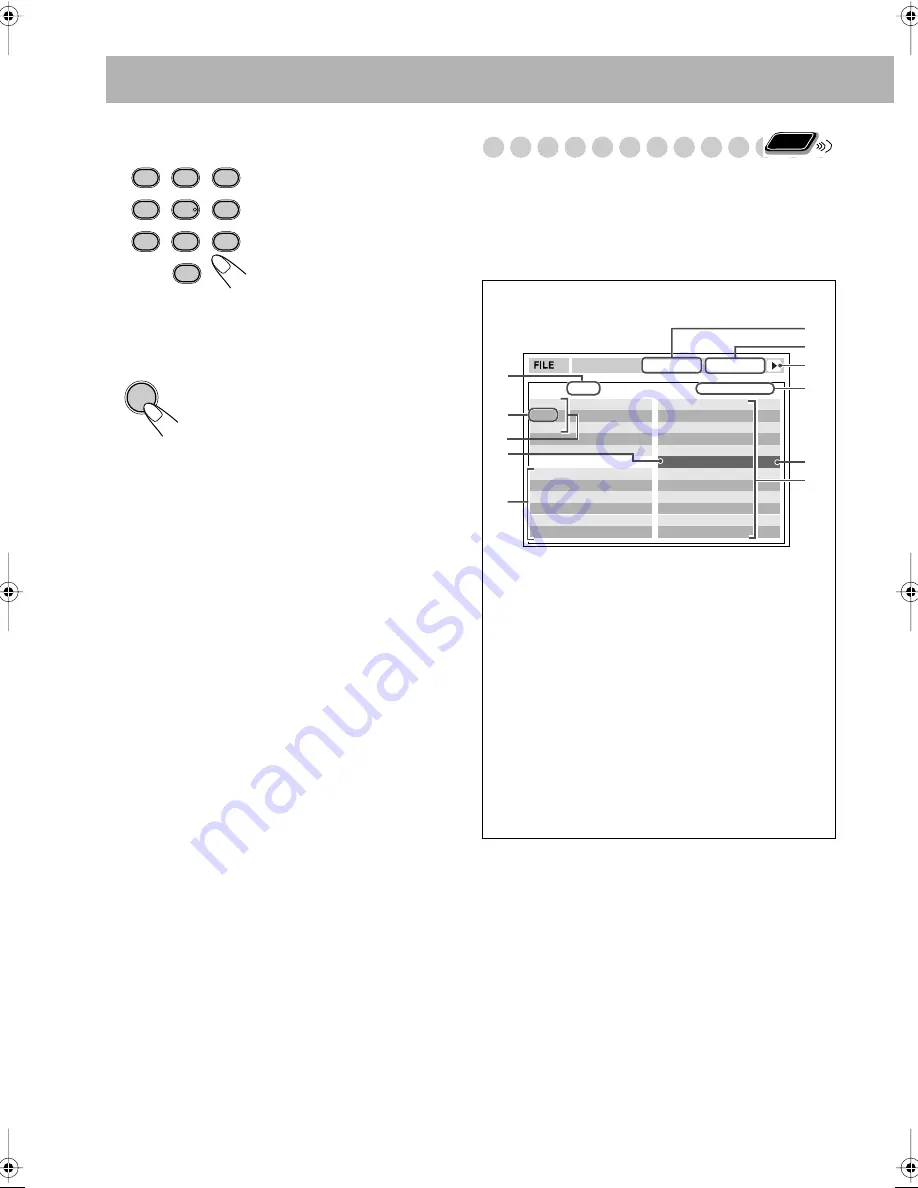
30
4 Enter the desired chapter/track number.
•
To correct a misentry,
press the 10 keys until the
desired number shown in the pop-up window.
5 Finish the setting.
Operations on
t
he
CONTROL Screen
The CONTROL screen automatically appears on the TV
screen when you load an MP3, WMA, or JPEG disc.
You can search for and play the desired tracks through the
CONTROL screen.
• If both types of files (MP3/WMA files and JPEG files) are
recorded on a disc, select the file type to play (see page 39).
Examples:
To select chapter/track 5, press
5.
To select chapter/track 15,
press 1, then 5.
To select chapter/track 30,
press 3, then 0.
The System starts playing the
searched chapter or track.
AUDIO
ANGLE
SUB TITLE
ZOOM
VFP
DVD LEVEL
3D PHONIC
PROGRESSIVE
1
4
7
0
2
5
8
3
6
9
ENTER
CONTROL screen
Ex.: When the MP3 disc is loaded.
1
Current group number/total group number
2
Current group
3
Group list
4
Current track (in blue)
5
Track information (ID3 Tag Version 1.0: only for
MP3/WMA)
6
Repeat Play setting
7
Elapsed playing time of the current track
(only for MP3/WMA)
8
Operation mode icon
9
Current track number/total number of tracks in the
current group (total number of tracks on the loaded
disc)
0
Highlight (green) bar
-
Track list
Remote
ONLY
Group : 2 / 3
Time : 00:00:14
REPEAT TRACK
Track : 5 / 14 (Total 41)
Blue
Red
Green
Track Information
Cloudy.mp3
Fair.mp3
Fog.mp3
Hail.mp3
Indian summer.mp3
Rain.mp3
Shower.mp3
Snow.mp3
Thunder.mp3
Typhoon.mp3
Wind.mp3
Winter sky.mp3
Title
Rain
Artist
Album
1
2
4
3
5
8
7
6
9
0
-
















































