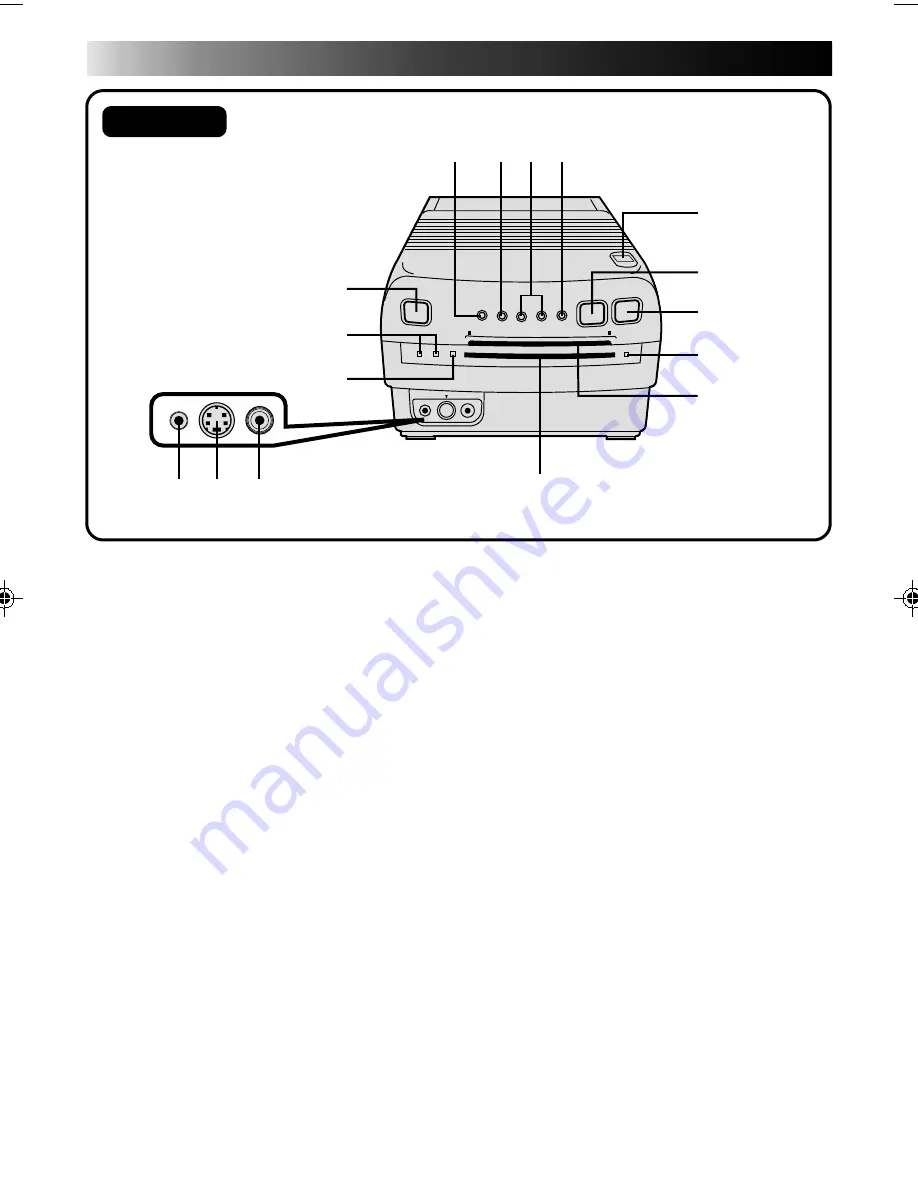
8
CONTROLS, INDICATORS AND CONNECTORS
Front View
1
POWER On/Off
• Turns the printer on and off.
2
POWER ON Lamp
• Lights when power is turned on.
POWER OFF Lamp
• Lights when power is turned off.
3
Print Lamp
• Lights when printing is in progress.
4
MENU Button
• Brings up and closes the Printer Menu
screen.
5
SELECT Button
• Selects items at the Printer Menu and
Mode Select screens.
• Reverses the transparent and opaque
portions of a title in Title Impose mode.
6
SET +/– Buttons
• Cycle through options at the Print Menu
screen.
• Select memory position when printing in
multi-print mode (
Z
pg. 20).
• Select title color in Title Impose mode
(
Z
pg. 26).
7
MODE SELECT Button
• Brings up and closes the Mode Select
Menu screen.
8
Slide Knob “Open”
• Slide to open the lid. This allows you to
install or remove the ink sheet cartridge
or remove a sheet that has become stuck.
9
PICTURE SELECT Button
• Determines whether the image being
input or the image stored in memory is
displayed on the connected TV’s screen.
0
MEMORY Button
• Press to store an image for printing.
!
Error Lamp
• Lights when there’s no ink sheet cartridge
installed, or when printing is impossible
due to a malfunction.
@
Print Sheet Insertion Slot
• Insert a sheet for printing.
#
Print Sheet Exit Slot
• Printed images come out here.
2
1
5
7
4
6
@
3
8
!
#
$ %
0
^
9









































