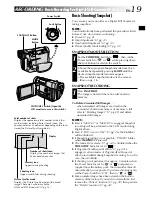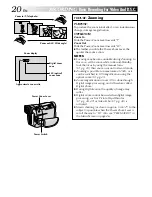14
EN
Approximate Number of
Storable Images
30
60
P LA
Y
O
FF
1
Q
R
R
U
E
E
A
C
T
L
D
U
I
S
S
R
T
E
C
N
Y
LE
M
C
E
T
NU
S
F
T
I
A
N
N
E
DARD
Picture Quality Mode Setting
The Picture Quality mode can be selected to best match
your needs. Two Picture Quality modes are available:
FINE and STANDARD (in order of quality).
1
Set the Power Switch to “
” while pressing down the
Lock Button located on the switch. The power lamp
lights and the camcorder is turned on.
2
Press the
MENU/BRIGHT
wheel. The Menu Screen
appears.
3
Rotate the
MENU/BRIGHT
wheel to select “
” and
press it. “DSC MENU” appears.
4
Rotate the
MENU/BRIGHT
wheel to select
“QUALITY” and press it. The Sub Menu appears.
Rotate the
MENU/BRIGHT
wheel to select the
desired mode and press it. Rotate the
MENU/BRIGHT
wheel to select “
1
RETURN”, and press it twice. The
Menu Screen closes.
Picture Quality Mode
FINE
STANDARD
Sub Menu
Display
MENU/BRIGHT Wheel
Power Switch
Lock Button
Menu Screen
Power lamp
GETTING STARTED
(cont.)
NOTES:
●
The number of storable images depends on the selected
Picture Quality mode as well as the composition of the
subjects in the images.
●
The numbers listed above are applicable when the
camcorder’s memory is empty (when there are no
sample images stored).