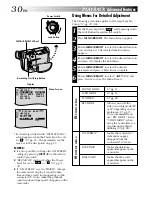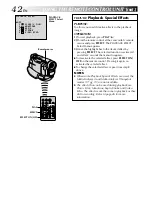EN
33
1
Make sure all units are turned off.
2
Connect the camcorder to a TV or VCR as
shown in the illustration (
pg. 32).
If using a VCR . . . go to step 3.
If not . . . go to step 4.
3
Connect the VCR output to the TV input,
referring to your VCR’s instruction manual.
4
Turn on the camcorder, the VCR and the TV.
5
Set the VCR to its AUX input mode, and set the
TV to its VIDEO mode.
To choose whether or not the following displays
appear on the connected TV . . .
•Date/Time
.... set “DATE/TIME” to “ON” or “OFF” in the
Menu Screen (
pg. 30).
•Time Code
.... set “TIME CODE” to “ON” or “OFF” in the
Menu Screen (
pg. 30).
•Playback Sound Mode, Tape Speed And Tape
Running Displays
.... set “ON SCREEN” to “LCD” or “SIMPLE” in the
Menu Screen (
pg. 30). Or, press
DISPLAY
on the remote control (provided).
NOTES:
●
It is recommended to use the AC Power Adapter/
Charger as the power supply instead of the battery
pack (
pg. 7).
●
When connecting the cables, make sure to
connect the ends with a core filter to the
camcorder. The core filter reduces interference.
●
To monitor the picture and sound from the
camcorder without inserting a tape, set the
camcorder’s Power Switch to “
” or “
”, then
set your TV to the appropriate input mode.
●
Make sure you adjust the TV sound volume to its
minimum level to avoid a sudden burst of sound
when the camcorder is turned on.
●
If you have a TV or speakers that are not specially
shielded, do not place the speakers adjacent to the
TV as interference will occur in the camcorder
playback picture.
Содержание GR-DVL105
Страница 60: ...60EN INDEX Controls Connectors And Indicators P L A Y O FF 1 e i u t y q w 3 4 5 6 7 8 p r R W T E Q 9 0 o 2 ...
Страница 70: ...70EN MEMO ...
Страница 71: ...EN71 MEMO ...