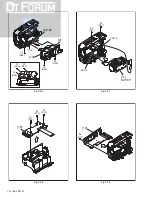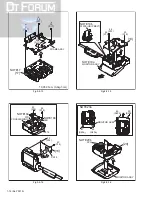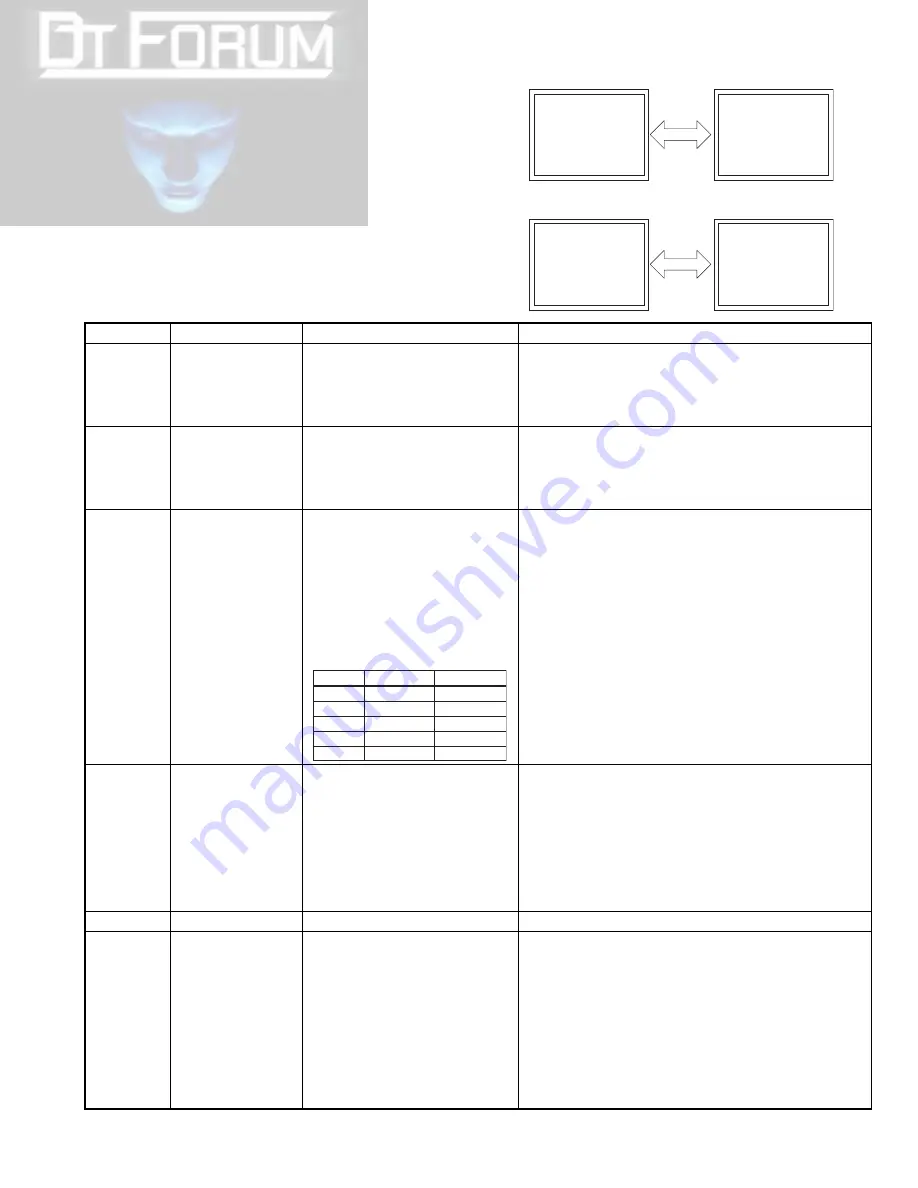
(No.YF219)1-21
5.3
EMERGENCY DISPLAY
When any abnormal signal is input to the syscon CPU, an error
number is displayed on the LCD monitor. (Shown as examples
01 and 03)
In every error status, the relevant messages as shown in the ex-
amples keep appearing alternately.
Proceed with the operation following the messages.
Example (in case of the error number 01):
Example (in case of the error number 03):
Fig.5-3-1
01
UNIT IN
SAFEGUARD MODE
01
REMOVE AND REATTACH
BATTERY OR DC PLUG
03
UNIT IN
SAFEGUARD MODE
03
EJECT AND
REINSERT TAPE
LCD display
Emergencymode
Details
Possible cause
01
LOADING
In the case the encoder position is not
shifted to the next point though the
loading motor has rotated in the
loading direction for 4 seconds or
more. This error is defined as [01].
1. The mechanism is locked during mode shift.
2. The mechanism is locked at the mechanism loading end,
because the encoder position is skipped during mechanism
mode shift.
3. No power is supplied to the loading MDA.
02
UNLOADING
In the case the encoder position is not
shifted to the next point though the
loading motor has rotated in the
unloading direction for 4 seconds or
more. This error is defined as [02].
1. The mechanism is locked during mode shift.
2. The mechanism is locked at the mechanism loading end,
because the encoder position is skipped during mechanism
mode shift.
03
REEL FG(TU & SUP) In the case no REEL FG is produced
for seconds shown in the table below
or more in the capstan rotation mode
after loading was complete, the
mechanism mode is shifted to STOP
with the pinch roller set off. This error
is defined as [03].However, no REEL
EMG is detected in the SLW/STILL
mode.
1. The idler gear does not engage with the reel disk well.
2. Though the idler gear and reel disk are engaged with each
other, the tape is not wound because of overload to the
mechanism.
3. No FG pulse is output from the reel sensor.
4. No power is supplied to the reel sensor.
5. Tape transport operation takes place with a cassette having
no tape inside.
6. The tape slackens and no pulse is produced until the slack
is taken up and the tape comes into the normal status.
04
DRUM FG
In the case there is no DRUM FG
input in the drum rotation mode for 4
seconds or more. This error is defined
as [04], and the mechanism mode is
shifted to STOP with the pinch roller
set off.
1. The drum cannot be started or drum rotation is stopped
because tape transport load is too high.
1) Tape tension is extremely high.
2) The tape is damaged or soiled with grease, etc.
2. The DRUM FG signal is not received by the syscon CPU.
1) Disconnection in the middle of the signal line.
2) Failure of the DRUM FG pulse generator (hall element).
3. No drum control voltage is supplied to the MDA.
4. No power is supplied to the DRUM MDA.
05
-
-
-
06
CAPSTAN FG
In the case no CAPSTAN FG is
produced in the capstan rotation
mode for 2 seconds or more. This
error is defined as [06], and the
mechanism mode is shifted to STOP
with the pinch roller set off.However,
no CAPSTAN EMG is detected in the
STILL/FF/REW mode.
1. The CAPSTAN FG signal is not received by the syscon
CPU.
1) Disconnection in the middle of the signal line.
2) Failure of the CAPSTAN FG pulse generator (MR
element).
2. No capstan control voltage is supplied to the MDA.
3. The capstan cannot be started or capstan rotation is
stopped because tape transport load is too high.
1) Tape tension is extremely high. (Mechanical locking)
2) The tape is damaged or soiled with grease, etc. (Tape
tangling occurs, etc.)
PB/REC
S-FWD
S-REW
FF
REW
3 SEC
3 SEC
0.3 SEC
3 SEC
0.1 SEC
3 SEC
0.3 SEC
3 SEC
0.1 SEC
3 SEC
REEL(SUP) REEL(TU)