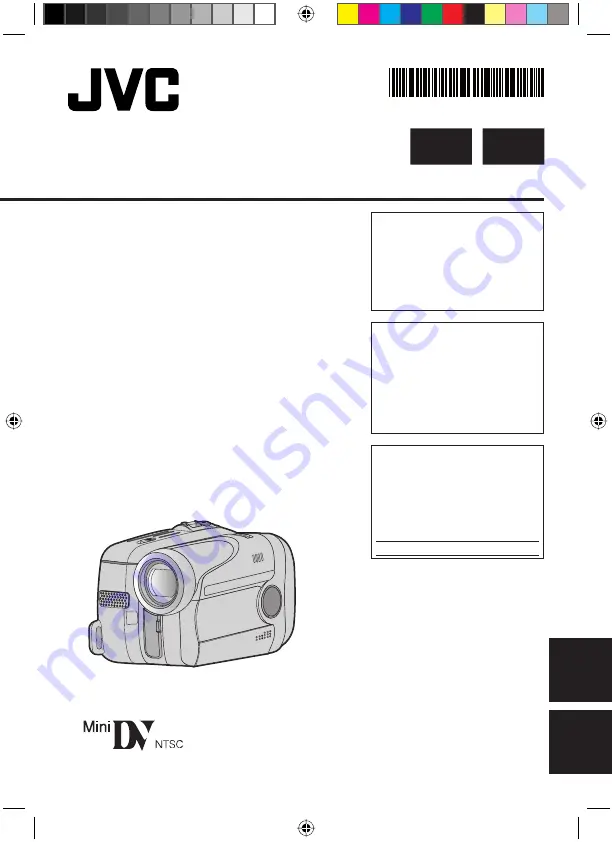
LYT1776-001A
ESP
AÑOL
ENGLISH
EN SP
INSTRUCTIONS
MANUAL DE INSTRUCCIONES
DIGITAL VIDEO CAMERA
VIDEOCÁMARA DIGITAL
GR-DA30U
Dear Customer,
Thank you for purchasing this
digital video camera. Before
use, please read the safety
information and precautions
contained in pages 2 – 4 to
ensure safe use of this product.
Estimado cliente:
Gracias por comprar esta
videocámara digital. Antes de
usarla, lea la información de
seguridad y las precauciones
contenidas en las páginas 2 – 4
para garantizar un uso seguro
de este producto.
For Customer Use:
Enter below the Model No. and
Serial No. which is located on
the bottom of the camcorder.
Retain this information for future
reference.
Model No.
Serial No.
GR-DA30US_EN.indb 1
GR-DA30US_EN.indb 1
7/11/2007 6:00:14 PM
7/11/2007 6:00:14 PM
















