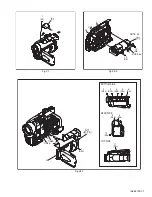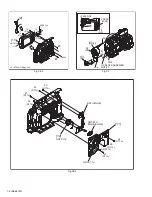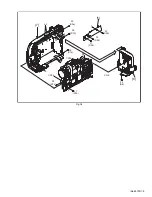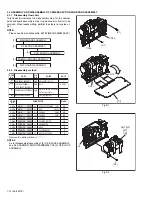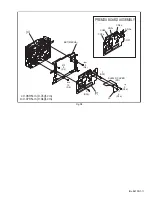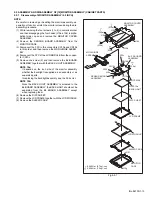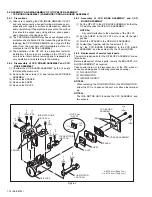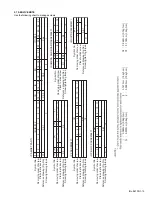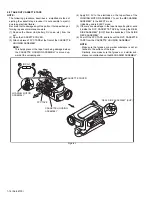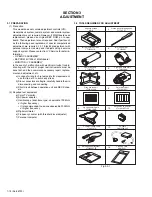1-6 (No.86730)
1.Torque driver
Be sure to use to fastening the mechanism and exterior parts
because those parts must strictly be controlled for tightening
torque.
2.Bit
This bit is slightly longer than those set in conventional torque
drivers.
3.Tweezers
To be used for removing and installing parts and wires.
4.Chip IC replacement jig
To be used for replacement of IC.
5.Cleaning cloth
Recommended cleaning cloth to wipe down the video heads,
mechanism (tape transport system), optical lens surface.
2.2 ASSEMBLY AND DISASSEMBLY OF CABINET PARTS
2.2.1 Disassembly flow chart
This flowchart indicates the disassembly step for the cabinet
parts and board assembly in order to gain access to item(s) to be
serviced. When reassembling, perform the step(s) in reverse or-
der.
2.2.2 Disassembly method
NOTE 8a:
Take care not to cut the FPC wire when and after removing the
VF ASSEMBLY.
NOTE 8b:
As for disassembly/assembly of [8]VF ASSEMBLY, see 2.4
ASSEMBLY AND DISASSEMBLY OF [8] VF ASSEMBLY.
NOTE 10a:
Take care not to cut the FPC when and after removing the
MONITOR ASSEMBLY.
NOTE 10b:
As for disassembly/assembly of [10] MONITOR ASSEMBLY,
see 2.5 ASSEMBLY AND DISASSEMBLY OF [10] MONITOR
ASSEMBLY.
NOTE 11a:
Before removing the MONI-BW BOARD ASSEMBLY, check
whether MEMORY CARD is inserted or not. If MEMORY
CARD is inserted, pull out the MEMORY CARD before remov-
ing the MONI-BW BOARD ASSEMBLY.
NOTE 11b:
Since the SPEAKER is soldered to the MONI-BW BOARD AS-
SEMBLY, the SPEAKER should not be separated from the
MONI-BW BOARD ASSEMBLY except when replacing the
SPEAKER.
NOTE 11c:
Take care not to lose the KNOB(SLIDE). When attaching the
KNOB(SLIDE), attach the KNOB(SLIDE) in a proper position.
NOTE 3:
After removing the FRONT COVER ASSEMBLY, OP BLOCK
ASSEMBLY is not covered with anything. Take care not to
damage the OP BLOCK ASSEMBLY when and after removing
the FRONT COVER ASSEMBLY.
[1]
[2]
TOP COVER ASSEMBLY
UPPER ASSEMBLY
(Inc. VF ASSEMBLY,
SPEAKER/MONITOR)
[8]
VF ASSEMBLY
[9]
COVER(UPPER)
[10]
MONITOR ASSEMBLY
[11] MONI-BW BOARD ASSEMBLY
[12]
SPEAKER
[3]
FRONT COVER ASSEMBLY
(Inc.MIC)
[4]
[5]
[6]
[7]
MIC
COVER(ZOOM)
REAR UNIT
LOWER ASSEMBLY
TOP COVER ASSEMBLY
UPPER ASSEMBLY
(Inc. VF ASSEMBLY,
SPEAKER/MONITOR)
VF ASSEMBLY
COVER(UPPER)
MONITOR ASSEMBLY
MONI-BW BOARD ASSEMBLY
SPEAKER
FRONT COVER ASSEMBLY
(Inc.MIC)
MIC
COVER(ZOOM)
REAR UNIT
LOWER ASSEMBLY
MAIN
CN101
MAIN
CN103
MONI-BW CN763
MONI-BW CN765
MAIN
CN106
MAIN
CN104
MAIN
CN102
MAIN
CN109
MONI-BW
CN761
MONI-BW
CN762
VF ASSEMBLY
-
BL-2.5/3.5
-
MIC
-
REAR UNIT
-
JACK
CN501
ZOOM UNIT
-
Fig.C1
Fig.C2-1
Fig.C2-2
Fig.C2-3
Fig.C2-4
Fig.C3
Fig.C4
S1,2(L1)
S2a,2(S2b),3(S2c)
2(S2d),S2e,S2c
L2,CN2a,b
2(S8),L8,CN8a
2(S9),L9
2(S10a),CN10a,2(S10b),L10
2(S11a),2(S11b),4(S11c)
BKT(HINGE),KNOB(SLIDE)
COVER(JACK),S3,L3a,L3b
CN4
S4
S5a,3(S5b),2(L5)
CN6,S6
CN7a,b,S7a,3(S7b)
-
-
NOTE 8a
NOTE 8b
-
NOTE 10a
NOTE 10b
NOTE 11a
NOTE 11b
NOTE 11c
NOTE 3
-
[1]
[2]
[8]
[9]
/[10]
[11]
/[12]
[3]
/
[4]
[5]
/[6]
/[7]
CN2a
CN2b
CN8a
CN10a
CN4
CN6
CN7a
CN7b
40
10
20
32
5
11
22
16
STEP
No.
PART
CONN.
No.
Pin No.
CONNECTOR
NOTE
Fig.
No.
POINT
Remove the parts marked in .