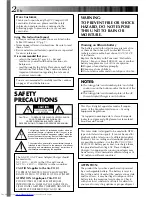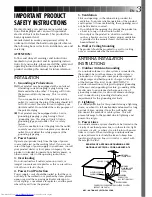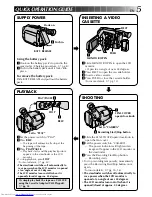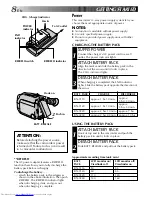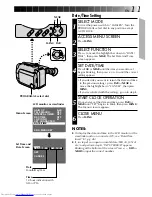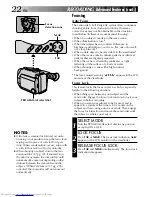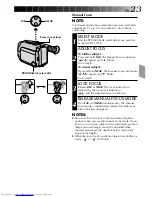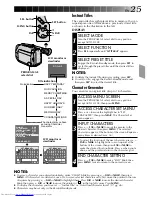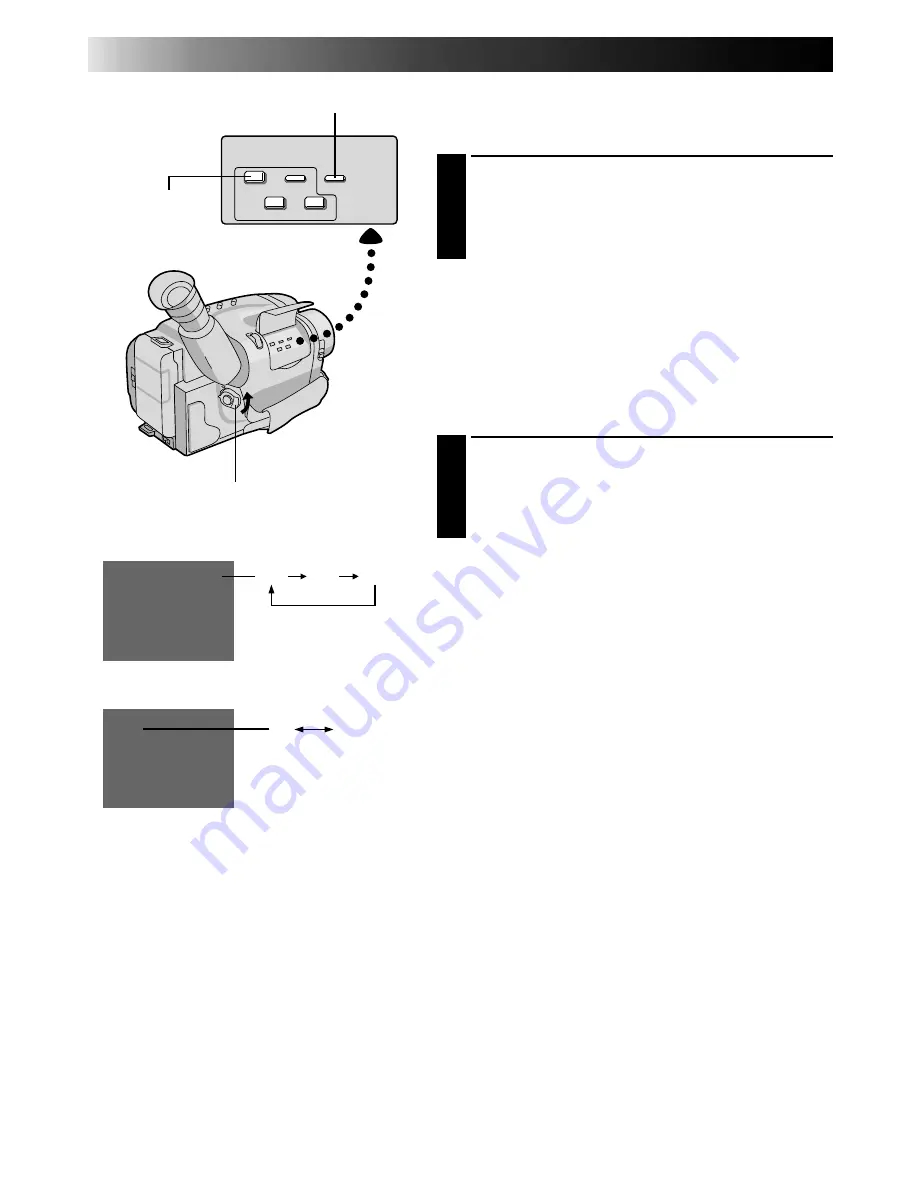
12
EN
SP
EP
SP
T30
T20
T30
T40
GETTING STARTED
(cont.)
Tape Length Setting
Set the tape length according to the length of the tape
used.
SET TAPE LENGTH
1
Press T20•30•40 until the required indication
appears in the LCD monitor or the veiwfinder. T20 =
20 minutes of recording time, T30 = 30 minutes,
and T40 = 40 minutes (in SP).
NOTE:
The tape remaining time (
Z
pg. 15) displayed in the
LCD monitor or the viewfinder is correct only if the
correct tape length has been selected.
Recording Mode Setting
Set depending on your preference.
SET RECORDING MODE
1
Press SP•EP button. “SP” (Standard Play) provides
higher picture and sound quality and is better for
dubbing, while “EP” (Extended Play) is more
economical, recording at 1/3 the speed of SP.
NOTE:
If the recording mode is switched during recording, the
playback picture will be blurred at the switching point.
T20•30•40 tape length select button
Set POWER to “CAMERA”.
Tape length indicator
SP-EP recording
mode button
Recording mode indicator
LCD monitor or
viewfinder
Содержание GR-AXM2
Страница 44: ...44EN INDEX Controls y R Q E e 2 4 6 0 3 5 7 9 q w r t s o u i I W P O p Y U T 8 1 a ...
Страница 54: ......
Страница 55: ......