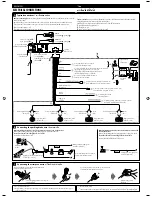11
ENGLISH
Playback Control (PBC) operations
This operation is only possible when using the
remote controller.
1
While playing a VCD....
PBC ON
: A menu appears on the monitor.
PBC OFF
: Cancels.
• A menu may be a list of items, submenus, or
some moving pictures.
2
Select the item you want.
• To select an item from the submenus, repeat this
step.
The selected item starts playback automatically.
To correct a mis-entry and to return to the
previous menu
On-Screen (OSD) information
This operation is only possible when using the
remote controller.
You can check the track number and elapsed playing
time if the monitor is turned on.
While playing a disc....
• To turn off the On-Screen Display,
press the button again.
Selecting the audio channel
This operation is only possible when using the
remote controller.
You can select the audio channel to play. (This is
convenient when playing a Karaoke VCD.)
STEREO
: To listen to normal stereo (left/right)
playback.
MONO L
: To listen to the L (left) audio channel.
MONO R
: To listen to the R (right) audio channel.
• The audio channel is automatically set to “STEREO”
when you change the disc or source.
Current/total track number
Elapsed playing time
PBC ON
Ô
PBC OFF
EN08-13_SV3305_007A_1.indd 11
EN08-13_SV3305_007A_1.indd 11
1/5/07 3:06:18 PM
1/5/07 3:06:18 PM