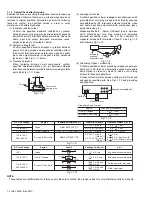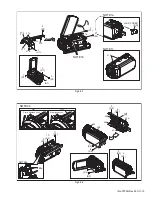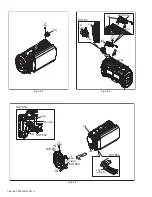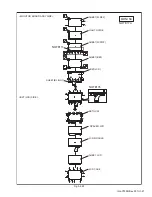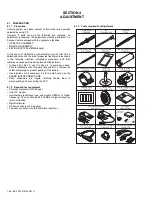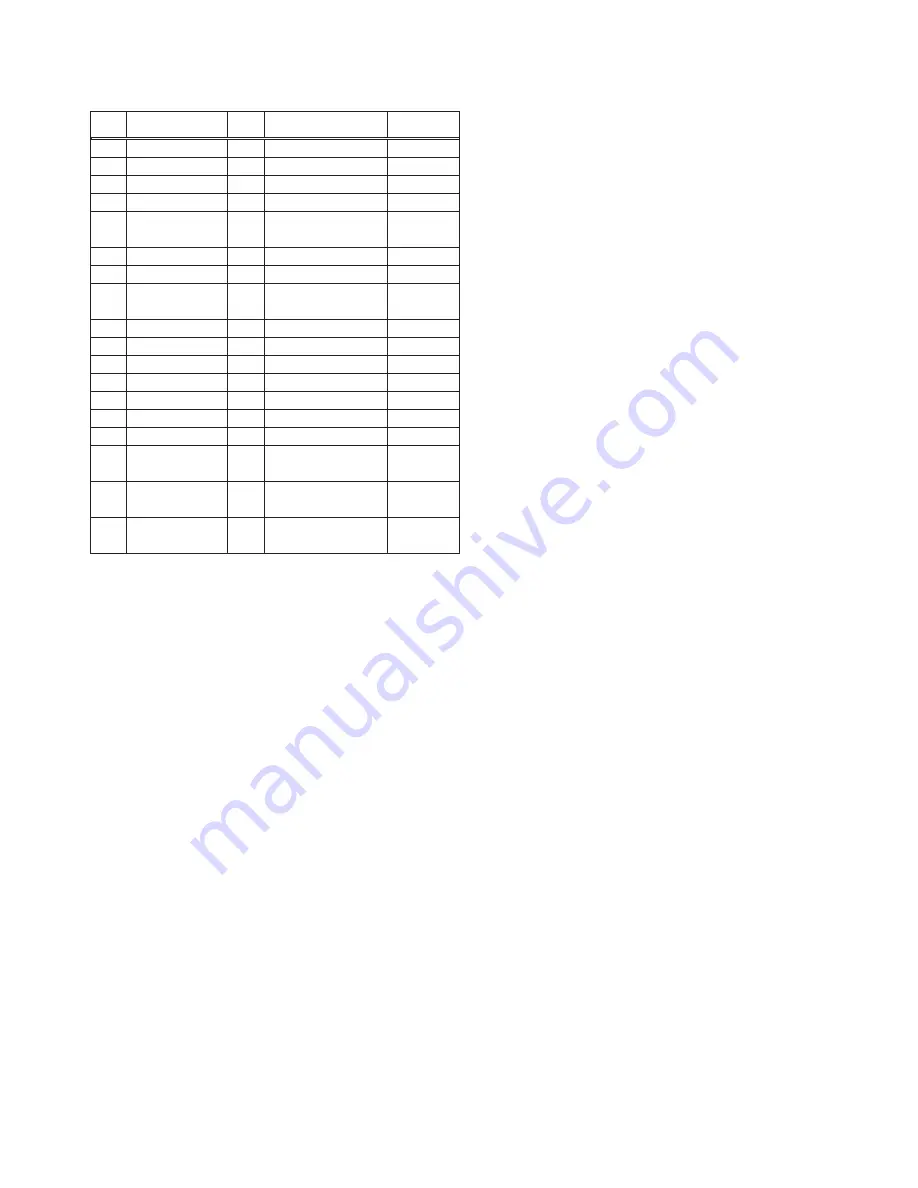
(No.YF335<Rev.001>)1-17
3.2.2 Assembly/Dissambly of cabinet parts and electrical parts
z
Disassembly procedure
NOTE1a:
Although the JACK COVER (SD) can be left attached to the
main unit during the procedure, remove the JACK COVER
(SD) if it interferes with the operation.
NOTE1b:
During the procedure, be careful in handling the parts. Be
especially careful as the edge of the tilted MONITOR ASSY
could damage the UPPER CASE surface.
NOTE1c:
Be sure to attach the COVER (HIN) ASSY firmly so that
there is no gap or lift between the parts.
NOTE2a:
When attaching the LOWER CASE ASSY (S3), be careful
not to catch the FPC (MIC) in between.
NOTE2b:
Be sure to attach the LOWER CASE ASSY firmly so that
there is no gap or lift between the parts.
NOTE4:
To remove the OPE UNIT, pull out the FPC from the connec-
tor, release the SWITCH (TRIG), and then slide the
SWITCH (ZOOM) toward the OP BLOCK.
NOTE5a:
During the procedure, be careful in handling the parts.
Be very careful not to break the FPC.
When attaching, the FRONT ASSY, be careful in handling
the WIRE (MIC).
NOTE5b:
When the FRONT ASSY is removed, be careful not to bend
or damage the exposed FPC (HINGE).
NOTE5c:
Refer to Fig.3-2-12 and the procedures that follow for disas-
sembly of FRONT ASSY.
NOTE6:
During the procedure, be careful in handling the SD
SLOT(s).
Loading too much weight on the SD SLOT(s) or the SD
BOARD ASSY/NAND BOARD ASSY may cause soldering
points peel off.
NOTE7a:
During the procedure, be careful in handling the parts.
Be very careful not to bend or deform the SHIELD (HDD).
NOTE7b:
To attach the SHIELD, insert the SHIELD between the
REAR BOARD ASSY and the OP HOLDER.
NOTE8a:
During the procedure, be careful in handling the parts.
Disassembly procedure
(1) Remove the 2 screws (24, 25).
(2) Turn open the OP BLOCK ASSY from the bottom as
shown in the figure, and pull out the FPCs.
(3) When the OP BLOCK ASSY is turned 90
°
, lift and re-
lease the OP BLOCK ASSY from the HOOK (L8b),
and then slide and pull out the STUD (L8c).
(4) Pull out each FPC from the connectors (CN8a, b) in
turn.
NOTE8b:
To attach the OP BLOCK ASSY, insert the FPCs (OP
BLOCK ASSY) into the gap between the HOLDER (OP) be-
fore connecting the FPCs to the connector.
NOTE8c:
Refer to Fig. 3-2-15 and the procedures that follow for disas-
sembly of OP BLOCK ASSY.
NOTE11a:
During the procedure, be careful in handling the FPC.
NOTE11b:
During the procedure, be careful not to damage the parts.
Be very careful in handling the SWITCH (MONI SW) lever as
it can easily be damaged.
When attaching the MAIN BOARD ASSY, leave the MONI-
TOR ASSY open to prevent the lever from being damaged.
NOTE11c:
Refer to Fig. 3-2-17 and the procedures that follow for disas-
sembly of UPPER ASSY.
NOTE12:
During the procedure, be careful not to touch the shutter
opening. Opening the shutter during the procedure is rec-
ommended.
NOTE16a:
Replace the CCD IMAGE SENSOR as a CCD BASE ASSY,
not as a single part replacement.
For replacement procedure, a 17W soldering iron with the tip
temperature around 330
°
centigrade is recommended.
[1]
[2]
[3]
[4]
[5]
[6]
[7]
[8]
[9]
[10]
[11]
[12]
[13]
[14]
[15]
[16]
[17]
[18]
3-2-1
3-2-2
3-2-3
3-2-4
3-2-5
3-2-6
3-2-7
3-2-8
3-2-9
3-2-10
3-2-11
3-2-12
3-2-13
3-2-14
3-2-15
3-2-16
3-2-17
3-2-18
NOTE1a,b,c
NOTE2a,b
-
NOTE4
NOTE5a,b,c
NOTE6
NOTE7a,b
NOTE8a,b,c
-
-
NOTE11a,b,c
NOTE12
-
-
-
NOTE16a,b,c
NOTE17a,b,c
NOTE18a,b,c,d
STEP
No.
PART NAME
Fig.
No.
POINT
NOTE
4(S1),L1a,b,c,2(L1d),L1e,f
7(S2),L2a,b,c,d,e,f
S3
CN4,S4,2(L4a),L4b,c,d
CN5,2(S5a),S5b,L5a,b
2(S6a),2(S6b),2(L6),CN6
3(S7),L7a,b,c
2(S8),L8a,b,c,CN8a,b
S9a,b,L9,CN9
L10a,2(L10b)
CN11a,2(S11),L11a,b,CN11b
2(S12),L12
S13,L13a,b
-
3(S15),HOLDER(OPSD) ASSY
2(S16),2(L16),CCD BASE ASSY,
SHEET,OP LPF
S17a,2(L17a),2(S17b),L17b,
2(L17c),UPPER CASE ASSY(SD)
L18a,S18,L18b,BKT(SPK),
2(L18c)
COVER(HIN) ASSY
LOWER CASE ASSY(S3)
HOLDER(IND) ASSY
OPE UNIT
FRONT ASSY
(Incl. MIC & SHUTTER ASSY)
SD BOARD ASSY
SHIELD
OP BLOCK ASSY
(Incl. CCD BOARD ASSY & HOLDER)
REAR ASSY
REAR BOARD ASSY
MAIN BOARD ASSY
SHUTTER ASSY
PLATE(MIC) SD
MICROPHONE UNIT
OP BLOCK ASSY
CCD BOARD ASSY
MONITOR ASSY
SPEAKER