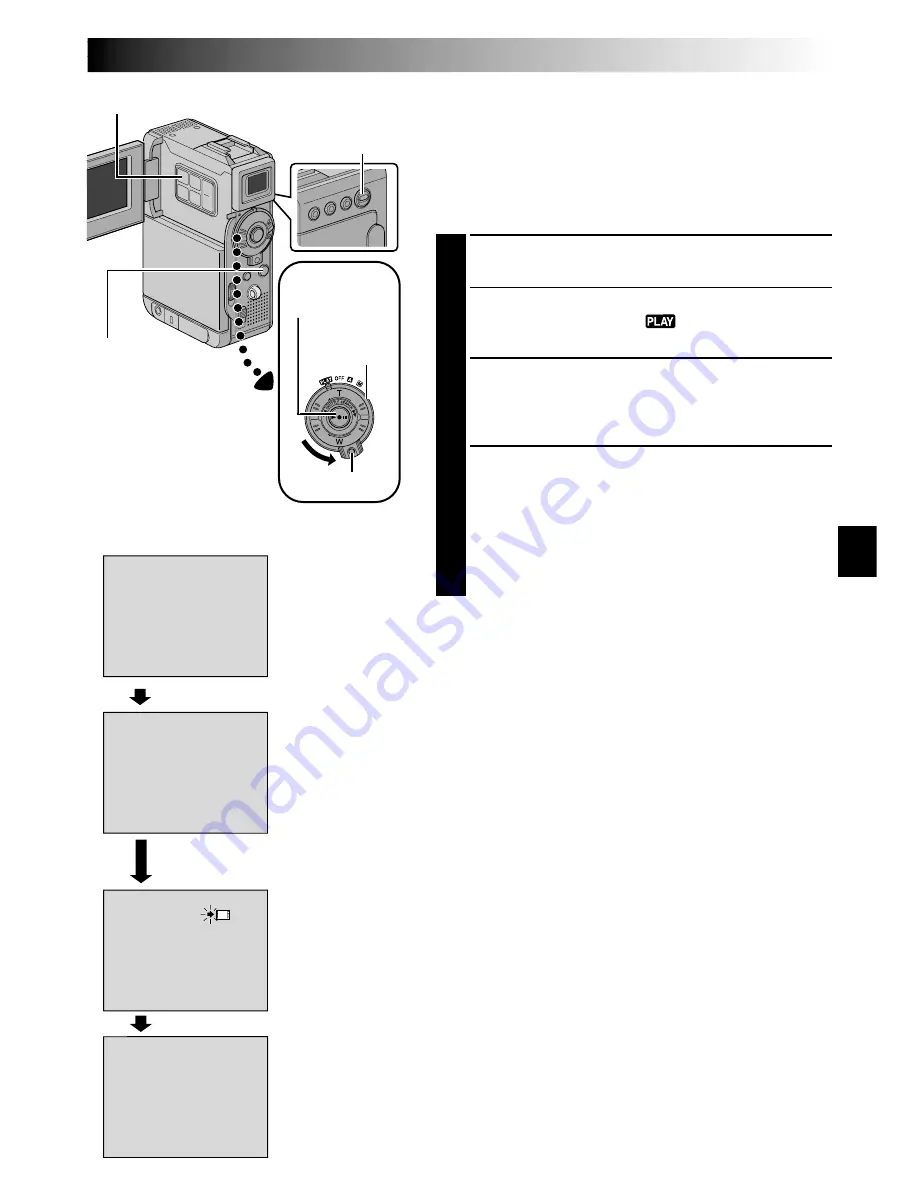
EN
61
-
E
M
A
R
I
E
L
A
D
C
Y
L
I
P
E - M
R
A
E
I
C
L
OR
C
D
L
I
I
N
P
G
E - M A
S
I
T
L
AN
C
D
L
B
I
Y
P
E - MA I L CL I P
COMPLETED
e
CAR
O RECORD CL I P TO
D
T
U
P SH " SNAPSHOT "
Play/Pause
Button (
4
/
6
)
Power Switch
E-MAIL CLIP REC Button
Dubbing Moving Images Recorded On A
Tape To A Memory Card (E-Mail Clip
Recording)
You can make video clips from recorded video footage
and store them in a memory card as files which can be
conveniently sent via e-mail.
1
Load a memory card (
墌
pg. 16) and cassette
(
墌
pg. 14).
2
Set the
VIDEO/MEMORY
Switch to “VIDEO”, then
set the Power Switch to “
” while pressing down
the Lock Button located on the switch.
3
Press
4
/
6
to start video playback, then press
CLIP REC
to engage the Record-Standby mode.
•“E-MAIL CLIP STANDBY” appears and then “E-
MAIL CLIP READY” appears.
4
At the moment you find the image you wish to dub,
press
SNAPSHOT
to start dubbing.
•“E-MAIL CLIP RECORDING” appears.
•The camcorder stops E-Mail Clip Recording
automatically after approx. 20 seconds and
“E-MAIL CLIP COMPLETED” appears.
•Refer to the instruction manual of the provided
software to transfer the video clips to a PC.
To cancel E-Mail Clip Recording . . .
… after step
3
, press
E-MAIL CLIP REC
again or press
5
to stop video playback.
To view video clips stored in a memory card . . .
… during normal playback of image, press
SET/SELECT
once to engage the video clip mode. “E-CLIP” appears.
Then pressing
4
/
6
can allow you to view the video
clips in the LCD monitor or viewfinder; video clips
cannot be displayed on a connected TV. (
墌
pg. 31)
•
You can look for the desired file using Index Screen
(
墌
pg. 32).
NOTES:
●
Playback operation cannot be performed during E-Mail Clip
Recording.
●
If you press
5
or
SNAPSHOT
while E-Mail Clip Recording
is in progress, only the portion which is recorded before
5
or
SNAPSHOT
is pressed will be stored in the memory card.
●
Also, if the end of the tape is reached during E-Mail Clip
Recording, that portion will be automatically stored in the
memory card.
●
If the end of the tape is reached in step
3
, the E-Mail Clip
Record-Standby mode will be automatically cancelled.
●
The video clip files stored with this camcorder are
compatible with MPEG4. Some MPEG4 files stored with
other devices cannot be played back with this camcorder.
●
The video clip cannot be played back when the write
protection tab on the SD Memory Card is set to the “LOCK”
position. “PLAYING FAILED CHECK CARD’S WRITE
PROTECTION SWITCH” appears.
●
Video noise may appear while viewing video clips in the
LCD monitor or viewfinder, however, this noise is not
present in the actual video clips stored in the memory card.
Lock Button
Display
Storing is complete.
When the
SNAPSHOT
Button is
pressed.
SNAPSHOT
Button
VIDEO/MEMORY
Switch






























