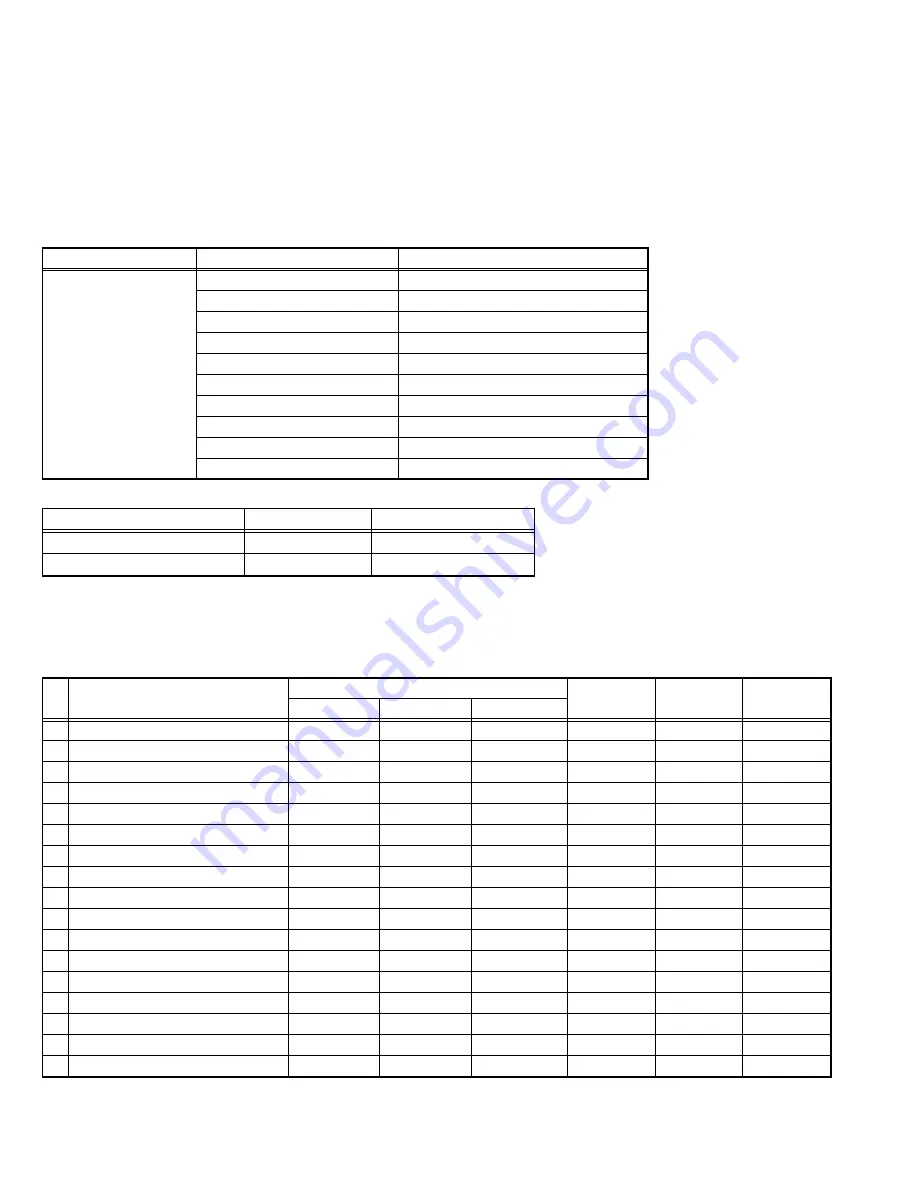
20 (No.PA056<Rev.002>)
SECTION 5
TROUBLESHOOTING
5.1
PROTECTIVE SENSOR AND PROTECTIVE SWITCH
In event of abnormal operation due to circuit or component failure, setting error or other reason, in order to prevent serious damageto
the set and preserve the integrity of peripheral equipment, sensors and switches are provided for protective functions. Cooling iscon-
ducted at the same time a corresponding LED flashes (about 10 seconds). The LED indication with respect to the protective function
is described below.
5.1.1 Protective sensor
5.1.2 Protective switch
5.2
LED (INDICATOR) WARNING INDICATIONS
5.2.1 Led indication contents
If an abnormality occurs during operation (projection), the content of the problem can be determined from flashing LED indica-
tors.When an LED indicates, operation (projection) automatically stops and the cool-down mode (about 10 seconds) is entered then
thestand-by mode.
O: Turned on during operation,
: Blinking on during operation, Blinking time: Each time of turning on / off
Type
Monitor objective
Operating point
Temperature sensor
External temperature sensor
45
C (LD mode [MID] / [HIGH] is 62
C)
Internal temperature sensor
60
C
LD block inside (LD 1)
75
C
LD block inside (LD 2)
75
C
Near DDS IC
100
C
Near the DDM IC
100
C
Near VP_FPGA
100
C
Heat sink of R device
75
C
Heat sink of B device
75
C
Heat sink of G device
75
C
Type
Monitor objective
State
Interlock switch 1
TOP PLATE
Open / close
Interlock switch 2
FRONT COVER
Open / close
No
Content
Blinking LED
Blinking time
Delay time
Number of
blinks
WARNING
LIGHT
STANDBY/ON
1 LD driver error
O
-
0.25 s
0.5 s
1
2 Color sensor error
O
-
0.25 s
0.5 s
3
3 interlock
O
-
0.25 s
0.5 s
4
4 Firmware update error
-
0.25 s
0.5 s
1
5 Fan lock
-
0.25 s
0.5 s
2
6 Internal temperature abnormality
-
0.25 s
0.5 s
3
7 External temperature abnormality
-
0.25 s
0.5 s
4
8 DD PWB error
-
0.25 s
0.5 s
1
9 MOTOR PWB error
-
0.25 s
0.5 s
2
10 PROCESSOR PWB error
-
0.25 s
0.5 s
3
11 POWER PWB error
-
0.25 s
0.5 s
4
12 Light source lifetime over
-
O
-
13 On standby
-
-
O (Red)
14 Cooling
-
-
(Red)
0.5 s
15 During Power Up
-
-
O (Red)
16 Power on (Hide off)
-
-
-
17 Power on (HYD)
-
-
(Green)
0.5 s





































