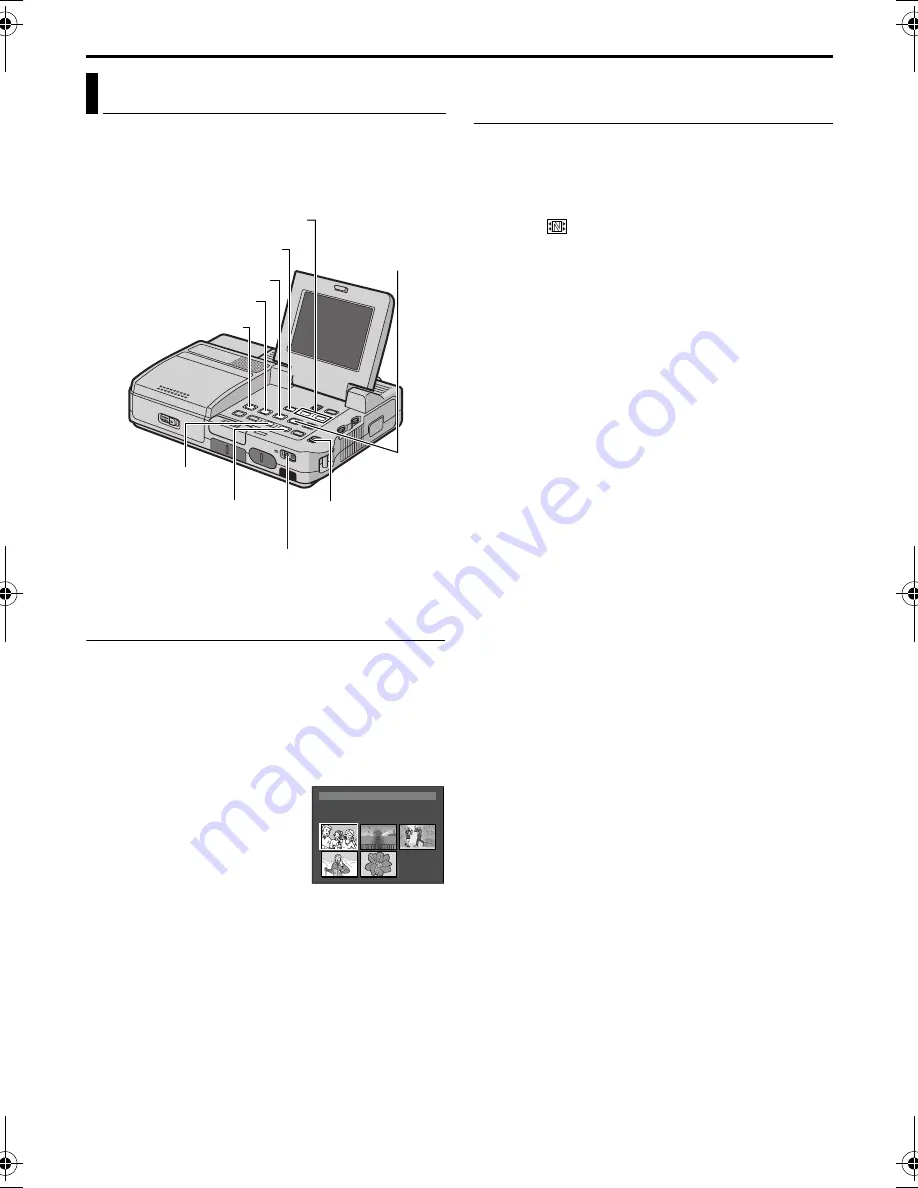
32
EN
Master Page: Left-Heading0
NAVIGATION
The Navigation Function helps you check tape
contents by making thumbnail images on a memory
card.
To find scenes on tape using thumbnail images
(NAVIGATION Search)
1
Load a cassette. (
墌
pg. 16)
2
Load a memory card. (
墌
pg. 17)
3
Set the Playback Mode switch to “VIDEO”.
4
Set the Power Switch to “ON” while pressing
down the Lock Button located on the switch.
5
Press
NAVI
during video playback or stop mode.
●
The loaded cassette’s
NAVIGATION thumbnail
image screen appears.
●
Press
3
to display the
previous page. Press
5
to display the next page.
6
Press
R
or
T
to select the desired image, and
press
MENU
.
●
The “NAVIGATION SEARCH” indication
appears blinking and the player starts searching
the tape for the relevant point of the selected
thumbnail image.
To cancel NAVIGATION search midway...
Press
8
or
4
/
9
.
To add thumbnail images during video
playback
1
Perform steps
1
to
4
in “To find scenes on tape
using thumbnail images (NAVIGATION Search)”.
2
Press
4
/
9
to start video playback.
3
Press
NAVI STORE
at the desired point.
●
The “
” indicator appears briefly and the
image of the point where
NAVI STORE
is
pressed is stored in the memory card as a
thumbnail image.
●
If you use the tape recorded in SD or HD
mode, it will enter the playback pause mode.
To play, press
4
/
9
.
NAVIGATION Function
Power Switch
Fast-Forward
Button (
5
)
Rewind Button (
3
)
Playback Mode
Switch
NAVI Button
NAVI STORE Button
MENU Button
RT
Button
Stop Button (
8
)
Play/Pause Button (
4
/
9
)
TC
: 1 3 : 2 3 : 1 5
3
2
2 4
Y
DATE : A
M
:
’
3
0
:
3
2 9 AM
ON
I
T
NAV I GA
1
2
3
4
5
0 06
CU-VH1US.book Page 32 Friday, November 28, 2003 8:01 PM
Содержание CU-VH1
Страница 62: ...62 EN ...
Страница 63: ...EN 63 ...
Страница 64: ...COPYRIGHT 2003 VICTOR COMPANY OF JAPAN LTD EN CU VH1 US Printed in Japan 1203 FOH ID VP ...






























