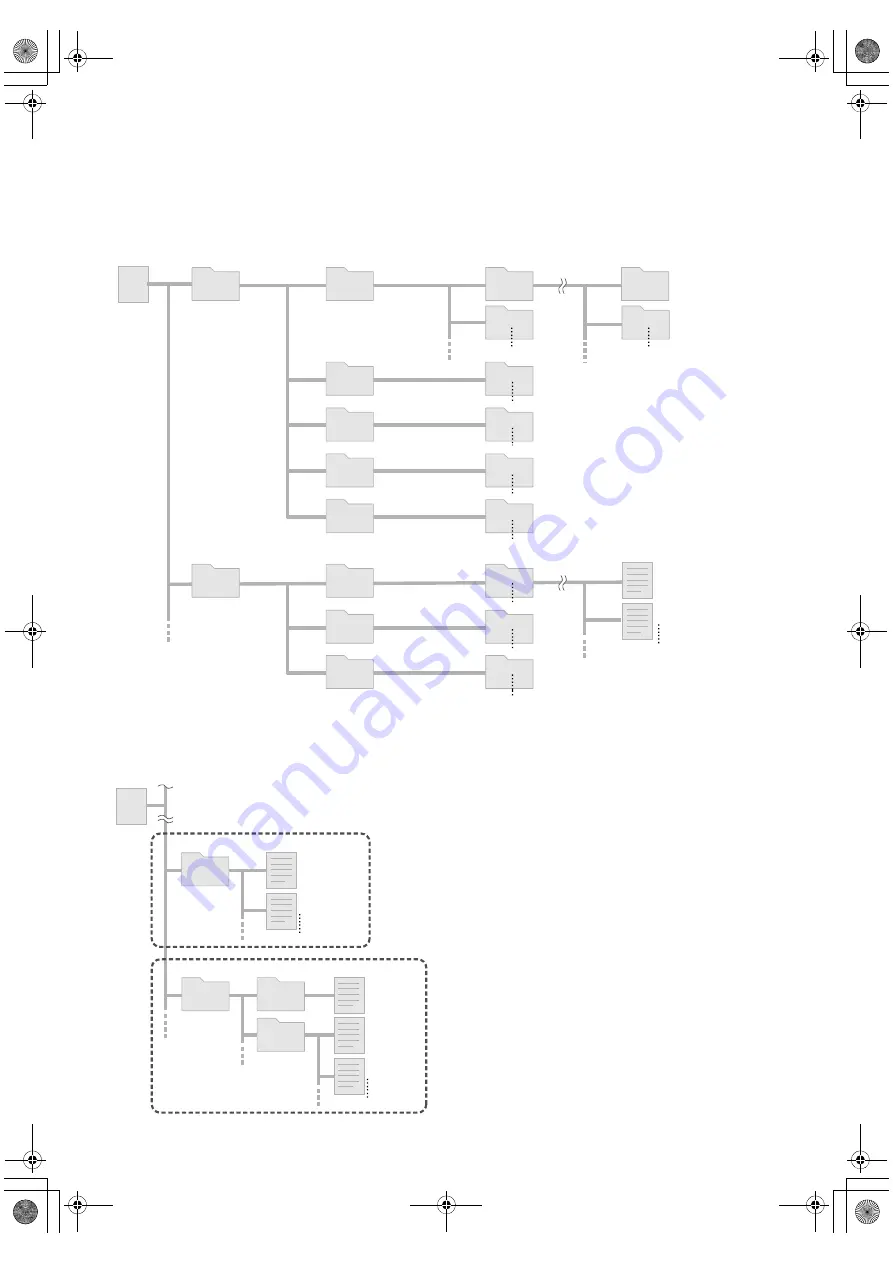
14
Folder Configuration
This shows the folder configuration when files are saved from a high definition Everio camera or a PC
to DVD.
..................................................................................................................................................................
When video/still image files are saved from high definition Everio camera
*1
Video and image files taken by high definition Everio camera that are saved to this burner will be saved in the “EVERIO_V”
and “EVERIO_S” folders.
..................................................................................................................................................................
When desired folders/files are created and saved on a PC
*2
Only high definition Everio video files (“.TPD” files)
edited on the PC can be saved in the “EXTMOV” folder.
z
“.TPD” files can also be saved in folders created on the
PC.
*3
Create folders with Power2Go and saved the desired
video and/or still image files into the folders. You can use
your preferred folder names and file names. (Shown as
“USER DAT” in the illustration.)
*4
Use Power2Go to save the “EXTMOV” and “USER DAT”
folders to DVD. (
0
P12)
*5
Files with the extension “.TPD” are high definition Everio
video files that are edited on the PC.
Files with the extension “.MPG” are Everio video files
that are edited on the PC. (For details, refer to “Data
format (extension)” (
0
P25).)
CAUTION:
z
You can create the desired folder and file names, however
do not use “EVERIO_V” or “EVERIO_S” as the folder
name. In addition, use half-width alphanumeric characters
when entering the folder or file names. You can enter up to
40 half-width characters.
z
Folders can only be created up to 16 levels. Playback may
be impossible if folders exceed 16 levels.
[BACKUP]
[DATE]
[EVENT]
[FILES]
[PLAYLIST]
[06060101]
[06123199]
[06060101]
[PRG001]
[06060101]
[06060101]
[06060101]
[EVERIO_V]
*1
[BACKUP]
[06060101]
[PIC_0001.JPG]
[PIC_0002.JPG]
[EVERIO_S]
*1
[DATE]
[06060101]
[FILES]
[06060101]
[PRG002]
\
Root
EVERIO VIDEO
EVERIO IMAGE
NORMAL BACK-UP
(Everio : ALL SCENES)
Back-up date folders
Video folders
Back-up date folders
Still image files
EVENT BACK-UP
(Everio : SELECT FROM EVENT)
DATE BACK-UP
(Everio : SELECT FROM DATE)
FILE BACK-UP
(Everio : SELECT FROM SCENES)
NORMAL BACK-UP
DATE BACK-UP
FILE BACK-UP
PLAYLIST BACK-UP
(Everio : SELECT FROM PLAYLIST)
\
[MOV_0001.TPD]
*5
[EXTMOV]
*2, 4
[MOV_0002.TPD]
[USER2.MPG]
*5
[USER1.MPG]
[USER3.JPG]
[USER_DAT]
*3, 4
[USER_DAT2]
[USER_DAT3]
Video/Still image files
EVERIO VIDEO
Root
Video files to be edited
CU-VD40A_009_EN.book Page 14 Thursday, April 19, 2007 4:52 PM
Содержание CU-VD40AA
Страница 27: ...EN CS 27 Memo CU VD40A_009_EN book Page 27 Thursday April 19 2007 4 52 PM ...
Страница 53: ...EN CS 27 备注 CU VD40A_009_CS book Page 27 Thursday April 19 2007 4 47 PM ...
Страница 54: ...28 备注 CU VD40A_009_CS book Page 28 Thursday April 19 2007 4 47 PM ...
Страница 55: ...EN CS 29 备注 CU VD40A_009_CS book Page 29 Thursday April 19 2007 4 47 PM ...





























