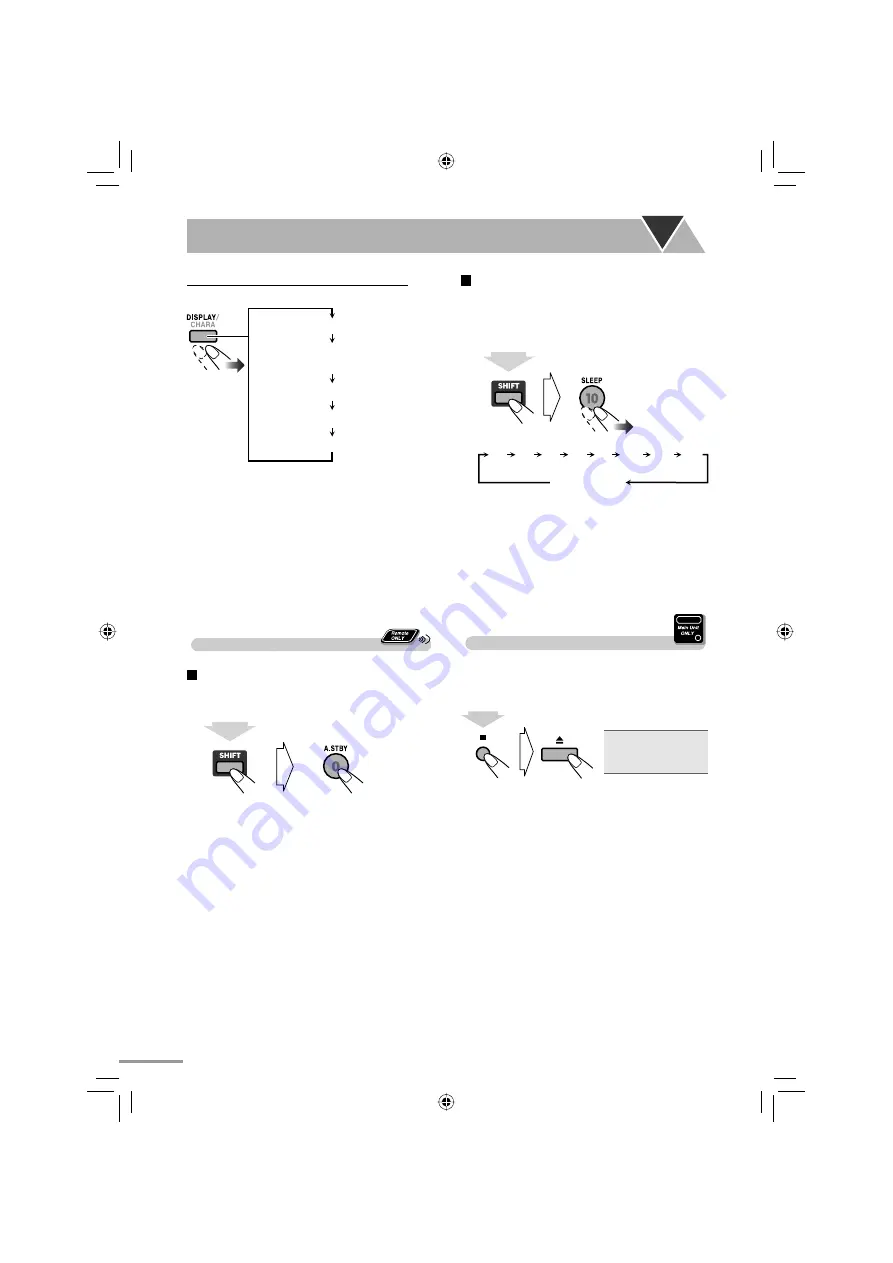
21
Sleep Timer
You can set the shut-off time so that you can go to bed
without turning off the System yourself.
1
Specify the time (in minutes).
(while holding...)
10
20
30
60
90 120 150 180
Canceled
2
Wait until the set time disappears.
To check the time remaining until the shut-off time,
press SLEEP (while holding SHIFT) once.
• If you press the button repeatedly, you can change
the shut-off time.
Prohibiting Disc Ejection
—Child Lock
You can lock the disc tray so that no one can eject the
loaded disc.
While the disc tray is closed...
LOCKED
(while holding...)
To cancel the prohibition,
repeat the same procedure.
“UNLOCKED” appears on the display.
To check the current clock time during playback
Ex.: While playing a disc...
Current source information
Disc/file type*
3
Title and chapter number*
2
Folder name, file name and tag
information*
1
Clock
*
1
Only for MP3/WMA/WAV files.
*
2
Only while playing back the following discs/files:
DVD-VR:
Program number/Play List number and
chapter number.
MP3/WMA/WAV/JPEG/MPEG-1/MPEG-2/ASF/
DivX files:
Group and file number.
DVD Video:
Title and chapter number.
*
3
Only while disc or USB playback is stopped.
Turning Off the Power
Automatically
Auto Standby
• This only functions while playing a disc or USB mass
storage class device.
(while holding...)
A.STBY indicator lights on the display.
When the playback stops, the A.STBY indicator starts
flashing. If no operation is done for about 3 minutes
while the indicator is flashing, the System turns off
(standby) automatically.
• Changing the source to “TUNER FM,” “TUNER
AM,” or “AUDIO IN” temporarily deactivates Auto
Standby.
To cancel this function,
press and hold A.STBY (while
holding SHIFT) again.
text_EN_NXG7G3.indb 21
text_EN_NXG7G3.indb 21
08.6.25 2:22:15 PM
08.6.25 2:22:15 PM






























