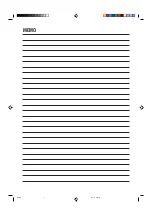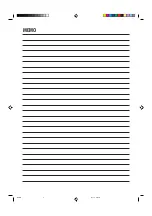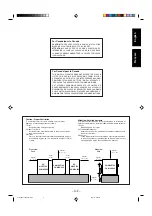BT-51002-5
(0301)
QUALITY
SERVICE
HOW TO LOCATE YOUR JVC SERVICE CENTER
Dear Customer,
In order to receive the most satisfaction from your purchase,please read the instruction booklet before
operating the unit.In the event that repairs are necessary, please call 1 (800)537-5722 for your nearest
authorized servicer or visit our website at
www.JVC.com
Remember to retain your Bill of Sale for Warranty Service.
Do not service the television yourself
Caution
To prevent electrical shock,do not open the cabinet.There are no user serviceable
parts inside.Please refer to qualified service personnel for repairs.
Accessories
To purchase accessories for your JVC product,please call toll free:1 (800)882-2345 or
on the web at
www.JVC.com
TOLL FREE: 1 (800) 537-5722
http://www.jvc.com
Authorized Service Centers
®
GT700&G500Warranty[J]_f
02.1.16, 9:04 PM
2
Содержание CA-MXG500
Страница 30: ...MEMO MEMO 02 1 16 9 04 PM 1 ...
Страница 31: ...MEMO MEMO 02 1 16 9 04 PM 2 ...
Страница 32: ...VICTOR COMPANY OF JAPAN LIMITED 0102KSMMDWSAM EN J VC GT700 G500COVER J _f 02 1 16 9 03 PM 2 ...
Страница 60: ...VICTOR COMPANY OF JAPAN LIMITED 0202KSMMDWSAM EN FR J VC GT700 G500COVER C f pm6 02 2 19 9 32 AM 2 ...