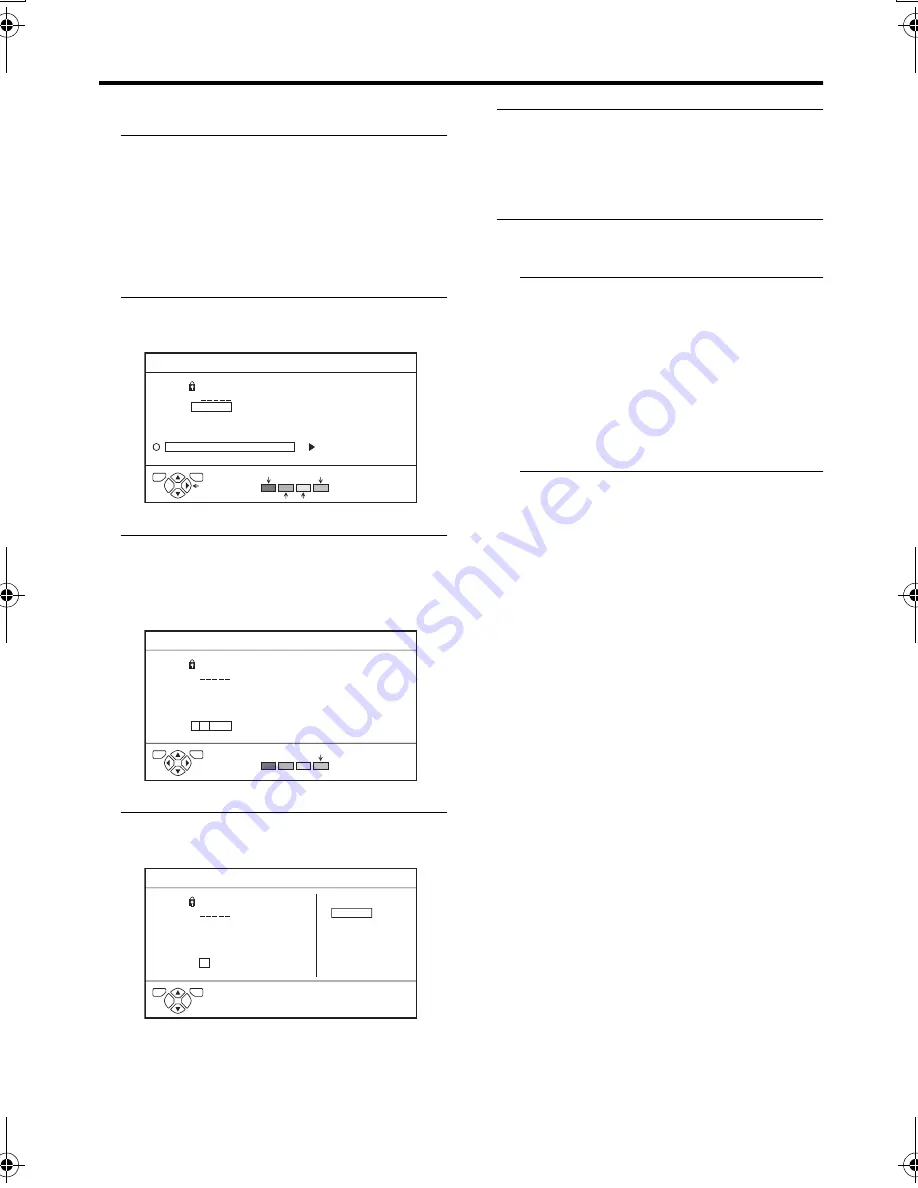
26
SET UP menu
AV-32T4SA / LCT1673-001A-H/ English
ID
1 Press the
6
6
6
6
buttons to choose a
TV channel
Every time you press the
6
buttons, the
Programme number (PR) is changed over,
and the picture of the TV channel
registered in the Programme number (PR)
appears on the screen.
2 Press the red button to start the ID
function
3 Press the
6
6
6
6
buttons to choose
the first character of a Channel
name (ID) you want to attach to the
TV channel
4 Press the blue button to display the
ID LIST (channel name list)
5 Press the
6
6
6
6
buttons to choose
the Channel name (ID)
To cancel the ID function:
Press the
h
(Information) button.
6 Press the
a
a
a
a
button to register a
Channel name (ID) to a TV channel
• You can register your unique Channel
name (ID) to the TV channel. When
step 3 is completed, do not go to step
4, but press the
5
buttons to move
the cursor and the
6
buttons to
choose a character for completing the
Channel name (ID). Then press the
a
button to register the Channel
name (ID) to the TV channel.
ID
INSERT
DELETE
MOVE
EDIT
TV
OK
PR
ID
AV
1
2
3
4
5
6
CH/CC
CH
CH
CH
CH
CH
CH
CH
36
21
22
23
24
25
26
BBC1
D0031-EN
MANUAL
EDIT
TV
OK
PR
ID
AV
1
2
3
4
5
6
CH/CC
CH
CH
CH
CH
CH
CH
CH
36
21
22
23
24
25
26
BBC1
M
ID LIST
D0032-EN
EDIT
TV
OK
PR
ID
AV
1
2
3
4
5
6
CH/CC
CH
CH
CH
CH
CH
CH
CH
36
21
22
23
24
25
26
M6
MCM
MDR
MTV
MTV1
MTV2
MTV3
BBC1
D0033-EN
ID LIST
M
AV-32T4S_Eng.book Page 26 Monday, June 21, 2004 10:40 AM
Содержание AV-32T4
Страница 1: ...COLOUR TELEVISION INSTRUCTIONS AV 32T4SA LCT1673 001A H ...
Страница 2: ......
Страница 40: ... 2004 Victor Company of Japan Limited 0604 MK CR MT ...













































