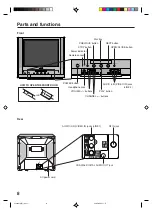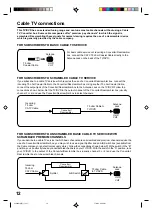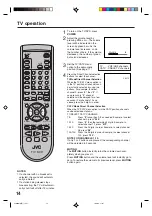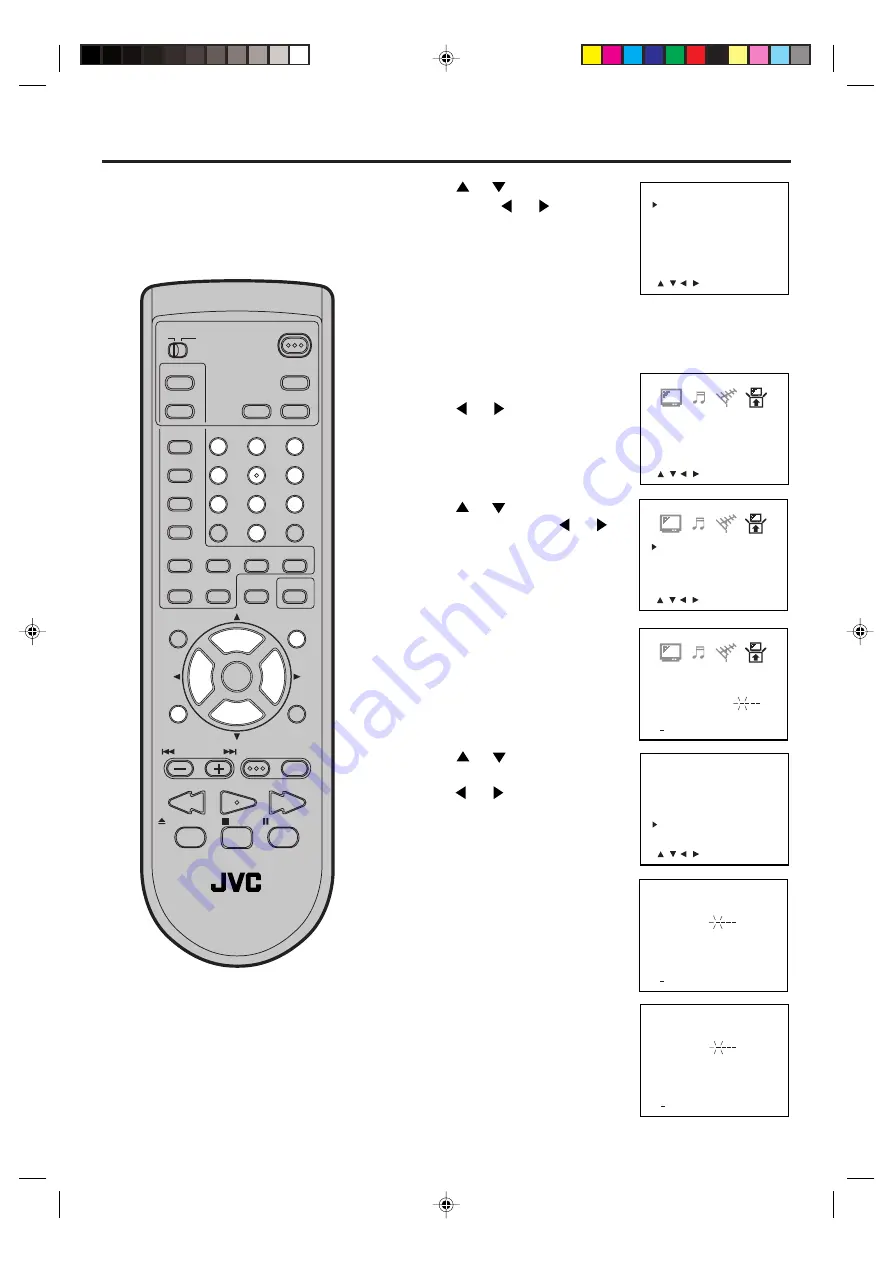
21
<
/ / / /MENU
>
MOVIE RATING
V-CHIP SET
V-CHIP
CAN ENG RATING
CAN FRE RATING
CHANGE PASSWORD
: OFF
: OFF
: G
: ON
: TV-Y
US TV RATING
<
0 9/ENTER/CANCEL/MENU
>
CHANGE PASSWORD
CONFIRM
PASSWORD
:
CHANGE PASSWORD
NEW
PASSWORD
:
<
0 9/ENTER/CANCEL/MENU
>
<
/ / / /MENU
>
V-CHIP SET
LANGUAGE/IDIOMA/LANGUE
<
/ / / /MENU
>
V-CHIP SET
LANGUAGE/IDIOMA/LANGUE
TO CHANGE PASSWORD
Press
TV MENU
in the TV mode.
The TV menu screen will appear.
Press
or
until SETUP
menu appears.
Press
or
to select the “V-
CHIP SET”, then press
or
.
Press
or
to select
“CHANGE PASSWORD”, then
press
or
.
Enter the new password using
Direct Channel Selection
(0-9)
,
then press
ENTER
.
Enter the same password again
for safety, then press
ENTER
.
Press
TV MENU
repeatedly to
return to normal screen.
1
2
3
5
6
7
8
<
0 9/ENTER/CANCEL/MENU
>
V-CHIP SET
PASSWORD
::
Enter the Password using
Direct
Channel Selection
(0-9)
, then
press
ENTER
.
4
<
/ / / /MENU
>
MOVIE RATING
V-CHIP SET
V-CHIP
CAN ENG RATING
CAN FRE RATING
CHANGE PASSWORD
: OFF
: OFF
: G
: ON
: TV-Y
US TV RATING
Press
TV MENU
until the MENU
screen is cleared.
6
Press
or
to select “V-
CHIP”. Press
or
to display
“ON” to activate the V-Chip
function.
5
TV CATV
POWER
DISPLAY
AUDIO
SLEEP
TIMER
PLAY MODE
AUDIO
TITLE
JUMP
ANGLE
MARKER
ZOOM
–
SLOW
+
+
CH
CH
–
VOL
–
VOL
+
CANCEL
LIGHT
MUTING
TV MENU
DVD SETUP
DVD MENU
TV/DVD
NEXT
PREV
B.SEARCH
F.SEARCH
PLAY
PAUSE/STILL
STOP
OPEN/CLOSE
SELECT
/ENTER
C.C.
1
2
3
4
5
6
7
8
9
0
RETURN
REPEATA-B RETURN
SUBTITLE
TV / DVD
INPUT
5J00401A[E] (18-23)
16:5:03, 17:07
21
Содержание AV-20FD24
Страница 49: ...49 Memo 5J00401A E 44 BACK 16 5 03 17 07 49 ...
Страница 99: ...49 Memo 5J00401A F 44 BACK 17 5 03 5 01 PM 49 ...