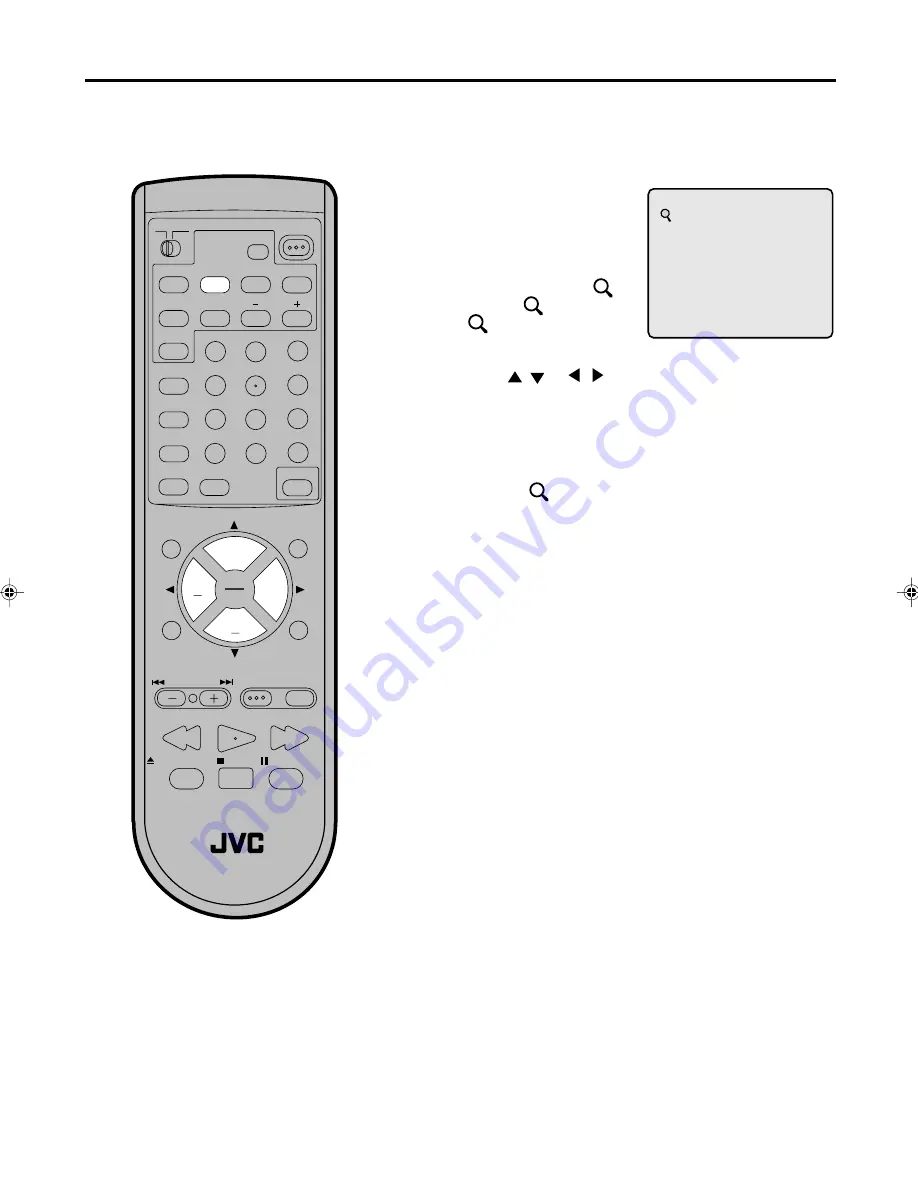
29
POWER
RM-C394G
1
2
3
DISPLAY
7
8
9
4
5
6
SLEEP TIMER
0
TV RETURN
LIGHT
TV CATV
PAUSE/STILL
OPEN/CLOSE
TV / DVD
RETURN
AUDIO
REPEATA-B
CANCEL
SLOW
ZOOM
TITLE
AUDIO
ANGLE
SUBTITLE
INPUT
C.C.
DVD SETUP
SELECT
/ENTER
TV MENU
MUTING
DVD
CONTROL
PLAY MODE
PREV NEXT
TV/DVD DVD MENU
F.SEARCH
PLAY
B.SEARCH
STOP
+
CH
VOL
VOL
+
CH
1
Note:
You can select the Pause, Slow or Search
playback in the zoom mode. However, you
cannot zoom in during the Slow or Search
playback.
Zooming
This unit will allow you to zoom in on the frame image. You
can then make selections by switching the position of the
frame.
In the zoom mode press ZOOM repeatedly to return to a
1:1 view (
Off).
1
Press ZOOM during play-
back.
The centre part of the
image will be zoomed in.
Each press of ZOOM will
change the ZOOM
1
(x 1.3),
2 (x 1.5) and
3 (x 2.0).
2
3
Zooming
Press
/
or
/
to view a different part of the frame.
You may move the frame from the centre position to UP,
DOWN, LEFT or RIGHT direction.
5870201AE(28-37)
9/4/01, 3:04 PM
29
Содержание AV-20FD22
Страница 84: ...51 MEMO ...
















































