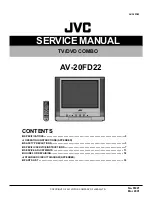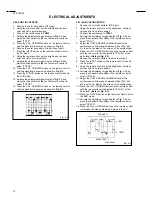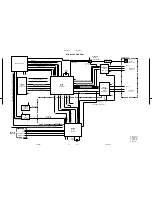25
AV-20FD22
TROUBLESHOOTING GUIDE
NO VERTICAL
YES
NO
YES
NO
YES
NO
Check R449 and Q401.
Check FB401 and associated
circuit.
Check IC601 associated
circuit.
Is the normal signal
output to 34PIN of
IC601?
Check IC601 associated
circuit.
Is the normal signal
input in the base of
Q405?
Is the normal signal
output to 9PIN of
FB401?
Содержание AV-20FD22
Страница 84: ...51 MEMO ...