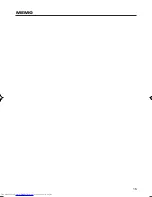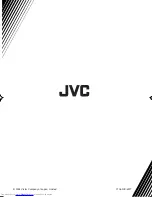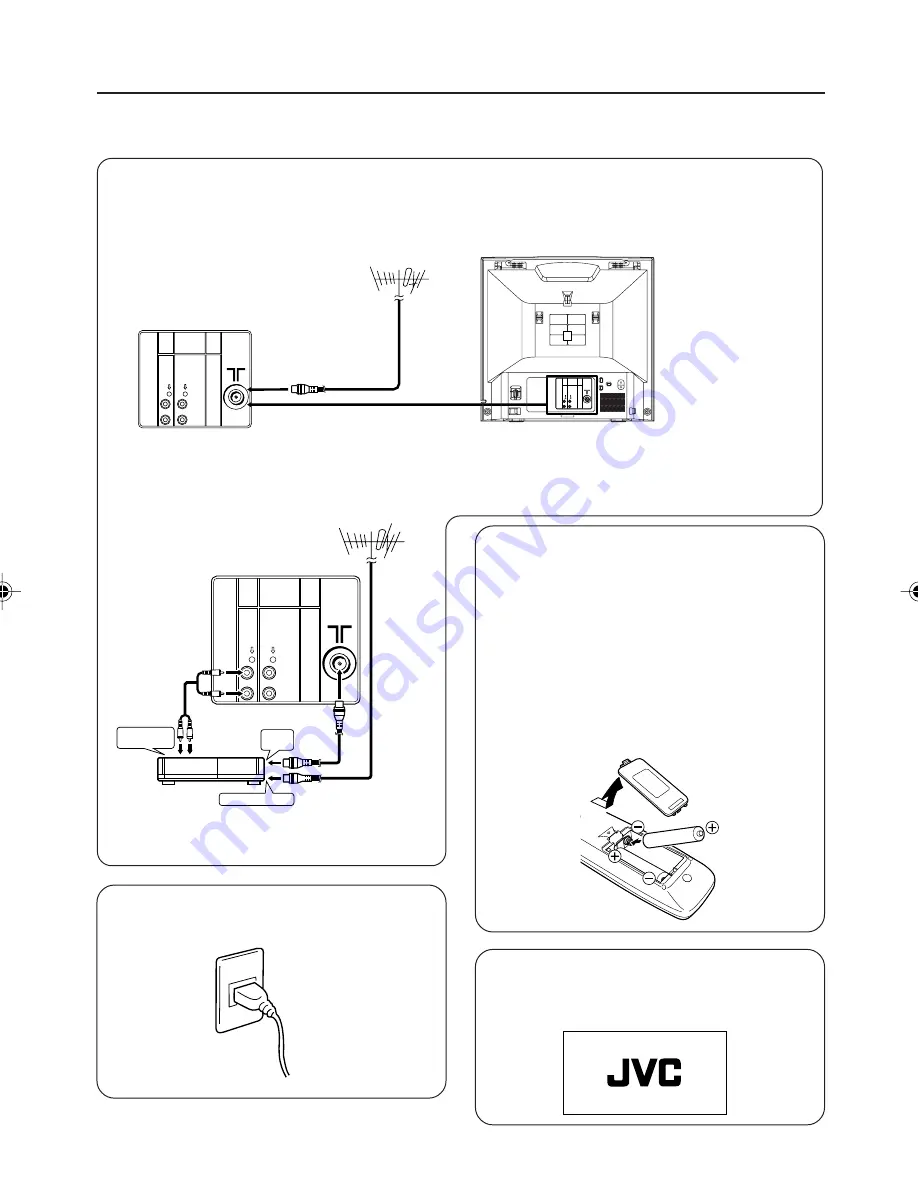
6
Setting up your TV
CAUTION
• Turn off the equipment including the TV before connecting.
1 Connecting the antenna
VIDEO-1
INPUT
VIDEO
AUDIO
OUTPUT
VIDEO-1
INPUT
VIDEO
AUDIO
OUTPUT
If you connect a VCR, connect the antenna output jack of your VCR and the antenna jack on the TV
with the antenna cable. Then connect the output jacks of your VCR and the VIDEO-1 input jacks of
the TV with the video cable and audio cables. For details, see the manual of your VCR.
VHF/UHF outdoor antenna
VIDEO-1
INPUT
VIDEO
AUDIO
OUTPUT
To RF
output
To audio/video
output
To antenna input
The illustration shown is just a sample.
It may not be same as your TV.
2 Connecting the compatible AC plug
to the AC outlet.
VHF/UHF outdoor antenna
Rear of the TV
VCR
3 Inserting batteries into the remote
control.
Insert two batteries by following the
ª
and
·
polarities and inserting the
·
end first.
CAUTION:
Follow the cautions printed on the batteries.
Notes:
• Use AA/R6/UM-3 dry cell batteries.
• If the remote control does not work
properly, install new batteries. The supplied
batteries are for testing, not regular use.
4 Turn on the TV by pressing the main
power button.
JVC logo appears on the screen.
GGT0044-001A-H-P02-15
7/27/04, 5:48 PM
6
Содержание AV-14FN14
Страница 15: ...15 MEMO ...
Страница 16: ...0704 NIC JMT 2004 Victor Company of Japan Limited ...