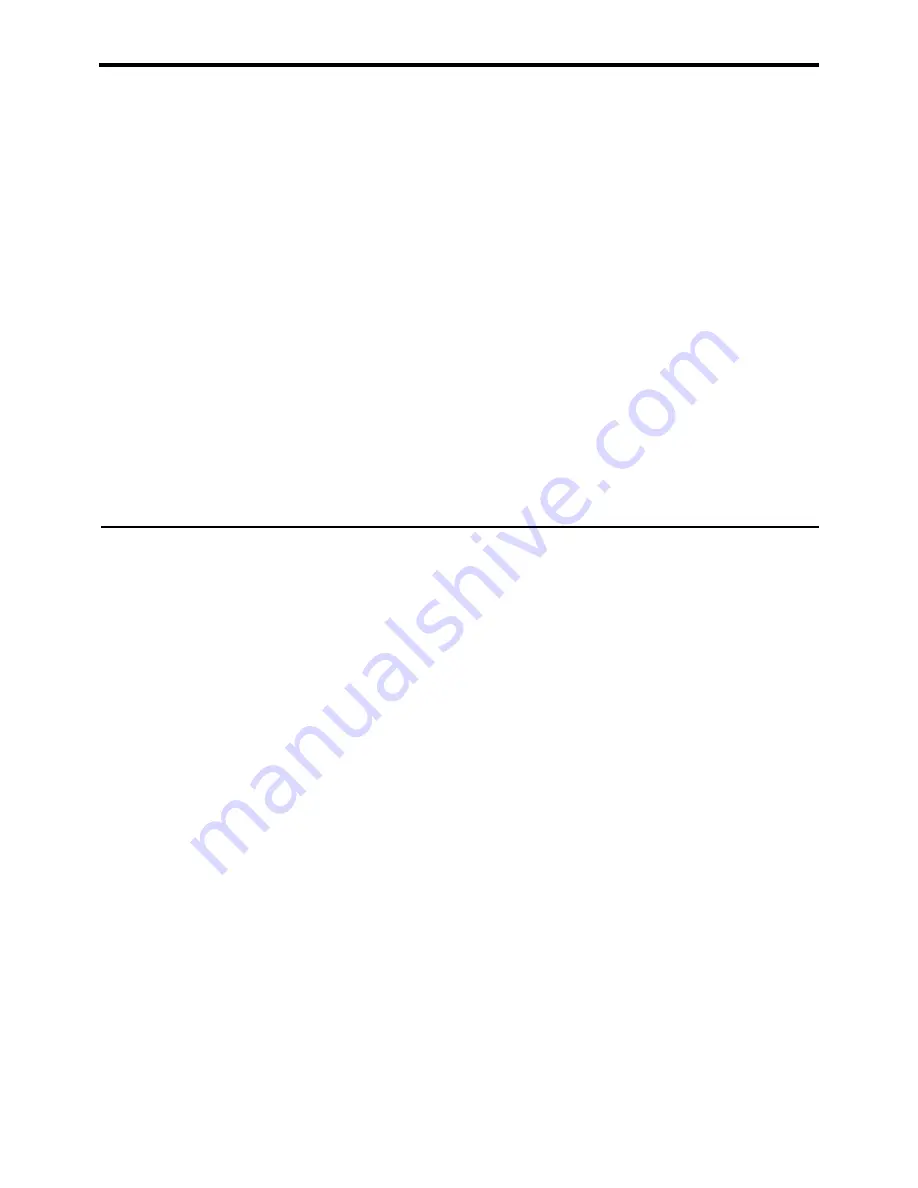
29
5. API for Acquiring/Changing Parameters of VN-E4 _
5.4. Alarm Setting
Interpretation
Acquire the alarm action of the specified alarm number. Up to 10 alarm actions can be specified, and therefore
the number of alarm(number) can also be set between the range of 1 to 10. Note that alarm numbers are
different from the alarm input pin numbers. A separate API (/api/param?application.event(Number).status) is
used to acquire the on/off status of the alarm action.
When sending via mail is specified, mailto, mail address, none and the character string to be sent will be
returned. When spaces are included in the character string, the character string with spaces will be returned.
Segments are indicated by /. none is an auxiliary item intended for future extensions.
Example of Response
application.event(1).action=mailto/[email protected]/none/
Message&200 OK
When sending via FTP is specified, ftpto, FTP number, and the attached object number will be returned. The
FTP number is fixed as ftp01 at all times. An object number may be specified between object01 to object04.
Example of Response
application.event(1).action=ftpto/ftp01/object01&200 OK
When sending via TCP is specified, tcpto, IP address, port number and the character string to be sent will be
returned. Segments are indicated by /.
Example of Response
application.event(1).action=tcpto/10.0.0.100/20000/Message&200 OK
When sending via UDP is specified, udpto, IP address, port number and the character string to be sent will be
returned. Segments are indicated by /.
Example of Response
application.event(1).action=udpto/10.0.0.100/20000/Message&200 OK
When alarm output is specified, pinout, distinction between make/break (m1 or b1) and the time (millisecond)
will be returned. Segments are indicated by /.
Example of Response
application.event(1).action=pinout/m1/1500&200 OK
Allowed users
admin, operator
Setting Alarm Action for VN-E4
Format
/api/param?application.event(Number).action=Data
Example
When setting action of Alarm No. 1
/api/param?application.event(1).action=mailto/[email protected]/
none/Message
Example of Response
application.event(1).action&200 OK
Interpretation
Set the alarm action of the specified alarm number. Up to 10 alarm actions can be specified, and therefore the
number of alarm(number) can also be set between the range of 1 to 10. Note that alarm numbers are different
from the alarm input pin numbers. A separate API (/api/param?application.event(Number).status=off) is used
to set the alarm action to off.
The action will be activated by setting the alarm trigger. The API for setting the alarm trigger is /api/
param?application.event(Number).trigger.
Specify mailto, mail address, none and the character string to be sent when sending via mail. Segments are
indicated by /. The maximum number of characters for the mail address is 60. none is reserved for future
extensions. The upper limit of the character string to be sent is 40 bytes. Specify using the 3 characters %20
when inserting a space in the character string. For example, to send the character string "This is alarm.",
specify as "This%20is%20alarm.".
Setting Example
/api/param?application.event(1).action=mailto/[email protected]/
none/Alarm%20ON
The character string "Alarm from VN-E4: No. 1" will be stored in the title field of the mail. The last number
denotes the event number.
Specify ftpto, FTP number and the object when sending via FTP. The FTP number is fixed as ftp01 at all times.
An object can be specified between object01 to object08, which denotes the type of JPEG to be sent. Details of
object are described in another page,
A
Acquiring JPEG Parameters Added to FTP from VN-E4
B
. Ensure to set
the FTP server (/api/param?application.ftp.host, etc.) before setting to FTP transmission. Only one alarm
action can be set to FTP. After one alarm aciotn is set to FTP, no other actions can be set to FTP.
Setting Example
/api/param?application.event(1).action=ftpto/ftp01/object01
Specify tcpto, IP address, port number and the character string to be sent when sending via TCP. Segments are
indicated by /. The upper limit of the character string to be sent is 40 bytes. Specify using the 3 characters %20
when inserting a space in the character string. For example, to send the character string "This is alarm.",
specify as "This%20is%20alarm.".
















































