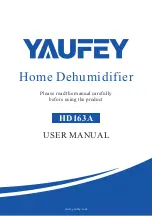7
Temperature display
Pressing
“
SPEED
”
button and mode button synchronously, Monitor
displays ambient temperature. Seconds later, it will show ambient
humidity again.
Choice of airflow speed
Acquiescent setting when starting is low airflow speed. Pressing
“SPEED” button to choose high or low airflow speed. Indicator lights.
Frost removal function
Machine has frost removal function. When defrosting, the dot on the
bottom-right of the humidity display will lighting all the time and the
compressor stops while the fan stills works.
Detection of full water
When tank is full, alarm buzzing, corresponding indicator lights and
machine stops working.
Anion function
The effect of anion is it can purify the air. Long pressing the mode
button can open or close the anion.
Switching to air purification mode
Press the mode button and then you can change the dehumidifier from
dehumidification to air purification or change from air purification to
dehumidification. When in air purification mode, the
indicator
light lights and the compressor stops working