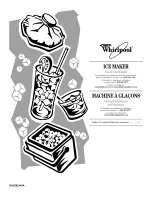3 Preparing and using for the first time
11
If the machine is operated with a defective mains cable, there is a
danger of potentially fatal electric shock�
T
Never use a machine which is damaged or has a defective mains
cable�
Milk, sparkling mineral water or other liquids can damage the
water tank or the machine�
T
Only fill the water tank with fresh, cold water�
Precondition:
The bean container has been filled�
T
For machines with a
plug-in
mains cable: Connect the mains
cable to the machine�
T
Insert the mains plug into a power socket�
T
Press the On/Off button
Q
�
E
The number of symbols that are brightly lit up indicates the
water hardness level:
1–7 °dH (
s
), 8–15 °dH (
ss
),
16–23 °dH (
sss
) and 24–30 °dH (
sss £
)�
E
If you do not know the hardness of your water, you can find
this out first (see chapter 3 ‘Preparing and using for the first
time – Determining the water hardness’)�
T
Press the
i
/
o
button to set the water hardness�
T
Press the
s
button to confirm the setting�
The
!
and
u
symbols appear�
T
Remove the water tank and rinse it with cold water�
T
Fit the filter cartridge extension supplied on top of the CLARIS
Smart filter cartridge�
T
Insert the filter cartridge with its extension into the water tank�
T
Turn the filter cartridge clockwise until it audibly clicks into
place�
T
Fill the water tank with fresh, cold water and reinsert the tank�
E
The machine automatically detects that you have just
inserted the filter cartridge� The
sss £
symbols flash
from right to left to show that you need to open the switch
for hot water preparation�
First-time use
J
WARNING
CAUTION
Содержание E4
Страница 1: ...E4 EA SA INTA Instructions for Use ...
Страница 4: ...1 Control elements 4 1 Control elements 4 1 2 14 13 15 12 5 3 6 7 8 9 10 11 ...
Страница 29: ...29 ...
Страница 30: ...30 ...
Страница 31: ...31 ...