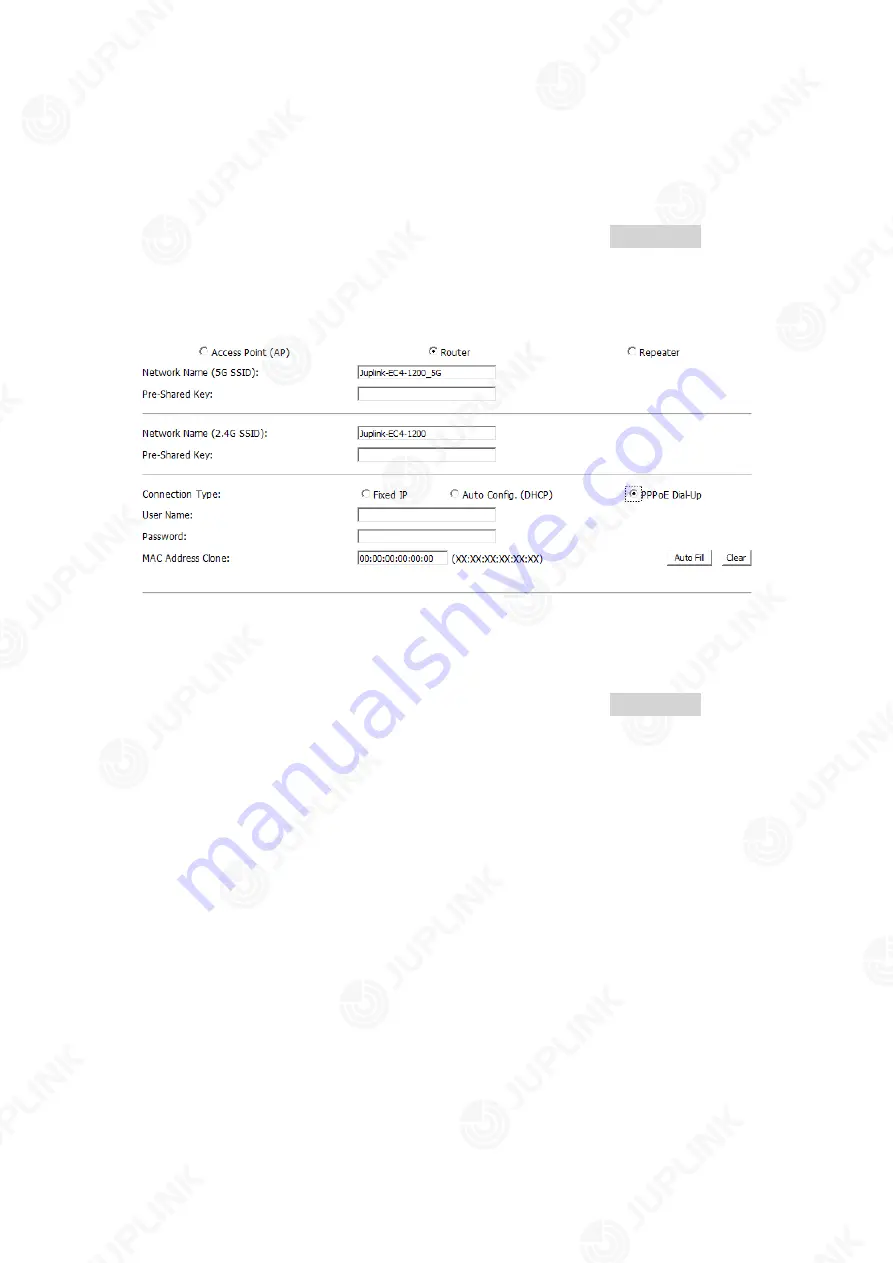
②
Set the
Network Name
(SSID) and
Pre-Shared Key
(password).
③
Enter the information of
IP address
,
Subnet Mask
,
Default Gateway, DNS
(if
necessary).
④
Click
Auto Fill
next to the
MAC Address Clone
field, and click
Save&Apply.
Your
settings are now applied and the Range Extender is ready to serve as a router.
3.2.3.
Router-PPPoE
①
Select
PPPoE
.
②
Set the
Network Name
(SSID) and
Pre-Shared Key
(password).
③
Fill in the
User name
&
Password
which was provide by your ISP.
④
Click
Auto Fill
next to the
MAC Address Clone
field, and click
Save&Apply
. Your
settings are now applied and the Range Extender is ready to be serve a router.
Содержание EC3-1200
Страница 1: ...USER MANUAL Juplink EC4 1200 Wireless Range Extender ...
Страница 6: ......
Страница 23: ......




























