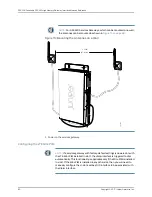NOTE:
For SRX320 Services Gateways, which can be mounted on a wall,
the antennas can be mounted as shown in
.
Figure 15: Mounting the Antennas on a Wall
g009648
(27 .9 cm)
> 11 in.
11.
Power on the services gateway.
Configuring the LTE Mini-PIM
NOTE:
If a services gateway with factory-default settings is powered on with
the LTE Mini-PIM installed in slot 1, the dialer interface is triggered to dial
automatically. This functionality is applicable only if the Mini-PIM is installed
in slot 1. If the Mini-PIM is installed in any other slot, then you will need to
manually configure the cl-slot-number/0/0 interface to be associated with
the dialer interface.
Copyright © 2017, Juniper Networks, Inc.
80
SRX300 Series and SRX550 High Memory Gateway Interface Modules Reference
Содержание SRX300 Series
Страница 20: ...Copyright 2017 Juniper Networks Inc 2 SRX300 Series and SRX550 High Memory Gateway Interface Modules Reference ...
Страница 104: ...Copyright 2017 Juniper Networks Inc 86 SRX300 Series and SRX550 High Memory Gateway Interface Modules Reference ...
Страница 110: ...Copyright 2017 Juniper Networks Inc 92 SRX300 Series and SRX550 High Memory Gateway Interface Modules Reference ...
Страница 122: ...Copyright 2017 Juniper Networks Inc 104 SRX300 Series and SRX550 High Memory Gateway Interface Modules Reference ...
Страница 128: ...Copyright 2017 Juniper Networks Inc 110 SRX300 Series and SRX550 High Memory Gateway Interface Modules Reference ...