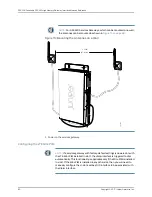CAUTION:
Slide the Mini-PIM straight into the slot to avoid damaging the
components on the Mini-PIM.
6.
Slide the Mini-PIM in until it lodges firmly in the services gateway. See
Figure 12: Installing the LTE Mini-PIM
7.
Using a 1/8-in. (3-mm) flat-blade (–) screwdriver, tighten the screws on each side of
the Mini-PIM faceplate.
8.
Remove the cover from the SIM slot,
SIM 1
. Insert the SIM card into the SIM slot. You
can use the other slot,
SIM 2
, for installing a secondary or backup SIM.
9.
Replace the cover over the SIM slots.
10.
Attach the antennas to the antenna base. Connect the cables from each antenna
base to the SMA connectors on the Mini-PIM. See
.
Copyright © 2017, Juniper Networks, Inc.
78
SRX300 Series and SRX550 High Memory Gateway Interface Modules Reference
Содержание SRX300 Series
Страница 20: ...Copyright 2017 Juniper Networks Inc 2 SRX300 Series and SRX550 High Memory Gateway Interface Modules Reference ...
Страница 104: ...Copyright 2017 Juniper Networks Inc 86 SRX300 Series and SRX550 High Memory Gateway Interface Modules Reference ...
Страница 110: ...Copyright 2017 Juniper Networks Inc 92 SRX300 Series and SRX550 High Memory Gateway Interface Modules Reference ...
Страница 122: ...Copyright 2017 Juniper Networks Inc 104 SRX300 Series and SRX550 High Memory Gateway Interface Modules Reference ...
Страница 128: ...Copyright 2017 Juniper Networks Inc 110 SRX300 Series and SRX550 High Memory Gateway Interface Modules Reference ...