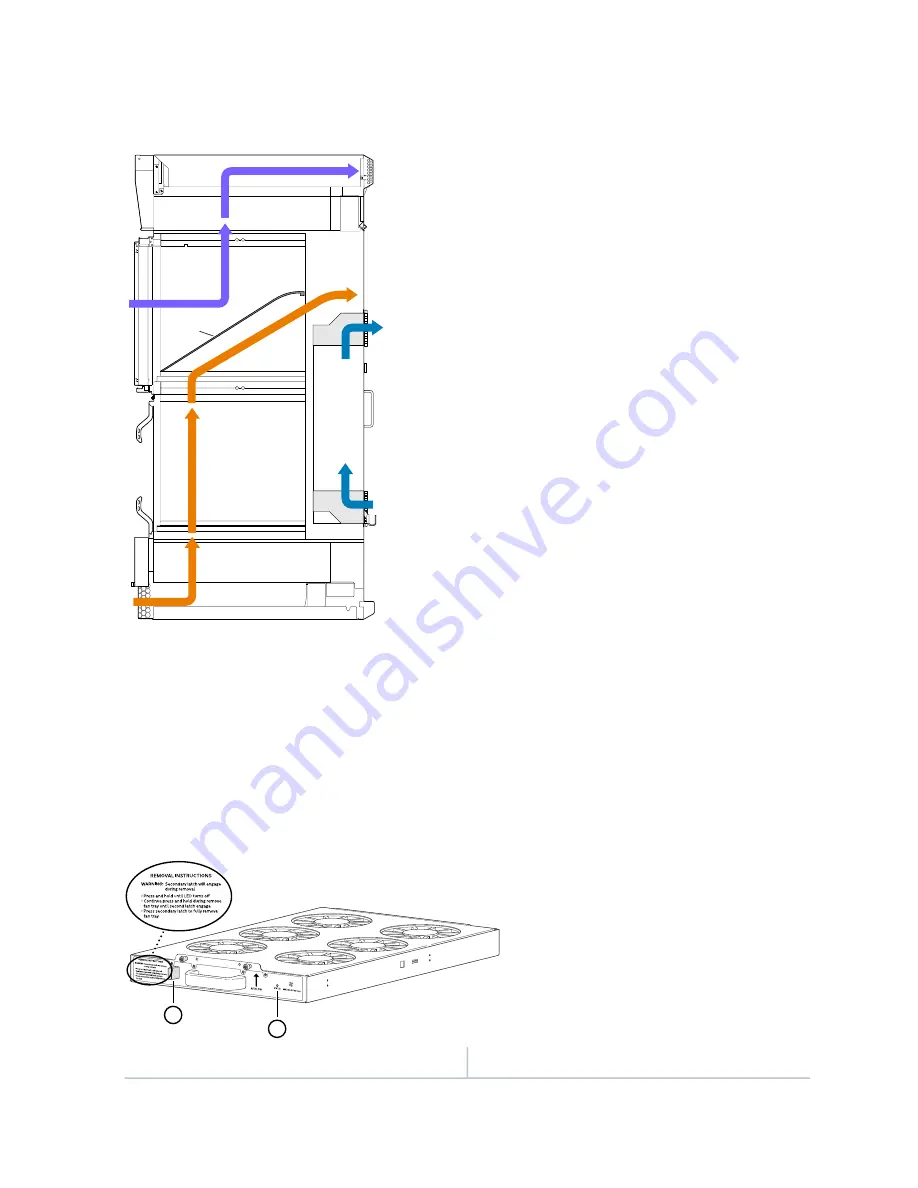
Figure 18: Airflow Through the Chassis
g007408
Lower fan trays
Upper Fan trays
Power
supply
cooling
Card cage
Airflow
divider
Card cage
The MX2010 router provides a two-stage front-to-back cooling system. Air is pushed into the bottom
inlet and up through the lower fan tray, and exits through the opening between the backplanes in the
center of the chassis. This cools the bottom MPCs, and half of each SFB and CB-RE. Air is pulled through
the SFBs and all the CB-REs in the center of the chassis and is exhausted out the upper rear of the system.
The CB-REs and SFBs are equipped with an air divider to deflect the exhaust air for the bottom half of the
system out and direct the air for the top half of the system out.
Figure 19: Upper/Lower Fan Tray
g007035
1
1
2
2
—
1
—
STATUS LED
Safety double latch system
47
Содержание MX2010
Страница 1: ...MX2010 Universal Routing Platform Hardware Guide Published 2019 12 03...
Страница 28: ......
Страница 30: ...MX2010 Power System Description 95 MX2010 Cooling System Description 45 4...
Страница 54: ...MX2010 Router Overview 3 MX Series Router Interface Names MX2010 Port and Interface Numbering 90 28...
Страница 144: ...MX2010 DC Power 48 V System Electrical Specifications 201 122...
Страница 146: ......
Страница 233: ......
Страница 258: ...Figure 85 Removing an AC Power Distribution Module Before Installing the MX2010 Router D g007439 241...
Страница 259: ...Figure 86 Removing a DC Power Distribution Module 48 V Before Installing the MX2010 Router D g007431 242...
Страница 273: ...Figure 98 Loading the MX2010 Router into the Rack g007436 256...
Страница 294: ...Figure 113 Reinstalling an AC Power Distribution Module g007440 D 277...
Страница 295: ...Figure 114 Reinstalling a DC Power Distribution Module 48 V D g007432 278...
Страница 373: ...4 PART Installing and Replacing Components Installing Components 359 Replacing Components 429...
Страница 374: ......
Страница 620: ......
Страница 715: ...6 PART Troubleshooting Hardware Troubleshooting Components 703...
Страница 716: ......
Страница 744: ......
Страница 767: ...Remove the shipping brackets and hardware and set them aside Guide the router in the shipping crate 754...
Страница 772: ......
Страница 775: ...763...
Страница 783: ...772...
Страница 796: ...Jewelry Removal Warning 787...
Страница 799: ...Operating Temperature Warning 790...
Страница 808: ...DC Power Disconnection Warning 799...
Страница 812: ...DC Power Wiring Sequence Warning 803...
Страница 815: ...DC Power Wiring Terminations Warning 806...
















































