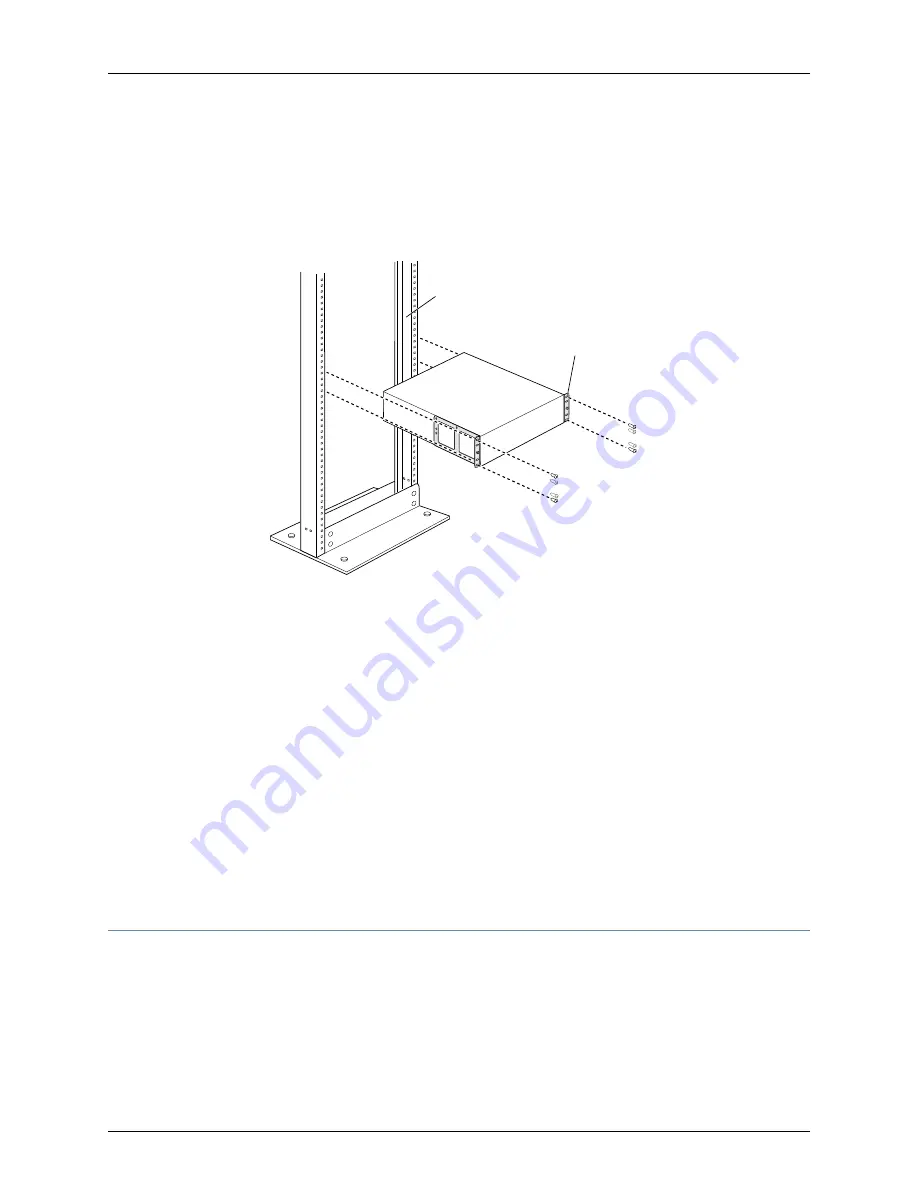
6.
Have one person grasp both sides of the switch, lift the switch, and position it in the
rack, aligning the mounting bracket holes with the threaded holes in the rack or cabinet
rail. Align the bottom hole in both the mounting brackets with a hole in each rack rail,
making sure the chassis is level. See
.
Figure 31: Mounting the Switch on Two Posts in a Rack
Mounting rack
Mounting bracket
g020819
7.
Have a second person secure the switch to the rack by using the appropriate screws.
Tighten the screws.
8.
Ensure that the switch chassis is level by verifying that all screws on one side of the
rack are aligned with the screws on the other side.
9.
We recommend that you insert dust covers in any unused ports.
Related
Documentation
Connecting Earth Ground to an EX Series Switch on page 137
•
•
Connecting AC Power to an EX4500 Switch on page 143
•
Connecting DC Power to an EX4500 Switch on page 145
•
Connecting and Configuring an EX Series Switch (CLI Procedure) on page 161
•
Connecting and Configuring an EX Series Switch (J-Web Procedure) on page 164
•
Rack-Mounting and Cabinet-Mounting Warnings on page 236
Mounting an EX4500 Switch on Four Posts in a Rack or Cabinet
You can mount an EX4500 switch on four posts of a 19-in. rack or cabinet by using the
separately orderable four-post rack-mount kit. (The remainder of this topic uses “rack”
to mean “rack or cabinet.”)
Copyright © 2015, Juniper Networks, Inc.
116
Complete Hardware Guide for EX4500 Ethernet Switches
Содержание EX4500-40F-BF
Страница 12: ...Copyright 2015 Juniper Networks Inc xii Complete Hardware Guide for EX4500 Ethernet Switches ...
Страница 20: ...Copyright 2015 Juniper Networks Inc 2 Complete Hardware Guide for EX4500 Ethernet Switches ...
Страница 92: ...Copyright 2015 Juniper Networks Inc 74 Complete Hardware Guide for EX4500 Ethernet Switches ...
Страница 94: ...Copyright 2015 Juniper Networks Inc 76 Complete Hardware Guide for EX4500 Ethernet Switches ...
Страница 108: ...Copyright 2015 Juniper Networks Inc 90 Complete Hardware Guide for EX4500 Ethernet Switches ...
Страница 112: ...Copyright 2015 Juniper Networks Inc 94 Complete Hardware Guide for EX4500 Ethernet Switches ...
Страница 128: ...Copyright 2015 Juniper Networks Inc 110 Complete Hardware Guide for EX4500 Ethernet Switches ...
Страница 172: ...Copyright 2015 Juniper Networks Inc 154 Complete Hardware Guide for EX4500 Ethernet Switches ...
Страница 186: ...Copyright 2015 Juniper Networks Inc 168 Complete Hardware Guide for EX4500 Ethernet Switches ...
Страница 188: ...Copyright 2015 Juniper Networks Inc 170 Complete Hardware Guide for EX4500 Ethernet Switches ...
Страница 216: ...Copyright 2015 Juniper Networks Inc 198 Complete Hardware Guide for EX4500 Ethernet Switches ...
Страница 217: ...PART 5 Switch and Component Maintenance Routine Maintenance on page 201 199 Copyright 2015 Juniper Networks Inc ...
Страница 218: ...Copyright 2015 Juniper Networks Inc 200 Complete Hardware Guide for EX4500 Ethernet Switches ...
Страница 221: ...PART 6 Troubleshooting Switch Issues Troubleshooting Switch Issues on page 205 203 Copyright 2015 Juniper Networks Inc ...
Страница 222: ...Copyright 2015 Juniper Networks Inc 204 Complete Hardware Guide for EX4500 Ethernet Switches ...
Страница 225: ...PART 7 Returning Hardware Returning the Switch or Switch Components on page 209 207 Copyright 2015 Juniper Networks Inc ...
Страница 226: ...Copyright 2015 Juniper Networks Inc 208 Complete Hardware Guide for EX4500 Ethernet Switches ...
Страница 236: ...Copyright 2015 Juniper Networks Inc 218 Complete Hardware Guide for EX4500 Ethernet Switches ...
Страница 238: ...Copyright 2015 Juniper Networks Inc 220 Complete Hardware Guide for EX4500 Ethernet Switches ...
Страница 250: ...Copyright 2015 Juniper Networks Inc 232 Complete Hardware Guide for EX4500 Ethernet Switches ...
Страница 266: ...Copyright 2015 Juniper Networks Inc 248 Complete Hardware Guide for EX4500 Ethernet Switches ...
Страница 284: ...Copyright 2015 Juniper Networks Inc 266 Complete Hardware Guide for EX4500 Ethernet Switches ...
Страница 285: ...PART 9 Compliance Information Compliance Information on page 269 267 Copyright 2015 Juniper Networks Inc ...
Страница 286: ...Copyright 2015 Juniper Networks Inc 268 Complete Hardware Guide for EX4500 Ethernet Switches ...
















































