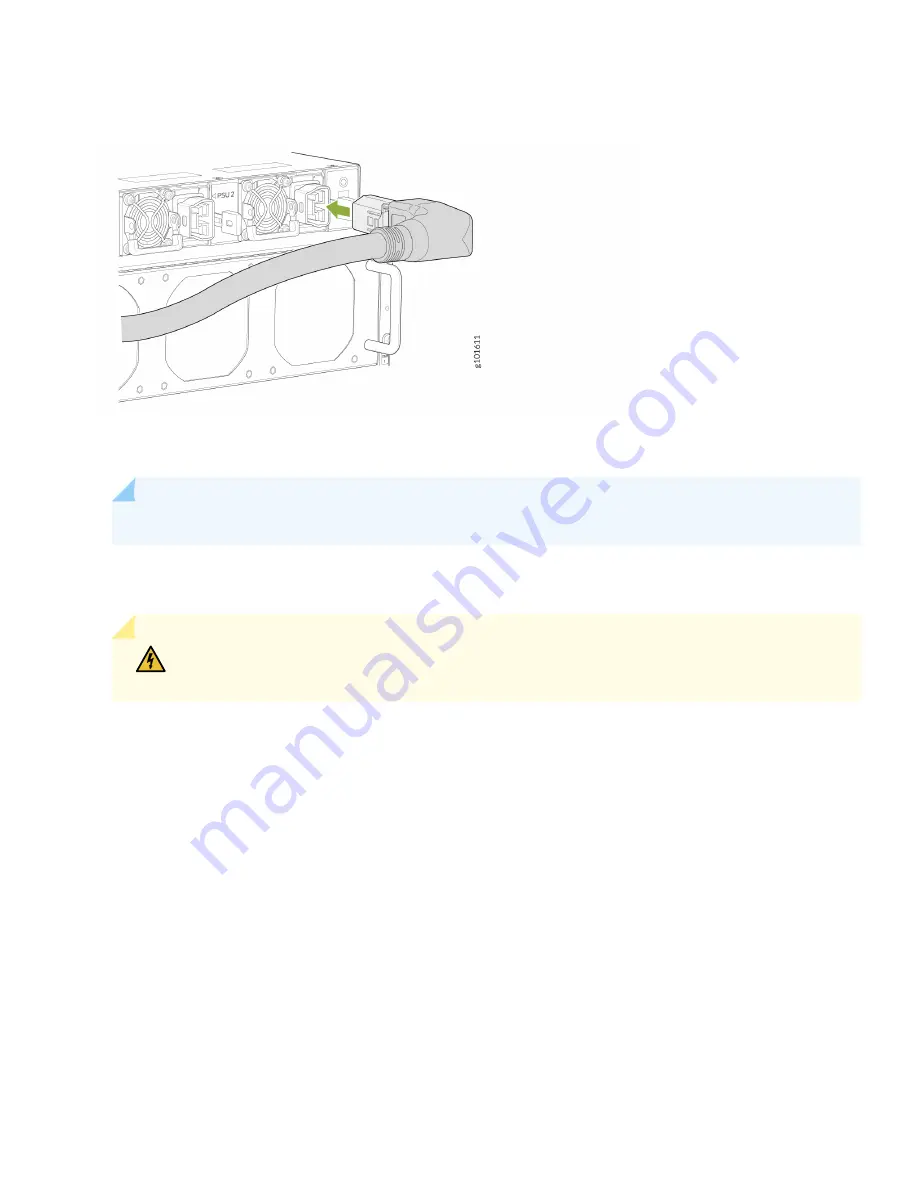
3. Plug the power cords into the power sockets of each AC power supply.
4. If the AC power outlet has a power switch, turn it off.
NOTE:
The router powers on as soon as you connect it to power. The ACX7509 doesn't have a power switch.
5. Plug in each power cord to an AC power outlet.
WARNING:
Ensure that the power cord does not block access to router components or drape
where people can trip on it.
6. If the AC power outlet has a power switch, turn it on.
7. Verify that the AC LED on the power supply is lit green. If the LED is lit steadily amber or is blinking amber, disconnect
the power supply from the power source, and replace the power supply (see
Maintain the ACX7509 Power Supplies
in the
). Do not remove the power supply until you have a replacement power supply
ready.
8














